20 Fun (and Unique) Data Analyst Projects for Beginners in 2024
You're here because you're serious about becoming a data analyst. You’ve probably noticed that just about every data analyst job posting asks for experience. But how do you get experience if you’re just starting out?! The answer: you do it by building a solid portfolio of data analyst projects so that you can land a job as a junior data analyst, even with no experience.
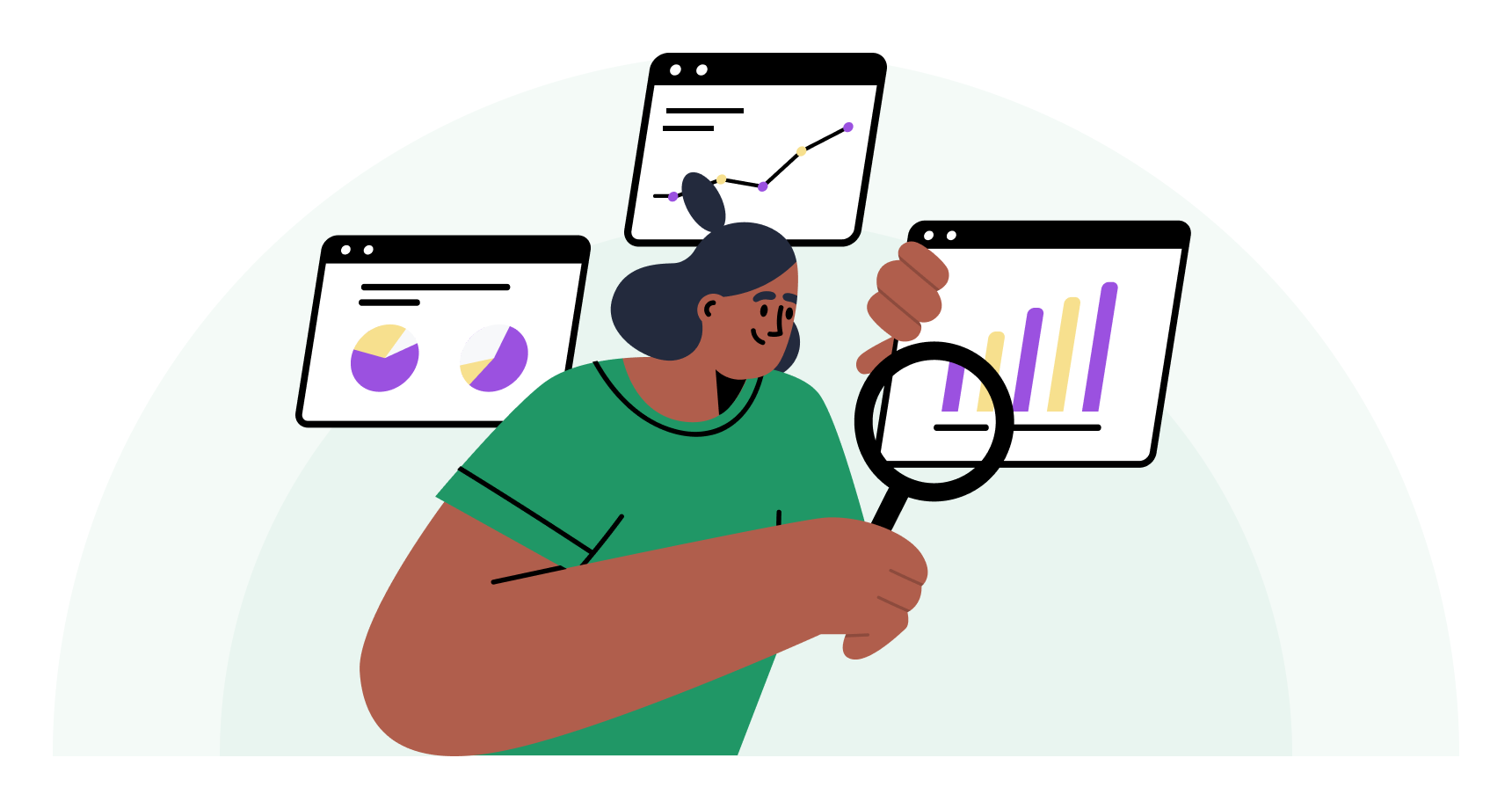
Your portfolio is your ticket to proving your capabilities to potential employers. Even without previous job experience, a well-curated collection of projects can set you apart from the competition. These projects demonstrate your ability to tackle real-world problems with real data, showcasing your ability to clean datasets, create compelling visualizations, and extract meaningful insights—skills that are in high demand.
Choosing the right data analyst projects
Since the list of data analyst projects on the internet is exhaustive (and can be exhausting!), no one can be expected to build them all. So, how do you pick the right ones for your portfolio, whether they're guided or independent projects? Let's go over the criteria you should use to make this decision.
Passions vs. Interests vs. In-Demand skills
When selecting projects, it’s essential to strike a balance between your passions, interests, and in-demand skills. Here’s how to navigate these three factors:
- Passions: Choose projects that genuinely excite you and align with your long-term goals. Passions are often areas you are deeply committed to and are willing to invest significant time and effort in. Working on something you are passionate about can keep you motivated and engaged, which is crucial for learning and completing the project.
- Interests: Pick projects related to fields or topics that spark your curiosity or enjoyment. Interests might not have the same level of commitment as passions, but they can still make the learning process more enjoyable and meaningful. For instance, if you're curious about sports analytics or healthcare data, these interests can guide your project choices.
- In-Demand Skills: Focus on projects that help you develop skills currently sought after in the job market. Research job postings and industry trends to identify which skills are in demand and tailor your projects to develop those competencies.
Steps to picking the right data analysis projects
- Assess your current skill level
- If you’re a beginner, start with projects that focus on data cleaning, exploration, and visualization. Using Python libraries like
PandasandMatplotlibis an efficient way to build these foundational skills. - Utilize structured resources that provide both a beginner data analyst learning path and support to guide you through your first projects.
- If you’re a beginner, start with projects that focus on data cleaning, exploration, and visualization. Using Python libraries like
- Plan before you code
- Clearly define your project objectives and key questions upfront to stay focused and aligned with your goals.
- Choose appropriate data sources early in the planning process to streamline the rest of the project.
- Focus on the fundamentals
- Clean your data thoroughly to ensure accuracy.
- Use analytical techniques that align with your objectives.
- Create clear, impactful visualizations of your findings.
- Document your process for reproducibility and effective communication.
- Start small and scale up
- Begin with small, manageable projects to build your confidence and skills.
- Gradually take on more complex projects as you gain experience and knowledge.
- Seek feedback and iterate
- Share your projects with peers, mentors, or online communities to get feedback.
- Use this feedback to improve and refine your work.
Remember, it’s okay to start small and gradually take on bigger challenges. Each project you complete, no matter how simple, helps you gain skills and learn valuable lessons. Tackling a series of focused projects is one of the best ways to grow your abilities as a data professional. With each one, you’ll get better at planning, execution, and communication.
We're here to help make this task a bit easier for you, and so we’ve put together a list of 20 data analyst projects that reflect the tasks often fundamental to many data analysis roles.
You just have to pick the ones that speak to you and get started!
Getting started with data analyst projects
So, you're ready to tackle your first data analyst project? Awesome! Let's break down what you need to know to set yourself up for success.
Our curated list of 20 projects below will help you develop the most sought-after data analysis skills and practice using the most frequently used data analysis tools. Namely:
Setting up an effective development environment is also vital. Begin by creating a Python environment with Conda or venv. Use version control like Git to track project changes. Combine an IDE like Jupyter Notebook with core Python libraries to boost your productivity.
Remember, Rome wasn't built in a day! Start your data analysis journey with bite-sized projects to steadily build your skills. Keep learning, stay curious, and enjoy the ride. Before you know it, you'll be tackling real-world data challenges like a pro.
Real learner, real results
Just ask Solange van der Kolff, who used Dataquest's project-based curriculum to level up her SQL game in order to become responsible for database migration at her place of employment:
Without Dataquest, I wouldn’t have learned as quickly, and maybe I would have overlooked different options to tackle the database migration.
Solange encourages learners to be consistent and dedicate time to complete courses and projects every week:
... so the new skills you learn have the time to sink in. There is a lot of material and projects that you will have to complete, and on some projects you will need more time to practice and learn what there is to learn!
Her experience shows how practicing on projects translates directly to in-demand skills. So if you're serious about becoming a qualified data analyst, don't underestimate the power of project-based learning.

Each project listed below will help you apply what you've learned to real data, growing your abilities one step at a time. While they are tailored towards beginners, some will be more challenging than others. By working through them, you'll create a portfolio that shows employers you have the practical skills to analyze data on the job.
The data analyst projects below cover a range of analysis techniques, applications, and tools:
- Learn and Install Jupyter Notebook
- Profitable App Profiles for the App Store and Google Play Markets
- Exploring Hacker News Posts
- Clean and Analyze Employee Exit Surveys
- Star Wars Survey
- Word Raider
- Install RStudio
- Creating An Efficient Data Analysis Workflow
- Creating An Efficient Data Analysis Workflow, Part 2
- Preparing Data with Excel
- Visualizing the Answer to Stock Questions Using Spreadsheet Charts
- Identifying Customers Likely to Churn for a Telecommunications Provider
- Data Prep in Tableau
- Business Intelligence Plots
- Data Presentation
- Modeling Data in Power BI
- Visualization of Life Expectancy and GDP Variation Over Time
- Building a BI App
- Analyzing Kickstarter Projects
- Analyzing Startup Fundraising Deals from Crunchbase
In the following sections, you'll find step-by-step guides to walk you through each project. These detailed instructions will help you apply what you've learned and solidify your data analysis skills.
1. Learn and Install Jupyter Notebook
Overview
In this beginner-level project, you'll assume the role of a Jupyter Notebook novice aiming to gain the essential skills for real-world data analysis projects. You'll practice running code cells, documenting your work with Markdown, navigating Jupyter using keyboard shortcuts, mitigating hidden state issues, and installing Jupyter locally. By the end of the project, you'll be equipped to use Jupyter Notebook to work on data analysis projects and share compelling, reproducible notebooks with others.
Tools and Technologies
- Jupyter Notebook
- Python
Prerequisites
Before you take on this project, it's recommended that you have some foundational Python skills in place first, such as:
- Working with Python variables and data types
- Manipulating Python lists and dictionaries
- Writing Python functions
Step-by-Step Instructions
- Get acquainted with the Jupyter Notebook interface and its components
- Practice running code cells and learn how execution order affects results
- Use keyboard shortcuts to efficiently navigate and edit notebooks
- Create Markdown cells to document your code and communicate your findings
- Install Jupyter locally to work on projects on your own machine
Expected Outcomes
Upon completing this project, you'll have gained practical experience and valuable skills, including:
- Familiarity with the core components and workflow of Jupyter Notebook
- Ability to use Jupyter Notebook to run code, perform analysis, and share results
- Understanding of how to structure and document notebooks for real-world reproducibility
- Proficiency in navigating Jupyter Notebook using keyboard shortcuts to boost productivity
- Readiness to apply Jupyter Notebook skills to real-world data projects and collaborate with others
Relevant Links and Resources
Additional Resources
2. Profitable App Profiles for the App Store and Google Play Markets
Overview
In this guided project, you'll assume the role of a data analyst for a company that builds ad-supported mobile apps. By analyzing historical data from the Apple App Store and Google Play Store, you'll identify app profiles that attract the most users and generate the most revenue. Using Python and Jupyter Notebook, you'll clean the data, analyze it using frequency tables and averages, and make practical recommendations on the app categories and characteristics the company should target to maximize profitability.
Tools and Technologies
- Python
- Data analysis
- Jupyter Notebook
Prerequisites
This is a beginner-level project, but you should be comfortable working with Python functions and Jupyter Notebook:
- Writing functions with arguments, return statements, and control flow
- Debugging functions to ensure proper execution
- Using conditional logic and loops within functions
- Working with Jupyter Notebook to write and run code
Step-by-Step Instructions
- Open and explore the App Store and Google Play datasets
- Clean the datasets by removing non-English apps and duplicate entries
- Isolate the free apps for further analysis
- Determine the most common app genres and their characteristics using frequency tables
- Make recommendations on the ideal app profiles to maximize users and revenue
Expected Outcomes
By completing this project, you'll gain practical experience and valuable skills, including:
- Cleaning real-world data to prepare it for analysis
- Analyzing app market data to identify trends and success factors
- Applying data analysis techniques like frequency tables and calculating averages
- Using data insights to inform business strategy and decision-making
- Communicating your findings and recommendations to stakeholders
Relevant Links and Resources
Additional Resources
- Basic Data Science Portfolio Project Tutorial
- Dataquest community where you can view and share this project with others
- Example Solution Code
3. Exploring Hacker News Posts
Overview
In this project, you'll explore and analyze a dataset from Hacker News, a popular tech-focused community site. Using Python, you'll apply skills in string manipulation, object-oriented programming, and date management to uncover trends in user submissions and identify factors that drive community engagement. This hands-on project will strengthen your ability to interpret real-world datasets and enhance your data analysis skills.
Tools and Technologies
- Python
- Data cleaning
- Object-oriented programming
- Data analysis
- Jupyter Notebook
Prerequisites
To get the most out of this project, you should have some foundational Python and data cleaning skills, such as:
- Employing loops in Python to explore CSV data
- Utilizing string methods in Python to clean data for analysis
- Processing dates from strings using the
datetimelibrary - Formatting dates and times for analysis using
strftime
Step-by-Step Instructions
- Remove headers from a list of lists
- Extract 'Ask HN' and 'Show HN' posts
- Calculate the average number of comments for 'Ask HN' and 'Show HN' posts
- Find the number of 'Ask HN' posts and average comments by hour created
- Sort and print values from a list of lists
Expected Outcomes
After completing this project, you'll have gained practical experience and skills, including:
- Applying Python string manipulation, OOP, and date handling to real-world data
- Analyzing trends and patterns in user submissions on Hacker News
- Identifying factors that contribute to post popularity and engagement
- Communicating insights derived from data analysis
Relevant Links and Resources
Additional Resources
4. Clean and Analyze Employee Exit Surveys
Overview
In this hands-on project, you'll play the role of a data analyst for the Department of Education, Training and Employment (DETE) and the Technical and Further Education (TAFE) institute in Queensland, Australia. Your task is to clean and analyze employee exit surveys from both institutes to identify insights into why employees resign. Using Python and pandas, you'll combine messy data from multiple sources, clean column names and values, analyze the data, and share your key findings.
Tools and Technologies
- Python
- Pandas
- Data cleaning
- Data analysis
- Jupyter Notebook
Prerequisites
Before starting this project, you should be familiar with:
- Exploring and analyzing data using pandas
- Aggregating data with pandas
groupbyoperations - Combining datasets using pandas
concatandmergefunctions - Manipulating strings and handling missing data in pandas
Step-by-Step Instructions
- Load and explore the DETE and TAFE exit survey data
- Identify missing values and drop unnecessary columns
- Clean and standardize column names across both datasets
- Filter the data to only include resignation reasons
- Verify data quality and create new columns for analysis
- Combine the cleaned datasets into one for further analysis
- Analyze the cleaned data to identify trends and insights
Expected Outcomes
By completing this project, you will:
- Clean real-world, messy HR data to prepare it for analysis
- Apply core data cleaning techniques in Python and pandas
- Combine multiple datasets and conduct exploratory analysis
- Analyze employee exit surveys to understand key drivers of resignations
- Summarize your findings and share data-driven recommendations
Relevant Links and Resources
Additional Resources
5. Star Wars Survey
Overview
In this project designed for beginners, you'll become a data analyst exploring FiveThirtyEight's Star Wars survey data. Using Python and pandas, you'll clean messy data, map values, compute statistics, and analyze the data to uncover fan film preferences. By comparing results between demographic segments, you'll gain insights into how Star Wars fans differ in their opinions. This project provides hands-on practice with key data cleaning and analysis techniques essential for data analyst roles across industries.
Tools and Technologies
- Python
- Pandas
- Jupyter Notebook
Prerequisites
Before starting this project, you should be familiar with the following:
- Exploring and cleaning data using pandas
- Combining datasets and performing joins in pandas
- Applying functions over columns in pandas DataFrames
- Analyzing survey data using pandas
Step-by-Step Instructions
- Map Yes/No columns to Boolean values to standardize the data
- Convert checkbox columns to lists and get them into a consistent format
- Clean and rename the ranking columns to make them easier to analyze
- Identify the highest-ranked and most-viewed Star Wars films
- Analyze the data by key demographic segments like gender, age, and location
- Summarize your findings on fan preferences and differences between groups
Expected Outcomes
After completing this project, you will have gained:
- Experience cleaning and analyzing a real-world, messy dataset
- Hands-on practice with pandas data manipulation techniques
- Insights into the preferences and opinions of Star Wars fans
- An understanding of how to analyze survey data for business insights
Relevant Links and Resources
Additional Resources
6. Word Raider
Overview
In this beginner-level Python project, you'll step into the role of a developer to create "Word Raider," an interactive word-guessing game. Although this project won't have you perform any explicit data analysis, it will sharpen your Python skills and make you a better data analyst. Using fundamental programming skills, you'll apply concepts like loops, conditionals, and file handling to build the game logic from the ground up. This hands-on project allows you to consolidate your Python knowledge by integrating key techniques into a fun application.
Tools and Technologies
- Python
- Jupyter Notebook
Prerequisites
Before diving into this project, you should have some foundational Python skills, including:
- Familiarity with Python basics like variables, data types, and functions
- Ability to work with loops and conditional statements to control program flow
- Experience with reading data from files and manipulating strings
- Basic understanding of object-oriented programming concepts
Step-by-Step Instructions
- Build the word bank by reading words from a text file into a Python list
- Set up variables to track the game state, like the hidden word and remaining attempts
- Implement functions to receive and validate user input for their guesses
- Create the game loop, checking guesses against the hidden word and providing feedback
- Update the game state after each guess and check for a win or loss condition
Expected Outcomes
By completing this project, you'll gain practical experience and valuable skills, including:
- Strengthened proficiency in fundamental Python programming concepts
- Experience building an interactive, text-based game from scratch
- Practice with file I/O, data structures, and basic object-oriented design
- Improved problem-solving skills and ability to translate ideas into code
Relevant Links and Resources
Additional Resources
- Dataquest Community: My Take on the Word Raider Game
- Selecting and Installing an IDE
- Example Solution Code
7. Install RStudio
Overview
In this beginner-level project, you'll take the first steps in your data analysis journey by installing R and RStudio. As an aspiring data analyst, you'll set up a professional programming environment and explore RStudio's features for efficient R coding and analysis. Through guided exercises, you'll write scripts, import data, and create visualizations, building key foundations for your career.
Tools and Technologies
- R
- RStudio
Prerequisites
To complete this project, it's recommended to have basic knowledge of:
- R syntax and programming fundamentals
- Variables, data types, and arithmetic operations in R
- Logical and relational operators in R expressions
- Importing, exploring, and visualizing datasets in R
Step-by-Step Instructions
- Install the latest version of R and RStudio on your computer
- Practice writing and executing R code in the Console
- Import a dataset into RStudio and examine its contents
- Write and save R scripts to organize your code
- Generate basic data visualizations using
ggplot2
Expected Outcomes
By completing this project, you'll gain essential skills including:
- Setting up an R development environment with RStudio
- Navigating RStudio's interface for data science workflows
- Writing and running R code in scripts and the Console
- Installing and loading R packages for analysis and visualization
- Importing, exploring, and visualizing data in RStudio
Relevant Links and Resources
Additional Resources
- Top Tips for Learning R from Africa R’s Shelmith Kariuki
- The most trusted IDE for open source data science
8. Creating An Efficient Data Analysis Workflow
Overview
In this hands-on project, you'll step into the role of a data analyst hired by a company selling programming books. Your mission is to analyze their sales data to determine which titles are most profitable. You'll apply key R programming concepts like control flow, loops, and functions to develop an efficient data analysis workflow. This project provides valuable practice in data cleaning, transformation, and analysis, culminating in a structured report of your findings and recommendations.
Tools and Technologies
- R
- RStudio
- Data Analysis
Prerequisites
To successfully complete this project, you should have the following foundational control flow, iteration, and functions in R skills:
- Implementing control flow using if-else statements
- Employing for loops and while loops for iteration
- Writing custom functions to modularize code
- Combining control flow, loops, and functions in R
Step-by-Step Instructions
- Get acquainted with the provided book sales dataset
- Transform and prepare the data for analysis
- Analyze the cleaned data to identify top performing titles
- Summarize your findings in a structured report
- Provide data-driven recommendations to stakeholders
Expected Outcomes
By completing this project, you'll gain practical experience and valuable skills, including:
- Applying R programming concepts to real-world data analysis
- Developing an efficient, reproducible data analysis workflow
- Cleaning and preparing messy data for analysis
- Analyzing sales data to derive actionable business insights
- Communicating findings and recommendations to stakeholders
Relevant Links and Resources
Additional Resources
9. Creating An Efficient Data Analysis Workflow, Part 2
Overview
In specialized data processing in R skills:
- Manipulating strings using
stringrfunctions - Working with dates and times using
lubridate - Applying the map function to vectorize custom functions
- Understanding and employing regular expressions for pattern matching
Step-by-Step Instructions
- Load and explore the book company's 2019 sales data
- Clean the data by handling missing values and inconsistencies
- Process the text reviews to determine positive/negative sentiment
- Compare key sales metrics like purchases and revenue before and after the July 1 program launch date
- Analyze differences in sales between customer segments
Expected Outcomes
By completing this project, you'll gain practical experience and valuable skills, including:
- Cleaning and preparing a real-world business dataset for analysis
- Applying powerful R packages to manipulate and process data efficiently
- Analyzing sales data to quantify the impact of a new initiative
- Translating analysis findings into meaningful business insights
Relevant Links and Resources
Additional Resources
10. Preparing Data with Excel
Overview
In this hands-on project for beginners, you'll step into the role of a data professional in a marine biology research organization. Your mission is to prepare a raw dataset on shark attacks for an analysis team to study trends in attack locations and frequency over time. Using Excel, you'll import the data, organize it in worksheets and tables, handle missing values, and clean the data by removing duplicates and fixing inconsistencies. This project provides practical experience in the essential data preparation skills required for real-world analysis projects.
Tools and Technologies
- Excel
Prerequisites
This project is designed for beginners. To complete it, you should be familiar with preparing data in Excel:
- Importing data into Excel from various sources
- Organizing spreadsheet data using worksheets and tables
- Cleaning data by removing duplicates, fixing inconsistencies, and handling missing values
- Consolidating data from multiple sources into a single table
Step-by-Step Instructions
- Import the raw shark attack data into an Excel workbook
- Organize the data into worksheets and tables with a logical structure
- Clean the data by removing duplicate entries and fixing inconsistencies
- Consolidate shark attack data from multiple sources into a single table
Expected Outcomes
By completing this project, you will gain:
- Hands-on experience in data preparation and cleaning techniques using Excel
- Foundational skills for importing, organizing, and cleaning data for analysis
- An understanding of how to handle missing values and inconsistencies in a dataset
- Ability to consolidate data from disparate sources into an analysis-ready format
- Practical experience working with a real-world dataset on shark attacks
- A solid foundation for data analysis projects and further learning in Excel
Relevant Links and Resources
Additional Resources
11. Visualizing the Answer to Stock Questions Using Spreadsheet Charts
Overview
In this hands-on project, you'll step into the shoes of a business analyst to explore historical stock market data using Excel. By applying information design concepts, you'll create compelling visualizations and craft an insightful report – building valuable skills for communicating data-driven insights that are highly sought-after by employers across industries.
Tools and Technologies
- Excel
- Data visualization
- Information design principles
Prerequisites
To successfully complete this project, it's recommended to have foundational visualizing data in Excel skills, such as:
- Creating various chart types in Excel to visualize data
- Selecting appropriate chart types to effectively present data
- Applying design principles to create clear and informative charts
- Designing charts for an audience using Gestalt principles
Step-by-Step Instructions
- Import the dataset to an Excel spreadsheet
- Create a report using data visualizations and tabular data
- Represent the data using effective data visualizations
- Apply Gestalt principles and pre-attentive attributes to all visualizations
- Maximize data-ink ratio in all visualizations
Expected Outcomes
By completing this project, you'll gain practical experience and valuable skills, including:
- Analyzing real-world stock market data in Excel
- Applying information design principles to create effective visualizations
- Selecting the best chart types to answer specific questions about the data
- Combining multiple charts into a cohesive, insightful report
- Developing in-demand data visualization and communication skills
Relevant Links and Resources
- Microsoft Stock Data - Kaggle
- Amazon Stock Data - Kaggle
- INTEL Stock Data - Kaggle
- Bitcoin Historical Data - Kaggle
- Introduction to Data Analysis with Excel Skill Path
Additional Resources
12. Identifying Customers Likely to Churn for a Telecommunications Provider
Overview
In this beginner project, you'll take on the role of a data analyst at a telecommunications company. Your challenge is to explore customer data in Excel to identify profiles of those likely to churn. Retaining customers is crucial for telecom providers, so your insights will help inform proactive retention efforts. You'll conduct exploratory data analysis, calculating key statistics, building PivotTables to slice the data, and creating charts to visualize your findings. This project provides hands-on experience with core Excel skills for data-driven business decisions that will enhance your analyst portfolio.
Tools and Technologies
- Excel
Prerequisites
To complete this project, you should feel comfortable exploring data in Excel:
- Calculating descriptive statistics in Excel
- Analyzing data with descriptive statistics
- Creating PivotTables in Excel to explore and analyze data
- Visualizing data with histograms and boxplots in Excel
Step-by-Step Instructions
- Import the customer dataset into Excel
- Calculate descriptive statistics for key metrics
- Create PivotTables, histograms, and boxplots to explore data differences
- Analyze and identify profiles of likely churners
- Compile a report with your data visualizations
Expected Outcomes
By completing this project, you'll gain practical experience and valuable skills, including:
- Hands-on practice analyzing a real-world customer dataset in Excel
- Ability to calculate and interpret key statistics to profile churn risks
- Experience building PivotTables and charts to slice data and uncover insights
- Skill in translating analysis findings into an actionable report for stakeholders
Relevant Links and Resources
Additional Resources
13. Data Prep in Tableau
Overview
In this hands-on project, you'll take on the role of a data analyst for Dataquest to prepare their online learning platform data for analysis. You'll connect to Excel data, import tables into Tableau, and define table relationships to build a data model for uncovering insights on student engagement and performance. This project focuses on essential data preparation steps in Tableau, providing you with a robust foundation for data visualization and analysis.
Tools and Technologies
- Tableau
Prerequisites
To successfully complete this project, you should have some foundational skills in preparing data in Tableau, such as:
- Connecting to data sources in Tableau to access the required data
- Importing data tables into the Tableau canvas
- Defining relationships between tables in Tableau to combine data
- Cleaning and filtering imported data in Tableau to prepare it for use
Step-by-Step Instructions
- Connect to the provided Excel file containing key tables on student engagement, course performance, and content completion rates
- Import the tables into Tableau and define the relationships between tables to create a unified data model
- Clean and filter the imported data to handle missing values, inconsistencies, or irrelevant information
- Save the prepared data source to use for creating visualizations and dashboards
- Reflect on the importance of proper data preparation for effective analysis
Expected Outcomes
By completing this project, you will gain valuable skills and experience, including:
- Hands-on practice with essential data preparation techniques in Tableau
- Ability to connect to, import, and combine data from multiple tables
- Understanding of how to clean and structure data for analysis
- Readiness to progress to creating visualizations and dashboards to uncover insights
Relevant Links and Resources
Additional Resources
14. Business Intelligence Plots
Overview
In this hands-on project, you'll step into the role of a data visualization consultant for Adventure Works. The company's leadership team wants to understand the differences between their online and offline sales channels. You'll apply your Tableau skills to build insightful, interactive data visualizations that provide clear comparisons and enable data-driven business decisions. Key techniques include creating calculated fields, applying filters, utilizing dual-axis charts, and embedding visualizations in tooltips. By the end, you'll have a set of powerful Tableau dashboards ready to share with stakeholders.
Tools and Technologies
- Tableau
Prerequisites
To successfully complete this project, you should have a solid grasp of data visualization fundamentals in Tableau:
- Navigating the Tableau interface and distinguishing between dimensions and measures
- Constructing various foundational chart types in Tableau
- Developing and interpreting calculated fields to enhance analysis
- Employing filters to improve visualization interactivity
Step-by-Step Instructions
- Compare online vs offline orders using visualizations
- Analyze products across channels with scatter plots
- Embed visualizations in tooltips for added insight
- Summarize findings and identify next steps
Expected Outcomes
Upon completing this project, you'll have gained valuable skills and experience:
- Practical experience building interactive business intelligence dashboards in Tableau
- Ability to create calculated fields to conduct tailored analysis
- Understanding of how to use filters and tooltips to enable data exploration
- Skill in developing visualizations that surface actionable insights for stakeholders
Relevant Links and Resources
Additional Resources
15. Data Presentation
Overview
In this project, you'll step into the role of a data analyst exploring conversion funnel trends for a company's leadership team. Using Tableau, you'll build interactive dashboards that uncover insights about which marketing channels, locations, and customer personas drive the most value in terms of volume and conversion rates. By applying data visualization best practices and incorporating dashboard actions and filters, you'll create a professional, usable dashboard ready to present your findings to stakeholders.
Tools and Technologies
- Tableau
Prerequisites
To successfully complete this project, you should be comfortable sharing insights in Tableau, such as:
- Building basic charts like bar charts and line graphs in Tableau
- Employing color, size, trend lines and forecasting to emphasize insights
- Combining charts, tables, text and images into dashboards
- Creating interactive dashboards with filters and quick actions
Step-by-Step Instructions
- Import and clean the conversion funnel data in Tableau
- Build basic charts to visualize key metrics
- Create interactive dashboards with filters and actions
- Add annotations and highlights to emphasize key insights
- Compile a professional dashboard to present findings
Expected Outcomes
Upon completing this project, you'll have gained practical experience and valuable skills, including:
- Analyzing conversion funnel data to surface actionable insights
- Visualizing trends and comparisons using Tableau charts and graphs
- Applying data visualization best practices to create impactful dashboards
- Adding interactivity to enable exploration of the data
- Communicating data-driven findings and recommendations to stakeholders
Relevant Links and Resources
Additional Resources
16. Modeling Data in Power BI
Overview
In this hands-on project, you'll step into the role of an analyst at a company that sells scale model cars. Your mission is to model and analyze data from their sales records database using Power BI to extract insights that drive business decision-making. Power BI is a powerful business analytics tool that enables you to connect to, model, and visualize data. By applying data cleaning, transformation, and modeling techniques in Power BI, you'll prepare the sales data for analysis and develop practical skills in working with real-world datasets. This project provides valuable experience in extracting meaningful insights from raw data to inform business strategy.
Tools and Technologies
- Power BI
Prerequisites
To successfully complete this project, you should know how to model data in Power BI, such as:
- Designing a basic data model in Power BI
- Configuring table and column properties in Power BI
- Creating calculated columns and measures using DAX in Power BI
- Reviewing the performance of measures, relationships, and visuals in Power BI
Step-by-Step Instructions
- Import the sales data into Power BI
- Clean and transform the data for analysis
- Design a basic data model in Power BI
- Create calculated columns and measures using DAX
- Build visualizations to extract insights from the data
Expected Outcomes
Upon completing this project, you'll have gained valuable skills and experience, including:
- Hands-on practice modeling and analyzing real-world sales data in Power BI
- Ability to clean, transform and prepare data for analysis
- Experience extracting meaningful business insights from raw data
- Developing practical skills in data modeling and analysis using Power BI
Relevant Links and Resources
Additional Resources
17. Visualization of Life Expectancy and GDP Variation Over Time
Overview
In this project, you'll step into the role of a data analyst tasked with visualizing life expectancy and GDP data over time to uncover trends and regional differences. Using Power BI, you'll apply data cleaning, transformation, and visualization skills to create interactive scatter plots and stacked column charts that reveal insights from the Gapminder dataset. This hands-on project allows you to practice the full life-cycle of report and dashboard development in Power BI. You'll load and clean data, create and configure visualizations, and publish your work to showcase your skills. By the end, you'll have an engaging, interactive dashboard to add to your portfolio.
Tools and Technologies
- Power BI
Prerequisites
To complete this project, you should be able to visualize data in Power BI, such as:
- Creating basic Power BI visuals
- Designing accessible report layouts
- Customizing report themes and visual markers
- Publishing Power BI reports and dashboards
Step-by-Step Instructions
- Import the life expectancy and GDP data into Power BI
- Clean and transform the data for analysis
- Create interactive scatter plots and stacked column charts
- Design an accessible report layout in Power BI
- Customize visual markers and themes to enhance insights
Expected Outcomes
By completing this project, you'll gain practical experience and valuable skills, including:
- Applying data cleaning, transformation, and visualization techniques in Power BI
- Creating interactive scatter plots and stacked column charts to uncover data insights
- Developing an engaging dashboard to showcase your data visualization skills
- Practicing the full life-cycle of Power BI report and dashboard development
Relevant Links and Resources
Additional Resources
18. Building a BI App
Overview
In this hands-on project, you'll step into the role of a business intelligence analyst at Dataquest, an online learning platform. Using Power BI, you'll import and model data on course completion rates and Net Promoter Scores (NPS) to assess course quality. You'll create insightful visualizations like KPI metrics, line charts, and scatter plots to analyze trends and compare courses. Leveraging this analysis, you'll provide data-driven recommendations on which courses Dataquest should improve.
Tools and Technologies
- Power BI
Prerequisites
To successfully complete this project, you should have some foundational skills in Power BI, such as how to manage workspaces and datasets in Power BI:
- Creating and managing workspaces
- Importing and updating assets within a workspace
- Developing dynamic reports using parameters
- Implementing static and dynamic row-level security
Step-by-Step Instructions
- Import and explore the course completion and NPS data, looking for data quality issues
- Create a data model relating the fact and dimension tables
- Write calculations for key metrics like completion rate and NPS, and validate the results
- Design and build visualizations to analyze course performance trends and comparisons
Expected Outcomes
Upon completing this project, you'll have gained valuable skills and experience:
- Importing, modeling, and analyzing data in Power BI to drive decisions
- Creating calculated columns and measures to quantify key metrics
- Designing and building insightful data visualizations to convey trends and comparisons
- Developing impactful reports and dashboards to summarize findings
- Sharing data stories and recommending actions via Power BI apps
Relevant Links and Resources
Additional Resources
19. Analyzing Kickstarter Projects
Overview
In this hands-on project, you'll step into the role of a data analyst to explore and analyze Kickstarter project data using SQL. You'll start by importing and exploring the dataset, followed by cleaning the data to ensure accuracy. Then, you'll write SQL queries to uncover trends and insights within the data, such as success rates by category, funding goals, and more. By the end of this project, you'll be able to use SQL to derive meaningful insights from real-world datasets.
Tools and Technologies
- SQL
Prerequisites
To successfully complete this project, you should be comfortable working with SQL and databases, such as:
- Basic SQL commands and querying
- Data manipulation and joins in SQL
- Experience with cleaning data and handling missing values
Step-by-Step Instructions
- Import and explore the Kickstarter dataset to understand its structure
- Clean the data to handle missing values and ensure consistency
- Write SQL queries to analyze the data and uncover trends
- Visualize the results of your analysis using SQL queries
Expected Outcomes
Upon completing this project, you'll have gained valuable skills and experience, including:
- Proficiency in using SQL for data analysis
- Experience with cleaning and analyzing real-world datasets
- Ability to derive insights from Kickstarter project data
Relevant Links and Resources
Additional Resources
20. Analyzing Startup Fundraising Deals from Crunchbase
Overview
In this beginner-level guided project, you'll step into the role of a data analyst to explore a dataset of startup investments from Crunchbase. By applying your pandas and SQLite skills, you'll work with a large dataset to uncover insights on fundraising trends, successful startups, and active investors. This project focuses on developing techniques for handling memory constraints, selecting optimal data types, and leveraging SQL databases. You'll strengthen your ability to apply the pandas-SQLite workflow to real-world scenarios.
Tools and Technologies
- Python
- Pandas
- SQLite
- Jupyter Notebook
Prerequisites
Although this is a beginner-level SQL project, you'll need some solid skills in Python and data analysis before taking it on:
- Python fundamentals, including variables, data types, and basic syntax
- Familiarity with pandas for data manipulation and analysis
- Basics of data cleaning techniques to handle missing data and inconsistencies
- Exposure to SQL databases and querying data using SQLite
Step-by-Step Instructions
- Explore the structure and contents of the Crunchbase startup investments dataset
- Process the large dataset in chunks and load into an SQLite database
- Analyze fundraising rounds data to identify trends and derive insights
- Examine the most successful startup verticals based on total funding raised
- Identify the most active investors by number of deals and total amount invested
Expected Outcomes
Upon completing this guided project, you'll gain practical skills and experience, including:
- Applying pandas and SQLite to analyze real-world startup investment data
- Handling large datasets effectively through chunking and efficient data types
- Integrating pandas DataFrames with SQL databases for scalable data analysis
- Deriving actionable insights from fundraising data to understand startup success
- Building a project for your portfolio showcasing pandas and SQLite skills
Relevant Links and Resources
Additional Resources
How to prepare for a data analyst job
As you work towards launching your career in data analysis, it’s crucial to understand the qualifications, knowledge, and skills required by employers. This section will guide you through the steps to prepare effectively for a data analyst role.
Research job postings
Start by researching current job postings to get a good grasp of the qualifications, knowledge, and skills employers are looking for. Reliable sites to look for data analyst jobs include:
Preparing for success
Here’s how you can get started:
- Build Relevant Skills: Follow programs like Dataquest's Data Analyst in Python path to acquire necessary skills.
- Hands-On Projects: Apply your knowledge with hands-on projects to gain practical experience. This not only solidifies your skills but also builds your portfolio.
- Resume Tips: Highlight your achievements and quantify the impact of your projects on your resume. For more guidance, read up on how to optimize your data analyst resume.
- Interview Preparation: Practice common interview questions for data analysis roles. Check out our post on common business (data) analyst interview questions for more insights.
Showcasing your work
Creating a GitHub portfolio of data analyst projects is a powerful way to showcase your problem-solving skills and project management abilities to potential employers. Be sure to include a range of projects that demonstrate different skills and levels of complexity.
When are you ready to apply?
You don’t need to have all the skills listed in job postings to start applying for jobs. Aim to acquire at least 70-80% of the required skills. Many employers are looking for potential and the ability to learn and grow on the job.
The future is bright for careers in data analysis. By developing the right skills and effectively showcasing your work, you'll be well on your way to securing a rewarding role in this dynamic field. You've got this!
Conclusion
If you're serious about landing a data analyst job, project-based learning is key.
There’s a lot of data out there and a lot you can do with it. Trying to figure out where to start can be overwhelming. If you want a more structured approach to reaching your goal, consider enrolling in Dataquest’s Data Analyst in Python career path. It offers exactly what you need to land your first job as a data analyst or to grow your career by adding one of the most popular programming languages, in-demand data skills, and projects to your CV.
But if you’re confident in doing this on your own, the list of projects we’ve shared in this post will definitely help you get there. To continue improving, we encourage you to take on additional projects and share them in the Dataquest community. This provides valuable peer feedback, helping you refine your projects to become more advanced and professional.