15 R Projects for Beginners (with Source Code)
R programming projects are essential for gaining practical data science experience. They provide the hands-on practice that bridges the gap between learning the required skills and deomonstrating you meet real-world job requirements. This process is particularly valuable when applying for jobs, as it addresses the common challenge of not having any experience when you're applying for your first data job.
A properly diversified portfolio of R projects will demonstrate your proficiency in:
- Data manipulation
- Data visualization
- Advanced statistical analysis
These skills are fundamental to making informed business decisions―so being able to demonstrate that you have them makes you a valuable asset to potential employers.
In this post, we'll explore 15 practical R project ideas. Each project is designed to highlight critical data science capabilities that will enhance your job prospects. Whether you're a student aiming to launch your career or a professional seeking advancement, these projects on R will show your ability to handle real-world data challenges effectively.
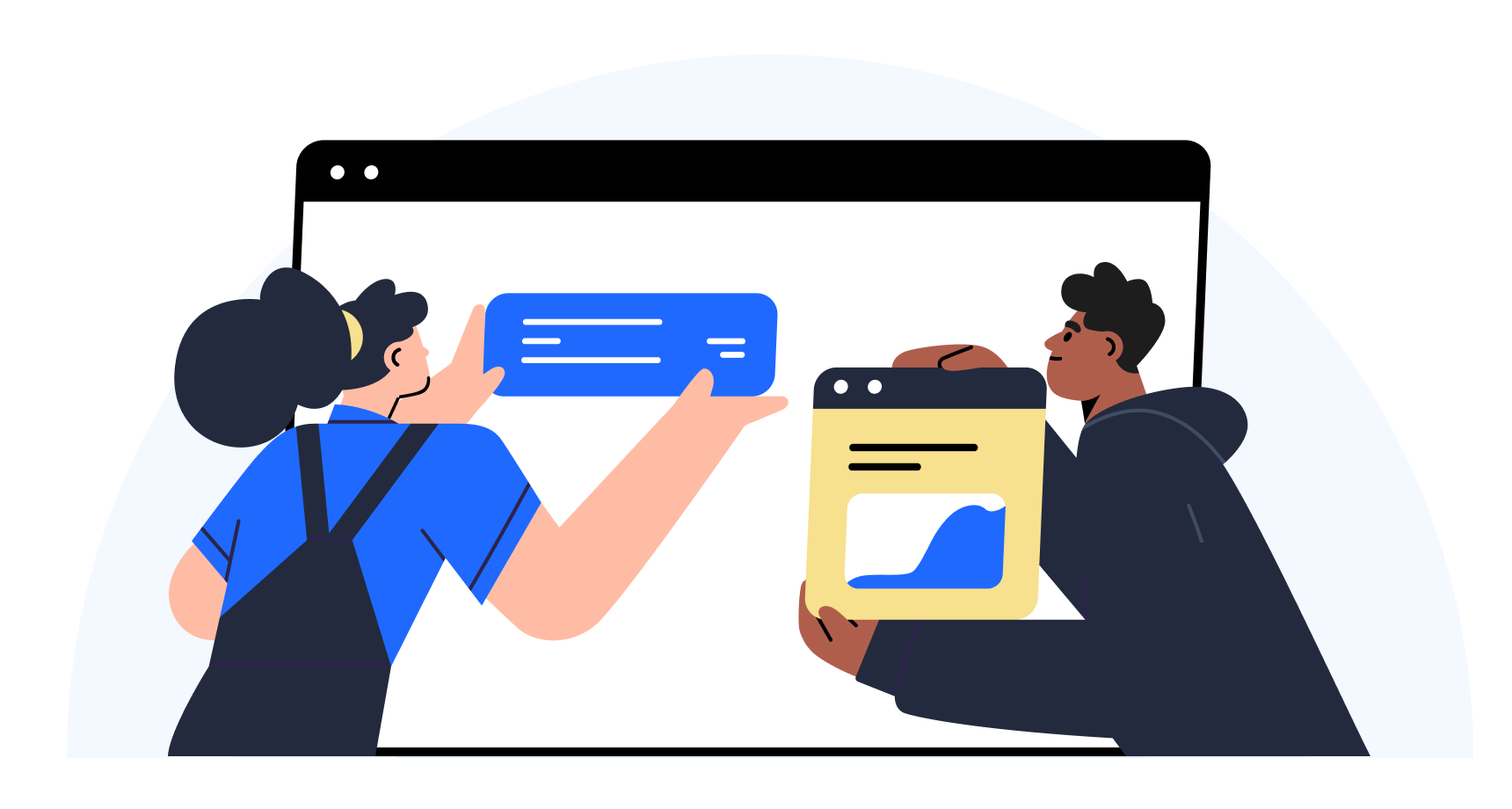
But first, to ensure you're developing in-demand R skills, we'll explain how to build your portfolio of projects on R by selecting the right ones and go over some of the common challenges you might face along the way. After we look at the 15 R project ideas in detail, we'll discuss how you can prepare for an R programming job.
Choosing the right R projects for your portfolio
Looking to improve your chances of landing a data science job? The R project ideas you select for your portfolio can make a big difference. A well-chosen set of projects on R shows off your skills and proves you can tackle real-world problems. Here's how to select R projects that help you grow, match your interests, and impress potential employers.
Find the sweet spot: Your skills, interests, and market demand
The best projects combine what you enjoy, what you're good at, and what employers want. This balance keeps you motivated and makes you more appealing to hiring managers. For example, if you love sports, you might create a project that uses R to predict game outcomes. This type of project lets you practice working with data and creating visualizations—skills that are valuable in many industries.
How to pick your R projects: A step-by-step approach
- Know your strengths (and weaknesses): Assess your R programming skills. What are you comfortable with? Where do you need practice? Knowing the answers these questions will help you choose projects that challenge you appropriately.
- Explore different tools and techniques: Pick projects that use various R packages and data types. This shows your versatility as a data scientist.
- Focus on solving problems: ChR project ideasoose projects with clear goals, like predicting customer behavior or analyzing social media trends. These projects are engaging and show employers you can deliver results.
- Seek feedback: Ask others to review your code and approach. Their input can help you improve your skills and projects.
Common challenges (and how to overcome them)
Many learners struggle with choosing projects on R that are too complex or aren't able to manage their time effectively. To avoid these issues:
- Start small: Begin with manageable projects that match your current skill level.
- Use available resources: When you get stuck, look for help in online tutorials or community forums.
Keep improving: The power of iteration
Don't stop after your first attempt. Reworking and refining your R projects based on feedback is key. This process of continuous improvement enhances the quality of your work and shows potential employers your commitment to excellence. It also helps prepare you for the workplace where iterating on your work is common.
Wrapping up
Carefully selecting your R project ideas can significantly improve your skills and how you present them to potential employers. As you review the list of 15 R project ideas below, use these tips to choose projects that will strengthen your portfolio and align with your career goals.
Getting started with R programming projects
Hands-on projects are key to developing practical R programming skills. They'll boost your understanding of the language and prepare you for real-world data tasks. Here's how to get started:
Common tools and packages
First, familiarize yourself with these R tools and packages:
- RStudio: An IDE that simplifies code writing, debugging, and visualization.
dplyr: Streamlines data manipulation tasks.ggplot2: Creates complex visualizations easily.data.table: Processes large datasets efficiently.
These tools will streamline your project workflow. For more insights, explore this guide on impactful R packages.
Setting up your project on R
Follow these steps to start your R programming project:
- Install R and RStudio: These are your foundational tools.
- Create a new project in RStudio: This keeps your files organized.
- Learn the RStudio environment: Understand each part of the IDE to get the most out of it.
- Import necessary packages: Load libraries like
tidyverseorshinyas needed.
Overcoming common challenges
As a beginner, you might face some hurdles. Here are some strategies to help:
- Keep your code organized and use Git for version control.
- Start small to build confidence before tackling complex projects.
- Use community forums and official documentation when you need help.
15 R Project Ideas with Source Code
The beauty of the following R projects lies in their diverse range of scenarios. You'll start by investigating COVID-19 virus trends and soon find yourself analyzing forest fire data. This variety ensures that you can apply your R programming skills to uncover valuable insights in different contexts. Although most of these R projects are suitable for beginners, the more advanced ones towards the end of the list may require additional effort and expertise to complete.
Here's what we'll cover:
Beginner R Projects
- Investigating COVID-19 Virus Trends
- Creating An Efficient Data Analysis Workflow
- Creating An Efficient Data Analysis Workflow, Part 2
- Analyzing Forest Fire Data
- NYC Schools Perceptions
- Analyzing Movie Ratings
Intermediate R Projects
- New York Solar Resource Data
- Investigating Fandango Movie Ratings
- Finding the Best Markets to Advertise In
- Mobile App for Lottery Addiction
- Building a Spam Filter with Naive Bayes
- Winning Jeopardy
Advanced R Projects
In the sections that follow, we'll provide detailed walkthroughs for each project. You'll find step-by-step instructions and expected outcomes to guide you through the process. Let's get started with building your portfolio of projects on R!
1. Investigating COVID-19 Virus Trends
Difficulty Level: Beginner
Overview
In this beginner-level R project, you'll step into the role of a data analyst exploring the global COVID-19 pandemic using real-world data. Leveraging R and the powerful dplyr library, you'll manipulate, filter, and aggregate a comprehensive dataset containing information on COVID-19 cases, tests, and hospitalizations across different countries. By applying data wrangling techniques such as grouping and summarizing, you'll uncover which countries have the highest rates of positive COVID-19 tests relative to their testing numbers. This hands-on project will not only strengthen your R programming skills and analytical thinking but also provide valuable experience in deriving actionable insights from real-world health data – a crucial skill in today's data-driven healthcare landscape.
Tools and Technologies
- R
- dplyr
- readr
- tibble
Prerequisites
To successfully complete this project, you should be comfortable with data structures in R such as:
- Creating and working with vectors, matrices, and lists in R
- Indexing data structures to extract elements for analysis
- Applying functions to data structures to perform calculations
- Manipulating and analyzing data using dataframes
Step-by-Step Instructions
- Load and explore the COVID-19 dataset using readr and tibble
- Filter and select relevant data using dplyr functions
- Aggregate data by country and calculate summary statistics
- Identify top countries by testing numbers and positive case ratios
- Create vectors and matrices to store key findings
- Compile results into a comprehensive list structure
Expected Outcomes
Upon completing this project, you'll have gained valuable skills and experience, including:
- Analyzing a real-world COVID-19 dataset using R and dplyr
- Applying data manipulation techniques to filter and aggregate data
- Identifying trends and insights from data using grouping and summarizing
- Creating and manipulating different R data structures (vectors, matrices, lists)
- Interpreting results to answer specific questions about COVID-19 testing and positive rates
Relevant Links and Resources
Additional Resources
2. Creating An Efficient Data Analysis Workflow
Difficulty Level: Beginner
Overview
In this hands-on, beginner-level project with R, you'll step into the role of a data analyst for a company selling programming books. Using R and RStudio, you'll analyze their sales data to determine which titles are most profitable. By applying key R programming concepts like control flow, loops, and functions, you'll develop an efficient data analysis workflow. This project provides valuable practice in data cleaning, transformation, and analysis, culminating in a structured report of your findings and recommendations.
Tools and Technologies
- R
- RStudio
- tidyverse
Prerequisites
To successfully complete this project, you should be comfortable with control flow, iteration, and functions in R including:
- Implementing control flow using if-else statements
- Employing for loops and while loops for iteration
- Writing custom functions to modularize code
- Combining control flow, loops, and functions in R
Step-by-Step Instructions
- Load and explore the book sales dataset using tidyverse
- Clean the data by handling missing values and inconsistent labels
- Transform the review data into numerical format
- Analyze the cleaned data to identify top-performing titles
- Summarize findings and provide data-driven recommendations
Expected Outcomes
Upon completing this project, you'll have gained valuable skills and experience, including:
- Applying R programming concepts to real-world data analysis
- Developing an efficient, reproducible data analysis workflow
- Cleaning and preparing messy data for analysis using tidyverse
- Analyzing sales data to derive actionable business insights
- Communicating findings and recommendations to stakeholders
Relevant Links and Resources
Additional Resources
3. Creating An Efficient Data Analysis Workflow, Part 2
Difficulty Level: Beginner
Overview
In this beginner-level R project, you'll step into the role of a data analyst at a book company tasked with evaluating the impact of a new program launched on July 1, 2019 to encourage customers to buy more books. Using R and powerful packages like dplyr, stringr, and lubridate, you'll clean and analyze the company's 2019 sales data to determine if the program successfully boosted book purchases and improved review quality. You'll handle missing data, process text reviews, and compare key metrics before and after the program launch. This project offers hands-on experience in applying data manipulation techniques to real-world business data, strengthening your skills in efficient data analysis and deriving actionable insights.
Tools and Technologies
- R
- tidyverse (including dplyr)
- stringr
- lubridate
- purrr
Prerequisites
To successfully complete this project, you should be comfortable with specialized data processing techniques in R, including:
- Manipulating strings using stringr functions
- Working with dates and times using lubridate
- Applying the map function to vectorize custom functions
- Understanding and employing regular expressions for pattern matching
Step-by-Step Instructions
- Load and explore the book company's 2019 sales data
- Clean the data by handling missing values and inconsistencies
- Process text reviews to determine positive/negative sentiment
- Compare key sales metrics before and after the program launch date
- Analyze differences in sales between customer segments
- Evaluate changes in review sentiment and summarize findings
Expected Outcomes
Upon completing this project, you'll have gained valuable skills and experience, including:
- Cleaning and preparing a real-world business dataset for analysis using R
- Applying powerful R packages to manipulate and process data efficiently
- Analyzing sales data to quantify the impact of a new business initiative
- Translating data analysis findings into meaningful business insights
Relevant Links and Resources
4. Analyzing Forest Fire Data
Difficulty Level: Beginner
Overview
In this beginner-level data analysis project in R, you'll analyze a dataset on forest fires in Portugal to uncover patterns in fire occurrence and severity. Using R and powerful data visualization techniques, you'll explore factors such as temperature, humidity, and wind speed to understand their relationship with fire spread. You'll create engaging visualizations, including bar charts, box plots, and scatter plots, to reveal trends over time and across different variables. By completing this project, you'll gain valuable insights into the ecological impact of forest fires while strengthening your skills in data manipulation, exploratory data analysis, and creating meaningful visualizations using R and ggplot2.
Tools and Technologies
- R
- tidyverse (including ggplot2)
- RStudio
Prerequisites
To successfully complete this project, you should be comfortable with data visualization techniques in R and have experience with:
- Working with variables, data types, and data structures in R
- Importing and manipulating data using R data frames
- Creating basic plots using ggplot2 (e.g., bar charts, scatter plots)
- Transforming and preparing data for visualization
Step-by-Step Instructions
- Load and explore the forest fires dataset using R and tidyverse
- Process the data, converting relevant columns to appropriate data types (e.g., factors for month and day)
- Create bar charts to analyze fire occurrence patterns by month and day of the week
- Use box plots to explore relationships between environmental factors and fire severity
- Implement scatter plots to investigate potential outliers and their impact on the analysis
- Summarize findings and discuss implications for forest fire prevention strategies
Expected Outcomes
Upon completing this project, you'll have gained valuable skills and experience, including:
- Cleaning and preparing real-world ecological data for analysis using R
- Creating various types of plots (bar charts, box plots, scatter plots) using ggplot2
- Interpreting visualizations to identify trends in forest fire occurrence and severity
- Handling outliers and understanding their impact on data analysis and visualization
- Communicating data-driven insights for environmental decision-making
Relevant Links and Resources
5. NYC Schools Perceptions
Difficulty Level: Beginner
Overview
In this beginner-level R project, you'll explore real-world survey data on school quality perceptions in New York City. Using R and various data manipulation packages, you'll clean, reshape, and visualize responses from students, parents, and teachers to uncover insights about school performance. You'll work with a large, complex dataset to build valuable data wrangling and exploration skills while creating an impactful analysis of NYC school quality perceptions across different stakeholder groups.
Tools and Technologies
- R
- R Notebooks
- RStudio
- tidyverse (dplyr, tidyr, ggplot2)
- readr
- stringr
- purrr
Prerequisites
To successfully complete this project, you should be comfortable with data cleaning techniques in R including:
- Manipulating DataFrames using dplyr
- Joining and combining relational data
- Handling missing data through various techniques
- Reshaping data between wide and long formats using tidyr
- Creating visualizations with ggplot2
Step-by-Step Instructions
- Load and clean the NYC school survey datasets
- Join survey data with school performance data
- Create a correlation matrix to identify relationships between variables
- Visualize strong correlations using scatter plots
- Reshape the data to compare perceptions across stakeholder groups
- Analyze and visualize differences in perceptions using box plots
Expected Outcomes
Upon completing this project, you'll have gained valuable skills and experience, including:
- Cleaning and wrangling complex, real-world datasets using tidyverse tools
- Joining multiple datasets to create a comprehensive analysis
- Identifying correlations and visualizing relationships in data
- Reshaping data to facilitate comparisons across different groups
- Creating informative visualizations to communicate insights about school quality perceptions
- Interpreting results to draw meaningful conclusions about NYC schools
Relevant Links and Resources
6. Analyzing Movie Ratings
Difficulty Level: Beginner
Overview
In this beginner-level project with R, you'll analyze movie ratings data from IMDb using web scraping techniques in R. You'll extract information such as titles, release years, runtimes, genres, ratings, and vote counts for the top 30 movies released between March and July 2020. Using packages like rvest and dplyr, you'll practice loading web pages, identifying CSS selectors, and extracting specific data elements. You'll also gain experience in data cleaning by handling missing values. Finally, you'll use ggplot2 to visualize the relationship between user ratings and number of votes, uncovering trends in movie popularity and reception. This project offers hands-on experience in web scraping, data manipulation, and visualization using R, skills that are highly valuable in real-world data analysis scenarios.
Tools and Technologies
- R
- rvest
- dplyr
- ggplot2
- stringr
- readr
Prerequisites
To successfully complete this project, you should be familiar with web scraping techniques in R and have experience with:
- Understanding HTML structure and using CSS selectors to locate specific elements
- Using the rvest package to extract data from web pages
- Basic data manipulation and cleaning using dplyr and stringr
- Creating visualizations with ggplot2
- Working with vectors and data frames in R
Step-by-Step Instructions
- Load the IMDb web page and extract movie titles and release years
- Extract additional movie features such as runtimes and genres
- Scrape user ratings, metascores, and vote counts for each movie
- Clean the extracted data and handle missing values
- Create a data frame combining all extracted information
- Visualize the relationship between user ratings and vote counts using ggplot2
Expected Outcomes
Upon completing this project, you'll have gained valuable skills and experience, including:
- Implementing web scraping techniques to extract structured data from IMDb
- Cleaning and preprocessing scraped data for analysis
- Creating a comprehensive dataset of movie information from multiple web elements
- Visualizing relationships between movie ratings and popularity
- Applying R programming skills to solve real-world data extraction and analysis problems
Relevant Links and Resources
7. New York Solar Resource Data
Difficulty Level: Intermediate
Overview
In this beginner-friendly R project, you'll step into the role of a data analyst tasked with extracting solar resource data for New York City using the Data Gov API. Using R, you'll apply your skills in API querying, JSON parsing, and data structure manipulation to retrieve the data and convert it into a format suitable for analysis. This project provides hands-on experience in working with real-world data from web APIs, a crucial skill for data scientists working with diverse data sources.
Tools and Technologies
- R
- httr
- jsonlite
- dplyr
- ggplot2
Prerequisites
To successfully complete this project, you should be comfortable with working with APIs in R and have experience with:
- Making API requests using the httr package
- Parsing JSON responses with jsonlite
- Manipulating data frames using dplyr
- Creating basic visualizations with ggplot2
- Working with complex list structures in R
Step-by-Step Instructions
- Set up the API request parameters and make a GET request to the NREL API
- Parse the JSON response and extract relevant data into R objects
- Convert the extracted data into a structured dataframe
- Create a custom function to streamline the data extraction process
- Visualize the solar resource data using ggplot2
Expected Outcomes
Upon completing this project, you'll have gained valuable skills and experience, including:
- Extracting data from web APIs using R and the httr package
- Parsing and manipulating complex JSON data structures
- Creating custom functions to automate data retrieval and processing
- Visualizing time-series data related to solar resources
- Applying data wrangling techniques to prepare API data for analysis
Relevant Links and Resources
8. Investigating Fandango Movie Ratings
Difficulty Level: Intermediate
Overview
In this beginner-friendly project with R, you'll investigate potential bias in Fandango's movie rating system. A 2015 analysis revealed that Fandango's ratings were inflated. Your task is to compare movie ratings data from 2015 and 2016 to determine if Fandango's system changed after the bias was exposed. Using R and statistical analysis techniques, you'll explore rating distributions, calculate summary statistics, and visualize changes in rating patterns. This project provides hands-on experience with a real-world data integrity investigation, strengthening your skills in data manipulation, statistical analysis, and data visualization.
Tools and Technologies
- R
- RStudio
- dplyr
- ggplot2
- readr
- stringr
- tidyr
Prerequisites
To successfully complete this project, you should be familiar with fundamental statistics concepts in R and have experience with:
- Data manipulation using dplyr (filtering, selecting, mutating, summarizing)
- Working with string data using stringr functions
- Reshaping data with tidyr (gather, spread)
- Calculating summary statistics (mean, median, mode)
- Creating and customizing plots with ggplot2 (density plots, bar plots)
- Interpreting frequency distributions and probability density functions
- Basic hypothesis testing and statistical inference
Step-by-Step Instructions
- Load and explore the 2015 and 2016 Fandango movie ratings datasets
- Clean and preprocess the data, isolating relevant samples for analysis
- Compare distribution shapes of 2015 and 2016 ratings using kernel density plots
- Calculate and compare summary statistics for both years
- Visualize changes in rating patterns using bar plots
- Interpret results and draw conclusions about changes in Fandango's rating system
Expected Outcomes
Upon completing this project, you'll have gained valuable skills and experience, including:
- Conducting a comparative analysis of rating distributions using R
- Applying statistical techniques to investigate potential bias in ratings
- Creating informative visualizations to illustrate changes in rating patterns
- Drawing and communicating data-driven conclusions about rating system integrity
- Implementing end-to-end data analysis workflow in R, from data loading to insight generation
Relevant Links and Resources
Additional Resources
9. Finding the Best Markets to Advertise In
Difficulty Level: Intermediate
Overview
In this beginner-friendly R project, you'll step into the role of an analyst for an e-learning company offering programming courses. Your task is to analyze survey data from freeCodeCamp to determine the two best markets for advertising your company's products. Using R, you'll explore factors such as new coder locations, market densities, and willingness to pay for learning. By applying statistical concepts and data analysis techniques, you'll provide actionable insights to optimize your company's advertising strategy and drive growth.
Tools and Technologies
- R
- RStudio
- dplyr
- ggplot2
Prerequisites
To successfully complete this project, you should be comfortable with intermediate statistics concepts in R such as:
- Summarizing distributions using measures of central tendency
- Calculating variance and standard deviation
- Standardizing values using z-scores
- Locating specific values in distributions using z-scores
Step-by-Step Instructions
- Load and explore the freeCodeCamp survey data
- Analyze the locations and densities of new coders in different markets
- Calculate and compare average monthly spending on learning across countries
- Identify and handle outliers in the spending data
- Determine the two best markets based on audience size and willingness to pay
- Summarize findings and make recommendations for the advertising strategy
Expected Outcomes
Upon completing this project, you'll have gained valuable skills and experience, including:
- Applying statistical concepts to inform strategic business decisions
- Using R to analyze real-world survey data and derive actionable insights
- Handling outliers and cleaning data for more accurate analysis
- Translating data analysis results into clear recommendations for stakeholders
- Developing a data-driven approach to optimizing marketing strategies
Relevant Links and Resources
Additional Resources
10. Mobile App for Lottery Addiction
Difficulty Level: Intermediate
Overview
In this beginner-friendly data science project in R, you'll develop the logical core of a mobile app designed to help lottery addicts understand their chances of winning. As a data analyst at a medical institute, you'll use R programming, probability theory, and combinatorics to analyze historical data from the Canadian 6/49 lottery. You'll create functions to calculate various winning probabilities, check for previous winning combinations, and provide users with a realistic view of their odds. This project offers hands-on experience in applying statistical concepts to a real-world problem while building your R programming portfolio.
Tools and Technologies
- R
- RStudio
- tidyverse package
- sets package
Prerequisites
To successfully complete this project, you should be comfortable with fundamental probability concepts in R such as:
- Calculating theoretical and empirical probabilities
- Applying basic probability rules
- Working with permutations and combinations
- Using R functions for complex probability calculations
- Manipulating data with tidyverse packages
Step-by-Step Instructions
- Implement core probability functions for lottery calculations
- Calculate the probability of winning the jackpot with a single ticket
- Analyze historical lottery data to check for previous winning combinations
- Develop functions to calculate probabilities for multiple tickets and partial matches
- Create user-friendly outputs to communicate lottery odds effectively
Expected Outcomes
Upon completing this project, you'll have gained valuable skills and experience, including:
- Applying probability and combinatorics concepts to a real-world scenario
- Implementing complex probability calculations using R functions
- Working with historical data to inform statistical analysis
- Developing logical components for a mobile application
- Communicating statistical concepts to a non-technical audience
Relevant Links and Resources
11. Building a Spam Filter with Naive Bayes
Difficulty Level: Intermediate
Overview
In this beginner-friendly project with R, you'll build an SMS spam filter using the Naive Bayes algorithm. Working with a dataset of labeled SMS messages, you'll apply text preprocessing techniques, implement the Naive Bayes classifier from scratch, and evaluate its performance. This project offers hands-on experience in applying probability theory to a real-world text classification problem, providing valuable skills for aspiring data scientists in natural language processing and spam detection. You'll gain practical experience in data preparation, probability calculations, and implementing machine learning algorithms in R.
Tools and Technologies
- R
- RStudio
- tidyverse
- Naive Bayes algorithm
Prerequisites
To successfully complete this project, you should be familiar with conditional probability concepts in R and have experience with:
- Basic R programming and data manipulation using tidyverse
- Understanding and applying conditional probability rules
- Calculating probabilities based on prior knowledge using Bayes' theorem
- Text preprocessing techniques in R
Step-by-Step Instructions
- Load and preprocess the SMS dataset, creating training, cross-validation, and test sets
- Clean the text data and build a vocabulary from the training set
- Calculate probability parameters for the Naive Bayes classifier
- Implement the Naive Bayes algorithm to classify new messages
- Evaluate the model's performance and tune hyperparameters using cross-validation
- Test the final model on the test set and interpret results
Expected Outcomes
Upon completing this project, you'll have gained valuable skills and experience, including:
- Implementing text preprocessing techniques for machine learning tasks
- Building a Naive Bayes classifier from scratch in R
- Applying probability calculations in a real-world text classification problem
- Evaluating and optimizing machine learning model performance
- Interpreting classification results in the context of spam detection
Relevant Links and Resources
12. Winning Jeopardy
Difficulty Level: Intermediate
Overview
In this beginner-friendly R project, you'll analyze a dataset of over 20,000 Jeopardy questions to uncover patterns that could give you an edge in the game. Using R and statistical techniques, you'll explore question categories, identify terms associated with high-value clues, and develop data-driven strategies to improve your odds of winning. You'll apply chi-squared tests and text analysis methods to determine which categories appear most frequently and which topics are associated with higher-value questions. This project will strengthen your skills in hypothesis testing, string manipulation, and deriving actionable insights from text data.
Tools and Technologies
- R
- tidyverse
- dplyr
- stringr
- Chi-squared test
Prerequisites
To successfully complete this project, you should be familiar with hypothesis testing in R and have experience with:
- Performing chi-squared tests on categorical data
- Manipulating strings and text data in R
- Data cleaning and preprocessing techniques
- Basic data visualization in R
Step-by-Step Instructions
- Load and preprocess the Jeopardy dataset, cleaning text and converting data types
- Normalize dates to make them more accessible for analysis
- Analyze the frequency of question categories using chi-squared tests
- Identify unique terms in questions and associate them with question values
- Perform statistical tests to determine which terms are associated with high-value questions
- Visualize and interpret the results to develop game strategies
Expected Outcomes
Upon completing this project, you'll have gained valuable skills and experience, including:
- Applying chi-squared tests to analyze categorical data in a real-world context
- Implementing text preprocessing and analysis techniques in R
- Interpreting statistical results to derive actionable insights
- Developing data-driven strategies for game show success
Relevant Links and Resources
13. Predicting Condominium Sale Prices
Difficulty Level: Advanced
Overview
In this challenging project with R, you'll analyze New York City condominium sales data to predict prices based on property size. Using R and linear regression modeling techniques, you'll clean and explore the dataset, visualize relationships between variables, and build predictive models. You'll compare model performance across NYC's five boroughs (Manhattan, Brooklyn, Queens, The Bronx, and Staten Island), gaining valuable experience in real estate data analysis and statistical modeling. This project will strengthen your skills in data cleaning, exploratory analysis, and interpreting regression results in a practical business context.
Tools and Technologies
- R
- tidyverse
- Linear regression
- ggplot2
Prerequisites
To successfully complete this project, you should be familiar with linear regression modeling in R and have experience with:
- Data manipulation and cleaning using tidyverse functions
- Creating scatterplots and other visualizations with ggplot2
- Fitting and interpreting linear regression models in R
- Evaluating model performance using metrics like R-squared and RMSE
- Basic understanding of real estate market dynamics
Step-by-Step Instructions
- Load and clean the NYC condominium sales dataset
- Perform exploratory data analysis, visualizing relationships between property size and sale price
- Identify and handle outliers that may impact model performance
- Build a linear regression model for all NYC boroughs combined
- Create separate models for each borough and compare their performance
- Interpret results and draw conclusions about price prediction across different areas of NYC
Expected Outcomes
Upon completing this project, you'll have gained valuable skills and experience, including:
- Cleaning and preparing real estate data for analysis in R
- Visualizing and interpreting relationships between property features and prices
- Building and comparing linear regression models across different market segments
- Evaluating model performance and understanding limitations in real estate price prediction
- Translating statistical results into actionable insights for real estate analysis
Relevant Links and Resources
Additional Resources
14. Predicting Car Prices
Difficulty Level: Advanced
Overview
In this challenging R project, you'll step into the role of a data scientist tasked with developing a model to predict car prices for a leading automotive company. Using a dataset of various car attributes such as make, fuel type, body style, and engine specifications, you'll apply the k-nearest neighbors algorithm in R to build an optimized prediction model. You'll go through the complete machine learning workflow - from data exploration and preprocessing to model evaluation and interpretation. This project will strengthen your skills in examining relationships between predictors, implementing cross-validation, performing hyperparameter optimization, and comparing different models to create an effective price prediction tool that could be used in real-world automotive market analysis.
Tools and Technologies
- R
- caret package
- k-nearest neighbors algorithm
- ggplot2
- dplyr
- readr
Prerequisites
To successfully complete this project, you should be comfortable with fundamental machine learning concepts in R such as:
- Understanding the key steps in a typical machine learning workflow
- Implementing k-nearest neighbors for regression tasks
- Using the caret library for machine learning model training and evaluation in R
- Evaluating model performance using error metrics (e.g., RMSE) and k-fold cross validation
- Basic data manipulation and visualization using dplyr and ggplot2
Step-by-Step Instructions
- Load and preprocess the car features and prices dataset, handling missing values and non-numerical columns
- Explore relationships between variables using feature plots and identify potential predictors
- Prepare training and test sets by splitting the data using createDataPartition
- Implement k-nearest neighbors models using caret, experimenting with different values of k
- Conduct 5-fold cross-validation and hyperparameter tuning to optimize model performance
- Evaluate the final model on the test set, interpret results, and discuss potential improvements
Expected Outcomes
Upon completing this project, you'll have gained valuable skills and experience, including:
- Applying the end-to-end machine learning workflow in R to a real-world prediction problem
- Implementing and optimizing k-nearest neighbors models for regression tasks using caret
- Using resampling techniques like k-fold cross validation for robust model evaluation
- Interpreting model performance metrics (e.g., RMSE) in the context of car price prediction
- Gaining practical experience in feature selection, preprocessing, and hyperparameter tuning
- Developing intuition for model selection and performance optimization in regression tasks
Relevant Links and Resources
15. Creating a Project Portfolio
Difficulty Level: Advanced
Overview
In this challenging project with R, you'll be tasked with creating an impressive interactive portfolio to showcase your R programming and data analysis skills to potential employers. Using Shiny, you'll compile your guided projects from Dataquest R courses into one cohesive portfolio app. You'll apply your Shiny skills to incorporate R Markdown files, customize your app's appearance, and deploy it for easy sharing. This project will strengthen your ability to create interactive web applications, integrate multiple data projects, and effectively present your work to enhance your job prospects in the data analysis field.
Tools and Technologies
- R
- RStudio
- Shiny
- R Markdown
Prerequisites
To successfully complete this project, you should be comfortable with building interactive web applications in Shiny and have experience with:
- Understanding the structure and components of a Shiny app
- Creating inputs and outputs in the Shiny user interface
- Programming the server logic to connect inputs and outputs
- Extending Shiny apps with additional features
- Basic R Markdown usage for creating dynamic reports
Step-by-Step Instructions
- Plan the structure and content of your portfolio app
- Build the user interface with a navigation bar and project pages
- Incorporate R Markdown files for individual project showcases
- Develop server logic to handle user interactions and display content
- Create a utility function to efficiently generate project pages
- Design an engaging splash page and interactive resume section
- Deploy your portfolio app to shinyapps.io for easy sharing
Expected Outcomes
Upon completing this project, you'll have gained valuable skills and experience, including:
- Building a comprehensive, interactive portfolio app using Shiny
- Integrating multiple R projects and analyses into a cohesive presentation
- Creating utility functions to streamline app development
- Customizing Shiny app appearance and functionality for professional presentation
- Deploying a Shiny app to a public hosting platform for easy access
- Effectively showcasing your R programming and data analysis skills to potential employers
Relevant Links and Resources
Additional Resources
How to Prepare for an R Programming Job
Looking to land your first R programming job? Let's walk through the key steps to prepare yourself for success in this field.
Understand Market Demands
Start by researching what employers want. Browse R programming job listings on popular job listing sites like the ones below. They'll give you a clear picture of the skills and qualifications currently in demand.
Once you have a good idea of the skills employers are looking for, take on projects that help you develop and demonstrate those in-demand skills.
Develop Essential Skills
For entry-level positions, focus on being able to demonstrate these skills:
- Data manipulation (using packages like
dplyr) - Data analysis and visualization (with tools like
ggplot2) - Basic statistical analysis
- Fundamental machine learning concepts
- Core programming principles
To build these skills:
- Enroll in structured learning paths or bootcamps
- Work on hands-on coding projects
- Participate in coding competitions to enhance problem-solving skills
As you learn, you might find some concepts challenging. Don't get discouraged. Instead:
- Practice coding regularly to improve your speed and accuracy
- Seek feedback from peers or mentors to refine your code quality and problem-solving approach
Showcase Your Work
Create a portfolio that highlights your R projects. Include examples demonstrating your data analysis, visualization, and statistical computing skills. Consider using GitHub to host your work, ensuring each project is well-documented.
Prepare for the Job Hunt
Tailor your resume to emphasize relevant technical skills and project experiences. For interviews, be ready to discuss your projects in detail. Practice explaining how you've applied specific R functions and packages to solve real-world problems.
Remember, becoming job-ready in R programming is a journey that combines technical skill development, practical experience, and effective self-presentation. By following these steps and persistently honing your skills, you'll be well-equipped to pursue opportunities in the data science field using R.
Conclusion
Bottom line: R programming projects are essential for building real-world skills and advancing your data science career. Here's why they matter and how to get started:
- Practical application: Projects help you apply theory to actual problems.
- Career advancement: They showcase your abilities to potential employers.
- Skill development: Start simple and gradually tackle more complex challenges.
If you're new to R, begin with basic projects focusing on data cleaning and visualization. This approach builds your confidence and expertise gradually. As you progress, adopt good coding practices. Clear, well-organized code is easier to read and maintain, especially when collaborating with others.
Consider exploring Dataquest's Data Analyst in R path. This program covers everything from basic concepts to advanced data techniques.
R projects do more than beef up your portfolio. They sharpen your problem-solving skills and prepare you for real data science challenges. Start with a project that interests you and matches your current skills. Then, step by step, move to more complex problems. Let your interest in data guide your learning journey.
Remember, every R project you complete brings you closer to your data science goals. So, pick a project and start coding!