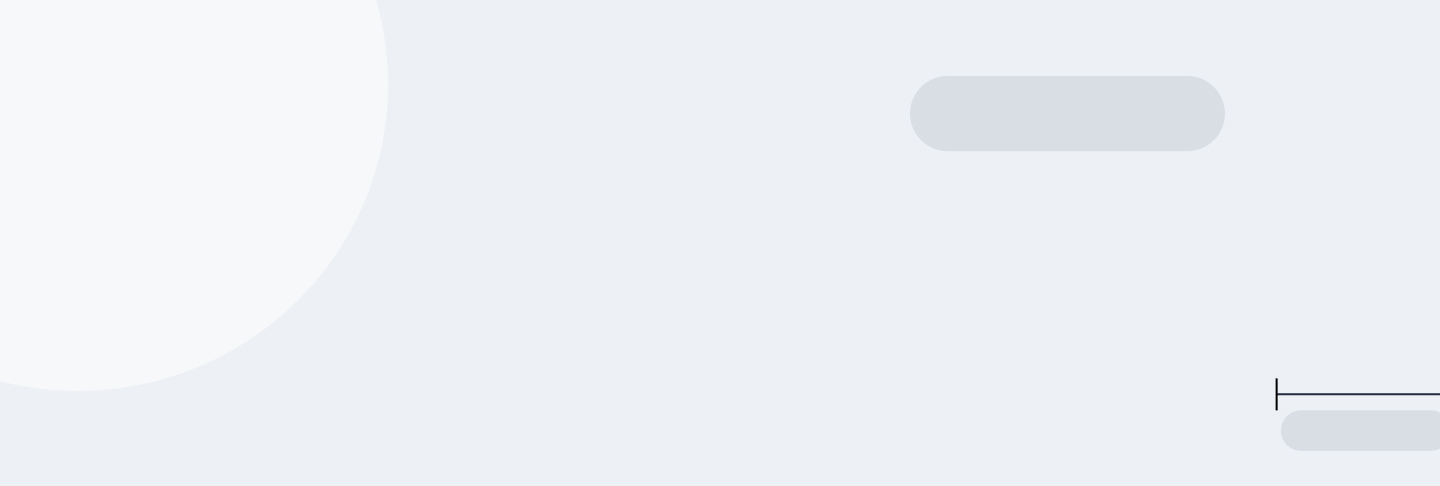
Tutorial 4: Intermediate Python for Data Science
Main Python Guide Page
Tutorial 1: Introduction to Python Programming
Tutorial 2: Basic Operators and Data Structures in Python
Tutorial 3: Python Functions and Jupyter Notebook
Tutorial 4: Intermediate Python for Data Science - You are here
Python Cheat Sheet and PDF Download
Have you ever felt like your Python skills were holding you back from tackling more complex data science challenges? As I've grown in my role as director of course development at Dataquest, I've seen firsthand how aspiring data scientists who improve their Python skills can work with any dataset―no matter how messy―and extract actionable insights.
A recent experience really drove this point home for me. I was working on automating our course prerequisites system, a task that initially seemed overwhelming. But as I applied more advanced Python techniques, I watched the project transform from a complex puzzle into a manageable challenge. Cleaning our course metadata was essential―I wrote a function to standardize it, which greatly improved the accuracy of our AI model for generating prerequisites. By automating much of the process, I was able to reduce the time spent on manual data cleaning and focus on more strategic tasks.
In this tutorial, we'll explore intermediate Python skills and how you can apply them to your own data science projects. We'll look at techniques for efficient data analysis and automation, and discover how to leverage Python libraries for various applications, like AI. As we go through each topic, I'll share real-world examples from my work at Dataquest as well as examples from our Intermdeiate Python for Data Science course that uses a modified version of the Museum of Modern Art (MoMA) dataset, showing you how these skills can be applied in practice.

Each row of the MoMA dataset represents a unique piece of art and contains the following columns:
Title: the title of the artworkArtist: the name of the artist who created the artworkNationality: the nationality of the artistBeginDate: the year in which the artist was bornEndDate: the year in which the artist diedGender: the gender of the artistDate: the date that the artwork was createdDepartment: the department inside MoMA to which the artwork belongs
We'll start by exploring one of the most fundamental skills in data science: cleaning and preparing data in Python. You'll learn how to standardize and structure your data, making it ready for processing and analysis. With these skills, you'll be able to tackle more complex projects with confidence.
Lesson 1 – Cleaning and Preparing Data in Python
When I started working with real-world datasets, I quickly realized that data rarely comes in a neat, ready-to-analyze format. It's often messy, with inconsistencies, missing values, and formatting issues. The replace string method is a good first step in cleaning data:
Let's take a closer look at a common task you'll run into a lot with many datasets: cleaning date data. Dates can be tricky because they come in various formats. Here's a function we can use to clean and convert date strings into an integer using the replace method to delete unwanted characters:
def clean_and_convert(date):
# check that we don't have an empty string
if date != "":
# move the rest of the function inside
# the if statement
date = date.replace("(", "")
date = date.replace(")", "")
date = int(date)
return date
This function performs three important tasks:
- It checks if the
datestring is empty to avoid errors. - It removes parentheses from the date string, which can interfere with conversion.
- It converts the cleaned string to an integer for easier manipulation.
I used a similar function when working on a project analyzing student enrollment data at Dataquest. I noticed that the dates were inconsistently formatted, with some years enclosed in parentheses and others not. This simple function saved us hours of manual data cleaning and allowed us to standardize our process.
Removing Multiple Characters
Another useful data cleaning technique I use all the time is removing multiple unwanted characters from strings. Here's a function that does just that using a list of bad characters and some test data:
bad_chars = ["(",")","c","C",".","s","'", " "]
test_data = ["1912", "1929", "1913-1923",
"(1951)", "1994", "1934",
"c. 1915", "1995", "c. 1912",
"(1988)", "2002", "1957-1959",
"c. 1955.", "c. 1970's",
"C. 1990-1999"]
def strip_characters(string):
for char in bad_chars:
string = string.replace(char,"")
return string
stripped_test_data = []
for d in test_data:
date = strip_characters(d)
stripped_test_data.append(date)
This function iterates through the bad_chars list of unwanted characters and removes them from the test_data list. It's a particularly useful technique for dealing with data that contains multiple types of unwanted characters.
We've found these techniques useful in various scenarios at Dataquest. When analyzing feedback from our course surveys, we often need to clean text responses to remove special characters and standardize formatting. These simple yet powerful functions make that process much more efficient.
While we've focused on date and string cleaning here, these techniques can be applied to many other data cleaning tasks. You might use similar approaches to clean numerical data, standardize categorical variables, or even preprocess text for tasks like sentiment analysis.
Pro tip: always document your data cleaning steps. This not only helps you remember what you've done but also allows others to reproduce your work. At Dataquest, we often include comments in our cleaning functions explaining why certain steps are necessary, which has been incredibly helpful when revisiting projects months later.
By learning these data cleaning techniques, you'll be able to handle real-world datasets with confidence. Remember, clean data is the foundation of good analysis. As you practice these skills, you'll find that you can spend less time wrestling with data inconsistencies and more time uncovering valuable insights.
In the next lesson, we'll explore how to take your cleaned data and perform some basic analysis tasks in Python. But for now, I encourage you to try out these cleaning techniques on some messy datasets of your own. You might be surprised at how much cleaner and more manageable your data becomes!
Lesson 2 – Python Data Analysis Basics
Now that we've covered some data cleaning techniques, let's explore some essential Python data analysis skills that will help you work more efficiently with data and extract valuable insights.
When I first started working with data, I quickly realized the importance of having a solid grasp of Python's data exploration capabilities. One common challenge I faced was getting to know my data before jumping into any kind of analysis. Over time, I developed a set of techniques and strategies that streamlined that process.
As an example, let's take a look at a function we could use to get a summary of any artist in the MoMA dataset:
artist_freq = {}
for row in moma:
artist = row[1]
if artist not in artist_freq:
artist_freq[artist] = 1
else:
artist_freq[artist] += 1
def artist_summary(artist):
num_artworks = artist_freq[artist]
template = "There are {num} artworks by {name} in the dataset"
output = template.format(name=artist, num=num_artworks)
print(output)
I've used similar functions many times when working with our course enrollment data at Dataquest. We often need to gain a little context on our data before proceeding with any analysis tasks. A version of this simple function saves us hours of manually exploring the data before attempting to extract insights from it.
Pro tip: Before forming an analysis on a dataset, consider creating a function like this to get to know your data. Not only will it help you gain context, but it'll often make you think of other kinds of analyses you should be performing.
Functions like this are a vital part of efficient data analysis in Python. They allow you to simplify common operations, making your code more readable and reusable. I'm always grateful for well-written functions when revisiting old analysis projects or sharing code with colleagues.
String Formatting
Another important aspect of data analysis is presenting your results clearly. Python's string formatting capabilities are incredibly useful for this. Here's an example of how I often format output:
num = 32.554865
print("I own {pct:.2f}% of the company".format(pct=num))
Here's a quick breakdown of how this code works:
When run, this code produces output like:
I own 32.55% of the company
Using this kind of formatting makes your analysis results much easier to read and understand, especially when you're sharing them with non-technical team members. I remember when I first started using these techniques at Dataquest, our reports became much clearer and more accessible to the whole team.
Pro tip: When presenting your analysis results, think about your audience. If you're sharing with non-technical stakeholders, consider using string formatting to create clear, readable output. It can make a big difference in how your insights are received and understood.
These basic Python data analysis techniques can significantly improve your work. The artist_summary() function shows how you can better understand your data, while the string formatting example demonstrates how to present your results effectively.
As you continue to develop your Python skills, you'll find even more ways to enhance your data analysis capabilities. Remember, the key is to keep experimenting and finding ways to make your analysis more efficient and your results more clear. Whether you're cleaning data, creating reusable functions, or formatting your output, these intermediate Python skills will serve you well in your data science journey.
In the next lesson, we'll explore how object-oriented programming can help us create more scalable and maintainable data science solutions. This approach will allow us to handle more complex data structures and analyses.
Lesson 3 – Object-Oriented Python
I was initially skeptical about the relevance of Object-Oriented Programming (OOP) to data analysis. However, after applying OOP principles in my work at Dataquest, I realized its value in creating efficient, scalable, and maintainable data analysis solutions.
Organizing Code with Classes
OOP is all about organizing code into reusable structures called classes. These classes serve as blueprints for creating objects, which are instances of the class with their own unique data and behaviors. In simple terms, OOP is a way of writing code where we create objects that hold both data and the tools to work with that data. This approach is particularly useful when dealing with complex datasets or analysis pipelines.
Let's look at a simple example to illustrate these concepts:
class MyClass:
def __init__(self, initial_data):
self.data = initial_data
def append(self, new_item):
self.data = self.data + [new_item]
In this code, we define a class called MyClass. The __init__ method initializes new objects with some initial data. The append method allows us to add new items to our data.
Using the Class
Now, let's see how you can use this class:
my_list = MyClass([1, 2, 3, 4, 5])
print(my_list.data)
my_list.append(6)
print(my_list.data)
When you run this code, you'll get:
[1, 2, 3, 4, 5]
[1, 2, 3, 4, 5, 6]
This example demonstrates four key OOP concepts:
- Classes: Think of these as blueprints. They define what our objects will look like and how they'll behave. (
MyClass) - Instances: These are the actual objects we create from our class blueprints. (
my_list) - Attributes: This is the data stored inside our class objects. (
data) - Methods: These are functions that belong to our objects and can work with the object's data. (
append)
Real-World Applications
In my work at Dataquest, I've found OOP particularly useful for managing complex data structures. For instance, when developing our course on AI conversation history, I created a Conversation class to handle storing, updating, and retrieving chat data. This made the code much more organized and easier to maintain compared to using separate functions and data structures.
Let me share another example of how we could use classes. If we wanted to analyze student engagement across different courses, we could take an OOP approach. Imagine if we had data on course completions, time spent on lessons, and quiz scores. Instead of handling these as separate datasets, we could create a Student class that encapsulates all this information. Here's a simplified version of what that might look like:
class Student:
def __init__(self, student_id):
self.student_id = student_id
self.courses = {}
def add_course(self, course_name, completion_status, time_spent, quiz_score):
self.courses[course_name] = {
'completion': completion_status,
'time_spent': time_spent,
'quiz_score': quiz_score
}
def get_average_quiz_score(self):
scores = [course['quiz_score'] for course in self.courses.values()]
return sum(scores) / len(scores) if scores else 0
This approach would allow us to easily manage and analyze data for each student across multiple courses. We could quickly calculate metrics like average quiz scores or total time spent across all courses.
The Power of OOP in Data Science
By using OOP, you can store related data and functionality, making your code more organized and efficient. You can also create custom data types tailored to your specific analysis needs, saving you time and reducing errors. This approach can significantly enhance your data science capabilities, allowing you to tackle more complex problems and create more robust solutions.
Getting Started with OOP
If you're new to OOP, here are a few tips to get started:
- Start small: Begin by identifying a simple aspect of your data analysis that could benefit from being encapsulated in a class.
- Focus on real-world entities: Classes often represent real-world concepts. In data science, this could be things like datasets, models, or analysis pipelines.
- Use meaningful names: Choose class and method names that clearly describe their purpose.
- Keep it simple: Don't try to put everything into one class. It's often better to have multiple smaller, focused classes than one large, complex one.
As you become more comfortable with OOP, you'll find it opens up new possibilities for structuring your data science projects. It's not just about writing code differently―it's about thinking about your data and analysis in a more structured, modular way. This approach can significantly enhance your data science capabilities, allowing you to tackle more complex problems and create more robust solutions.
In the next lesson, we'll explore how to work with dates and times in Python, another essential skill for many data analysis tasks. But keep OOP in mind as we move forward―you might be surprised at how often you can apply these concepts to make your code more efficient and easier to understand.
Lesson 4 – Working with Dates and Times in Python
When working with datasets, you'll frequently encounter dates and times that need to be manipulated and analyzed. I've found that these skills are essential for many data science tasks, from parsing timestamps to calculating time differences and formatting dates for output.
To work with dates and times in Python, we'll use the datetime module, which provides classes for manipulating dates and times. Although the diagram above shows a few different ways to import it, here's how you'd typically do it using the standard alias dt:
import datetime as dt
We often use an alias like dt to keep our code concise. With this module, you can create datetime objects that represent specific points in time:
event_date = dt.datetime(2023, 6, 15, 14, 30)
This creates a datetime object for June 15, 2023, at 2:30 PM. You can easily access different parts of this datetime object using its attributes:
print(event_date.year) # 2023
print(event_date.month) # 6
print(event_date.day) # 15
Parsing Dates from Strings
One of the most common tasks you'll face is parsing dates from strings. The strptime function is particularly useful for this. Here's an example I've used when working with a dataset of White House visitors:
date_format = "%m/%d/%y %H:%M"
for row in potus:
start_date = row[2]
start_date = dt.datetime.strptime(start_date, date_format)
row[2] = start_date
In this code, we're converting a string representation of a date into a datetime object. The "%m/%d/%y %H:%M" format string helps Python interpret the date string. This is incredibly useful when you're dealing with data from various sources, each potentially using different date formats. Here's
Just to show you how much easier it is to parse dates using strptime, here's how we'd create the same datetime object using standard Python string methods:
Formatting Dates
Once you have your dates in a workable format, you often need to output them in a specific way. The strftime method is great for this. It's like the opposite of strptime―instead of parsing strings into dates, it formats dates into strings. Here's an example:
formatted_date = start_date.strftime("%B %d, %Y")
This would convert a datetime object into a string like "January 15, 2023". Pretty neat, right?
Frequently, we need to analyze our course completion data, which involves working with start and end dates, calculating the difference, and then formatting the result in a readable way. In one project, we were trying to understand seasonal trends in our enrollment data. We had to parse thousands of timestamp strings, group them by month and year, and then calculate average daily sign-ups for each period. It was challenging, especially because we had to account for different time zones in our global user base. By using the datetime module effectively and being mindful of time zone differences, we were able to uncover some interesting patterns in our data.
We discovered that enrollment spikes occurred consistently in January and September, aligning with New Year's resolutions and the start of the academic year. This insight helped us tailor our marketing efforts and course offerings to these peak periods, resulting in an increase in new student sign-ups during these months.
Working with dates and times might seem challenging at first, but with practice, it becomes second nature. Don't be afraid to experiment with these functions and methods. The more you use them, the more comfortable you'll become, and the more insights you'll be able to extract from your temporal data.
In the final section of this tutorial, we'll put all these skills together in a guided project, analyzing posts from Hacker News. This will give you a chance to see how data cleaning, object-oriented programming, and date/time manipulation come together in a real-world data analysis scenario.
Guided Project: Exploring Hacker News Posts
Let's put our Python skills to the test with a real-world project. We're going to explore a dataset from Hacker News, a popular tech news site where users post and discuss all things technology.

I've found that hands-on projects are where the real learning happens. It's one thing to understand concepts, but it's another to apply them to messy, real-world data. At Dataquest, we've seen time and again how projects help our learners solidify their understanding and boost their confidence in using Python for data science tasks.
Our dataset is a CSV file with information about Hacker News posts, including titles, URLs, points, comment counts, and creation times. We're going to analyze this data to uncover insights about user engagement and posting patterns.
First, let's categorize the posts based on their titles. Hacker News has two special types of posts: "Ask HN" and "Show HN". Here's how we can separate these from the rest:
ask_posts = []
show_posts = []
other_posts = []
for row in hn:
title = row[1]
if title.lower().startswith('ask hn'):
ask_posts.append(row)
elif title.lower().startswith('show hn'):
show_posts.append(row)
else:
other_posts.append(row)
print(len(ask_posts))
print(len(show_posts))
print(len(other_posts))
This code is simple but effective. It loops through each post, checks its title, and sorts it into the appropriate list. By printing the length of each list, we get a quick overview of how many posts fall into each category.
Timing Is Everything
Next, let's look at how the time of posting affects engagement. We'll focus on "Ask HN" posts and analyze the number of comments they receive based on the hour they were posted:
result_list = []
for row in ask_posts:
created_at = row[6]
num_comments = int(row[4])
result_list.append([created_at, num_comments])
counts_by_hour = {}
comments_by_hour = {}
for row in result_list:
date = row[0]
comment = row[1]
hour = dt.datetime.strptime(date, '%m/%d/%Y %H:%M').strftime('%H')
if hour not in counts_by_hour:
counts_by_hour[hour] = 1
comments_by_hour[hour] = comment
else:
counts_by_hour[hour] += 1
comments_by_hour[hour] += comment
This code does a few things: it creates a list of "Ask HN" posts with their creation times and comment counts, loops through this list to extract the hour from each post's creation time, and finally counts the number of posts and comments for each hour of the day.
From this analysis, we might find that posts created at certain times tend to get more comments. For example, we could discover that posts made in the evening hours receive more engagement, possibly because more users are online after work.
I recall a similar analysis we did on our Dataquest course data. We found that our learners were most active during weekday evenings. This insight was incredibly valuable―it helped us optimize when to release new content and when to schedule our support hours. It's a great example of how data analysis can directly inform business decisions.
Project Conclusions
The techniques we're using here have wide-ranging applications. If you're a content creator, understanding the best times to post can significantly boost your engagement. If you're in marketing, this kind of analysis can help you time your campaigns for maximum impact.
Here are a few tips for when you're working on your own data projects:
- Start by exploring your data. Print out a few rows, check for missing values, and understand what each column represents.
- Break your analysis down into steps. Start with simple questions and build up to more complex ones.
- Don't be afraid to iterate. Your first attempt at analysis might reveal new questions or approaches.
- Visualize your results. Sometimes a simple graph can reveal patterns that aren't obvious in the raw numbers.
I encourage you to take this project further. Try analyzing the "Show HN" posts. Look for correlations between comments and points. The more you explore, the more comfortable you'll become with these techniques.
Remember, becoming proficient in data science is all about practice and curiosity. Keep asking questions of your data, and you'll be surprised at the insights you can uncover. Happy analyzing!
Advice from a Python Expert
As I look back on my journey with intermediate Python, I'm struck by the vast possibilities it offers in data science. I started by learning new concepts―advanced data cleaning, object-oriented programming, and more―and watched my analytical toolkit grow. Now, as I work with students at Dataquest, I've seen how these skills help them tackle complex datasets and streamline tedious tasks.
We've covered a range of topics in this piece, from data cleaning and analysis basics to object-oriented programming and working with dates and times. The Hacker News project put these skills to the test, showing how they can be applied in a real-world scenario. I've seen firsthand how mastering these areas can significantly boost efficiency and problem-solving abilities in data science roles.
If you're motivated to improve your Python skills, here's my advice: practice consistently and apply these concepts to your own projects. Don't be discouraged by errors―they're valuable learning opportunities. Keep experimenting with your data, and you'll be surprised by the insights you'll uncover. As you work through challenges, remember that persistence and curiosity are key to becoming proficient in data science.
As you continue your Python journey, you'll find that each new skill you acquire opens up new possibilities in data science. You might find yourself cleaning messy datasets with ease, building complex models using object-oriented principles, or uncovering hidden patterns in time-series data. Whatever path you choose, celebrate your progress, and enjoy the process of learning.
If you're looking to further develop these skills in a structured environment, you might find our Intermediate Python for Data Science course helpful. It's designed to build on the basics and guide you through applying these concepts to real-world scenarios.
Remember, even the most complex data analysis starts with a single line of Python code. You've got this! Keep learning, keep practicing, and most importantly, keep applying these skills to projects you're passionate about. You'll be amazed at the data science challenges you can overcome.
Frequently Asked Questions
What are some practical techniques for cleaning and standardizing date data in Python?
When working with date data in Python, it's essential to have a solid set of techniques to clean and standardize the data. This will help you extract meaningful insights from your temporal data and make your analysis more accurate.
Here are some practical techniques to get you started:
-
Take advantage of the
datetimemodule: By importing thedatetimemodule, you'll have access to powerful tools for working with dates and times. This module provides classes for parsing, formatting, and performing arithmetic operations on dates. -
Remove unwanted characters: Create a function to strip specific characters from date strings. This is particularly useful when dealing with inconsistently formatted data. For example, you can use the following function:
bad_chars = ["(",")","c","C",".","s","'", " "]
def strip_characters(string):
for char in bad_chars:
string = string.replace(char,"")
return string
- Parse dates with
strptime: This function is essential for converting string representations of dates intodatetimeobjects. This is especially useful when working with dates in various formats. For instance:
date_format = "%m/%d/%y %H:%M"
start_date = dt.datetime.strptime(start_date, date_format)
- Format dates with
strftime: This method is useful for convertingdatetimeobjects into specific string formats, which is often necessary for reporting or further analysis:
formatted_date = start_date.strftime("%B %d, %Y")
These techniques can be particularly powerful when applied to large datasets. For example, when analyzing course completion data, I used these methods to parse thousands of timestamp strings. This allowed us to uncover seasonal trends in student enrollment, revealing spikes in January and September that aligned with New Year's resolutions and the start of the academic year.
However, working with dates can present challenges. Time zones, daylight saving time, and varying international date formats can complicate your analysis. It's essential to be aware of these potential issues and handle them appropriately in your code.
By applying these date cleaning and standardization techniques, you'll be better equipped to handle real-world data science challenges. Whether you're analyzing user behavior, tracking financial trends, or studying historical data, these skills will enable you to extract meaningful insights from your temporal data, enhancing your capabilities as a data scientist.
How can you efficiently remove multiple unwanted characters from strings when preparing data for analysis?
Removing unwanted characters from strings is an essential step in data preparation. One effective way to do this is by creating a function that uses a list of unwanted characters and the string's replace() method.
Here's an example of such a function:
bad_chars = ["(",")","c","C",".","s","'", " "]
def strip_characters(string):
for char in bad_chars:
string = string.replace(char,"")
return string
This function works by going through the list of unwanted characters and removing each one from the input string. It's especially useful when dealing with data that has multiple types of unwanted characters, such as dates in different formats or text responses with special characters.
One of the benefits of this method is that it's simple and efficient. It can handle multiple characters in a single pass through the string, making it a good choice for large datasets. In contrast, using multiple separate operations or complex regular expressions can be more complicated and time-consuming.
In my own data science projects, I've used similar functions to clean survey responses or standardize date formats. For example, when analyzing course feedback, I often need to remove special characters and standardize formatting to extract meaningful insights.
When using this technique, it's essential to carefully consider which characters to include in your bad_chars list. Be mindful that removing certain characters might change the meaning of your data, so always review your results. Additionally, make sure to document your data cleaning steps to ensure reproducibility and make it easier for others (or your future self) to understand your process.
By using techniques like this, you'll be better equipped to handle real-world datasets in your intermediate Python for data science projects, allowing you to focus on analysis and insight generation.
What are the key benefits of learning intermediate Python for data science?
Learning intermediate Python for data science can significantly enhance your analytical capabilities. Here are some key benefits you can expect:
-
Efficient Data Cleaning: You'll be able to handle messy, real-world datasets with ease. For example, you can create functions to standardize date formats or remove unwanted characters, making your data preparation process smoother.
-
Advanced Analysis Techniques: With intermediate Python skills, you can perform more sophisticated analyses. You can create reusable functions for tasks like summarizing data or calculating statistics, making your workflow more efficient.
-
Organizing Code with Reusable Structures: By applying principles of object-oriented programming, you can organize your code into reusable structures. This makes it easier to manage complex datasets and analysis pipelines, leading to more scalable and maintainable solutions.
-
Working with Dates and Times: You'll gain the ability to parse timestamps, calculate time differences, and format dates for output. This is particularly useful for time-series analysis, such as identifying patterns in user behavior or course enrollments.
-
Automating Repetitive Tasks: With intermediate Python, you can automate repetitive tasks in your data analysis workflow, saving time and reducing errors.
While learning intermediate Python for data science requires practice and persistence, the benefits are substantial. You'll be able to tackle more complex challenges, work more efficiently with large datasets, and produce more robust code. As you learn and apply these concepts to your own projects, you'll become more proficient in your ability to analyze and interpret data.
How does string formatting in Python help in presenting analysis results more effectively?
String formatting in Python is a powerful technique that can greatly enhance how you present your data analysis results. As you progress in your data science journey with Python, you'll find that using string formatting effectively is essential for creating clear, professional-looking output.
One of the key advantages of string formatting is its ability to control the precision of numerical output. This is particularly useful when working with percentages, financial data, or any figures where you want to limit the number of decimal places shown. For example, let's say you have a number like this:
num = 32.554865
print("I own {pct:.2f}% of the company".format(pct=num))
This code produces output like:
I own 32.55% of the company
By using the .2f format specifier, we're instructing Python to display the number with two decimal places. This results in a much cleaner and more appropriate presentation for most business contexts.
In my experience, string formatting has been invaluable when creating reports for stakeholders who may not need or want the full precision of our calculations. For instance, when analyzing our course data at Dataquest, I use string formatting to present completion rates, average scores, and other metrics in a clear, easy-to-read format. This has significantly improved our team's ability to quickly interpret results and make informed decisions.
String formatting is not just about making your output look nice; it's about communicating insights effectively. In data science, your ability to convey insights clearly is just as important as your ability to generate them. Well-formatted output can make the difference between insights that drive action and numbers that get overlooked.
As you continue to develop your Python skills for data science, remember that string formatting is an essential tool in your communication toolkit. It allows you to transform raw data into compelling narratives, making your analysis more impactful and actionable.
What are the fundamental concepts of object-oriented programming in Python, and how do they apply to data science?
Object-oriented programming (OOP) is a powerful way to organize and structure code in data science projects. At its core, OOP is based on a few key concepts:
- Classes: These are like blueprints for creating objects that represent data structures or analysis pipelines. For example, you could create a class to represent a dataset or a specific analysis technique.
- Instances: These are individual objects created from a class. For instance, you might create multiple instances of a dataset class, each representing a different dataset.
- Attributes: These are the data stored within an object. For example, a dataset object might have attributes like columns or rows.
- Methods: These are functions that belong to an object and can work with its data. For instance, a dataset object might have methods for cleaning or analyzing the data.
Using OOP in data science can make your code more intuitive and efficient. For example, you could create a DataCleaner class with methods for handling missing values, standardizing formats, and removing outliers. This approach makes your data preprocessing steps more modular and reusable across different projects.
The benefits of using OOP in data science are numerous. For one, it can improve code organization, making complex analyses more manageable. It can also enhance reusability, allowing you to apply the same data structures or analysis techniques to different datasets. Additionally, OOP helps prevent accidental modifications to your data by keeping it encapsulated within objects.
To illustrate this, let's consider a real-world example. Suppose you're analyzing student engagement across different courses. You could create a Student class to store data on course completions, time spent on lessons, and quiz scores. The class could also have methods to calculate average quiz scores or total time spent across all courses. By using OOP, you can easily manage and analyze data for multiple students, making it simpler to identify trends or patterns in student performance.
For intermediate Python users in data science, learning OOP principles can significantly enhance their ability to handle complex datasets and create scalable analysis pipelines. It complements other Python skills, such as working with dates and times or data cleaning techniques, by providing a structured way to organize these operations.
By applying OOP concepts, you can create more robust, flexible, and maintainable code for your data science projects. This approach allows you to focus more on extracting insights from your data and less on managing the complexities of your code structure.
In what ways can object-oriented programming improve the organization and efficiency of data analysis projects?
Object-oriented programming (OOP) is a powerful tool that can significantly improve the organization and efficiency of data analysis projects. By structuring code into reusable classes and objects, OOP allows data scientists to create more organized, efficient, and adaptable solutions.
Here are some key ways OOP enhances data analysis workflows:
-
Encapsulation: OOP lets you bundle data and the methods to work with that data into a single unit (a class). This improves organization by keeping related functionality together.
-
Reusability: Once you create a class, you can reuse it across different parts of your project or even in other projects, saving time and reducing code duplication.
-
Modularity: OOP makes it easier to break down complex problems into smaller, manageable pieces. This modularity simplifies debugging and maintenance.
-
Handling complex data structures: OOP is particularly useful for representing and working with complex, multi-dimensional data common in data science projects.
For example, you could create a Student class to analyze engagement across different courses:
class Student:
def __init__(self, student_id):
self.student_id = student_id
self.courses = {}
def add_course(self, course_name, completion_status, time_spent, quiz_score):
self.courses[course_name] = {
'completion': completion_status,
'time_spent': time_spent,
'quiz_score': quiz_score
}
def get_average_quiz_score(self):
scores = [course['quiz_score'] for course in self.courses.values()]
return sum(scores) / len(scores) if scores else 0
This approach allows you to easily manage and analyze data for each student across multiple courses, calculating metrics like average quiz scores or total time spent.
In real-world applications, such as analyzing course completion rates at an online learning platform, OOP can significantly streamline the process. By encapsulating data and functionality within objects, you can more easily manipulate and analyze complex datasets, leading to more efficient and insightful analysis. For instance, you could quickly identify trends in student performance across different courses or track engagement levels over time.
By incorporating OOP principles into your data science projects, you can create more organized, efficient, and adaptable solutions. This approach not only enhances your ability to extract meaningful insights from complex datasets but also makes your code more maintainable and adaptable to changing requirements. As you advance in your data science journey, OOP will become an invaluable skill in your analytical toolkit.
What are the main functions in Python's datetime module, and how are they used in data analysis?
datetime module, and how are they used in data analysis?When working with real-world datasets, I often need to manipulate dates and times. The datetime module in Python is a valuable tool for these tasks. As you progress in intermediate Python for data science, you'll find this module increasingly useful.
The main functions in the datetime module that I use frequently in data analysis are:
-
datetime(): This function createsdatetimeobjects, which I use to represent specific points in time. For example, when analyzing event dates in our course data, I might use:event_date = dt.datetime(2023, 6, 15, 14, 30) -
strptime(): This function is particularly helpful when parsing dates from strings. I've used it many times when working with datasets that have inconsistent date formats:start_date = dt.datetime.strptime(start_date, "%m/%d/%y %H:%M") -
strftime(): When I need to present my analysis results, this function helps me format dates into readable strings:formatted_date = start_date.strftime("%B %d, %Y")
These functions have been essential in many of my data analysis projects. For instance, when I analyzed our course completion data at Dataquest, I used strptime() to parse thousands of timestamp strings. This allowed us to uncover seasonal trends in student enrollment, revealing spikes in January and September that aligned with New Year's resolutions and the start of the academic year.
One important consideration when working with datetime objects is time zones, especially when dealing with global data. It's easy to make mistakes if you're not careful.
By becoming familiar with these datetime functions, you'll significantly enhance your data analysis capabilities. They're essential tools in the intermediate Python for data science toolkit, enabling you to extract valuable insights from temporal data and present your findings effectively.
How do you parse dates from strings and format them for output in Python?
When working with real-world datasets, you'll often encounter dates in various formats that need to be standardized for analysis. The datetime module in Python is your go-to tool for handling dates and times.
To parse dates from strings, use the strptime() function. This function takes two arguments: the date string and a format string specifying the date structure. For example:
date_format = "%m/%d/%y %H:%M"
start_date = dt.datetime.strptime(start_date, date_format)
This code converts a string like "06/15/23 14:30" into a datetime object, which you can then manipulate or analyze.
Once you have a datetime object, you can use the strftime() method to format dates as strings. This method takes a format string and returns the date as a formatted string:
formatted_date = start_date.strftime("%B %d, %Y")
This would transform a datetime object into a more readable string like "June 15, 2023".
In practice, these techniques can help you uncover valuable insights from time-based data. For instance, you might use them to analyze course completion data and identify seasonal patterns in student enrollment.
When working with dates, be mindful of potential challenges like different time zones or daylight saving time. Always validate your date parsing to ensure accuracy, especially when dealing with user-input data or datasets from various sources.
By learning to parse and format dates effectively, you'll become more confident in your ability to work with temporal data. To build your skills, try practicing with different date formats and experimenting with various analysis techniques.
How can intermediate Python skills be applied to analyze datasets from other domains?
Intermediate Python for Data Science provides you with a versatile set of skills that can be applied to a wide range of data analysis challenges. These skills are adaptable and can be used in various domains, from finance to healthcare and beyond.
For example, if you're working with financial data, you can use string manipulation techniques to clean up messy transaction descriptions. In healthcare, creating a Patient class using object-oriented programming can help you efficiently manage and analyze complex medical records.
I've found that using datetime functions to analyze environmental data can be particularly insightful. In one project, I applied these skills to identify seasonal patterns in air quality measurements. It was fascinating to see how the same techniques used for social media data could reveal insights about our environment.
What I appreciate about intermediate Python skills is that they remain relevant across different domains. Whether you're analyzing marketing data or genetic sequences, the core principles of manipulating, organizing, and extracting insights from data remain the same.
My advice is to experiment with applying these skills to different domains. The more you practice, the more versatile you'll become as a data scientist. It's rewarding to see how Python can help you uncover insights in fields you might not have expected. So, choose a dataset from a field that interests you and start exploring.
What advice can you give me for improving my data science skills with intermediate Python?
To improve your data science skills with intermediate Python, I recommend focusing on several key areas that I've found valuable in my own work:
-
Data cleaning and preparation: Learn techniques like creating functions to standardize data formats and remove unwanted characters. For example, you can write functions that clean date strings or strip multiple unwanted characters from text data.
-
Basic data analysis: Break down your data exploration into smaller, manageable tasks. Create reusable functions that help you understand your data more clearly. Practice using string formatting to present your results in a clear and concise manner, such as formatting percentages to two decimal places.
-
Object-oriented programming (OOP): Learn to use classes to organize your code more efficiently. For instance, you could create a Student class to manage complex data about course completions and quiz scores, making your analysis more modular and maintainable.
-
Working with dates and times: Get familiar with the
datetimemodule. Practice parsing dates from strings, manipulating time data, and formatting dates for output. These skills are essential when analyzing time-based trends in your data. -
Applying skills to real-world projects: Combine these techniques in projects like analyzing social media posts or user engagement data. This hands-on practice is where the real learning happens.
To improve, I strongly recommend consistent practice. Apply these skills to datasets that interest you. Don't be discouraged by errors―I've learned some of my most valuable lessons from debugging tricky issues.
Remember, becoming proficient in data science is all about persistence and curiosity. Keep experimenting with your data and asking questions. You'll be amazed at the insights you can uncover as your skills grow. With each new technique you learn, you'll be able to tackle more complex challenges and extract meaningful insights from your data.
How does intermediate Python for data science differ from beginner-level Python programming?
When you move from beginner to intermediate Python for data science, you'll expand on the foundational concepts you've already learned. At this level, you'll develop advanced skills that significantly enhance your analytical capabilities. These skills include advanced data cleaning, object-oriented programming (OOP), and working with dates and times.
With these skills, you'll be able to tackle more complex challenges. For example, you can create functions to standardize inconsistent date formats or remove multiple unwanted characters from strings, making data preparation more efficient. By applying OOP principles, you'll be able to organize your code into reusable structures, such as creating a Student class to manage course completion data. Additionally, working with the datetime module will enable you to parse timestamps, calculate time differences, and format dates for output.
In practice, these skills come together to solve real-world problems. Consider analyzing posts on a tech news site to uncover user engagement patterns. You might use data cleaning techniques to categorize posts, OOP to create a Post class with relevant attributes and methods, and datetime functions to analyze how posting time affects comment activity.
As you develop your intermediate Python skills for data science, you'll become more efficient in working with larger, more complex datasets. You'll create more robust and reusable code, and extract deeper insights from your data. This proficiency will open up new possibilities in data analysis and prepare you for tackling more advanced challenges in the field.