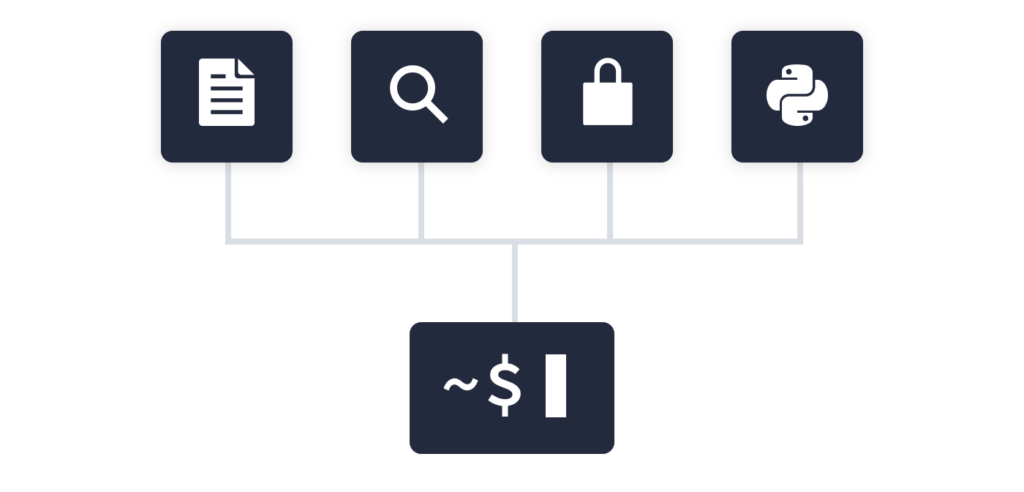Essential Tools Every Python User Should Know
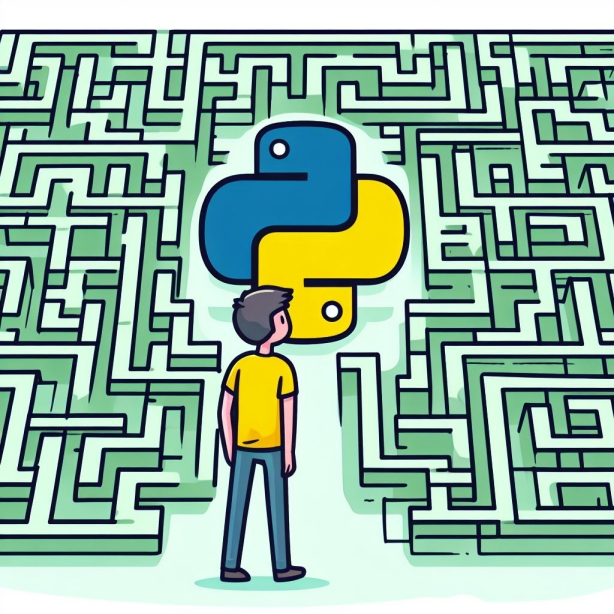
Ever found yourself lost in a maze of Python tools, wondering which ones are truly essential for your projects? Or maybe you’ve faced the situation of moving from online coding platforms to setting up a robust local development environment, but the transition seemed a tad overwhelming?
Going from Python basics to being adept at navigating the never-ending Python tooling landscape is where many get lost. The command line, often thought of as a cryptic realm, is actually your launchpad into Python tooling. The ability to efficiently manage Python packages, set up isolated environments, and handle version control is the bedrock of proficient Python development.
At Dataquest, we've observed this transitionary challenge and crafted a solution. Our Tooling Essentials for Python Users course is tailored to equip you with essential tools, setting you on the path to becoming a well-rounded Python developer.
The Power of Python Tooling
Technology is reshaping traditional industries. Knowing Python and its suite of tools isn't just a skill, it's a necessity. From web developers building dynamic websites to data analysts uncovering insights from large datasets, the command line interface (CLI) is a common denominator. It is a powerful and flexible base of operations. Developers across the spectrum leverage tools like pip, git, and venv to navigate the complexity of project dependencies and version control.
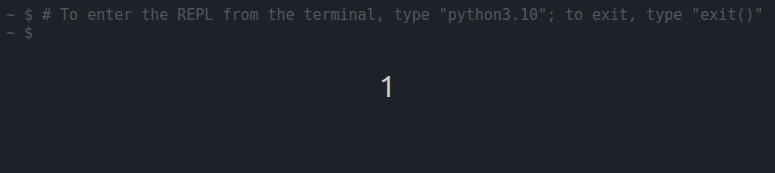
The Command Line: Your Development Launchpad
The command line is more than just a black box where text magically transforms into actions. It’s your portal to efficient development. It allows you to interact with your computer in a powerful and streamlined manner. Whether it's file management, package installation, version control, or testing some Python code, being comfortable with the command line enables you to optimize your workflow.
Real-world Example
Imagine a scenario where a team of developers is working on a critical project. Just hours before the deadline, they encounter a bug. Instead of going through the entire codebase using a graphical interface, a developer uses the command line to quickly search for a specific error message. This allowed them to locate the problematic file almost instantly. This speed helped the team to find and fix the bug to deliver the project on time.
Tools Beyond the Basics: pip, git, and venv
Once you're comfortable with the command line, the world of Python tooling really opens up! Tools like pip, for managing packages, and git, for version control, become your friends for building scalable and maintainable projects. Additionally, using venv to create virtual environments is an industry best practice for managing dependencies to keep your projects conflict-free.
Real-world Example
Consider a developer named Britta. She's working on two projects: one using an older version of a Python library and the other one with its latest version. By leveraging virtual environments, Jenny can seamlessly switch between the two projects without any version conflict issues, ensuring that each has the exact dependencies it requires.
IDEs: The Hub of Your Coding Universe
Integrated Development Environments (IDEs) like VS Code and PyCharm are not just coding text editors, they are your coding copilots. They offer an array of features like syntax highlighting, code completion, and debugging tools, which are indispensable for efficient coding sessions.
Real-world Example
Think about Abed, a developer working on a complex Python project. One day, while working on a critical function, he noticed something odd: his code didn't produce the expected output. Instead of sifting through hundreds of lines manually, Abed turned to his IDE, PyCharm. Using its built-in debugging tools, he set breakpoints and watched his variables. This narrowed down the issue in a fraction of the time it would've taken without the IDE. Moreover, the IDE's code completion feature often suggested relevant methods and functions, saving him from frequent document consultations. It's as if he had an assistant that constantly guided him, ensuring his code was efficient and error-free.

In the competitive tech industry, complementing coding knowledge with a grasp of essential tools can be a significant differentiator.
What You'll Learn in This Course
The Tooling Essentials for Python Users course is made up of carefully curated lessons aimed at providing an in-depth understanding of the tooling essentials in Python. Let's take a closer look at each one:
Lesson 1 - Command Line Basics: Navigating and Managing Files
In this lesson, you'll gain confidence using the command-line interface (CLI) by learning how to navigate, create, and manage files and directories. As you work your way through this lesson, you'll:
- Get comfortable with the command-line interface, learning how to navigate and manage files and directories like an expert.
- Gain hands-on experience by taking on the role of the curator at The Digital Museum of Computing History, managing digital assets.
Lesson 2 - Command Line Basics: Searching, Editing, and Permissions
This lesson goes deeper into the intricacies of the command-line interface, where you'll learn about controlling permissions, redirecting output, and searching for files and content. In this lesson, you'll:
- Handle real-world challenges faced by developers, including controlling permissions, redirecting output, and searching for files.
- Continue your role as the curator of The Digital Museum of Computing History, further cementing your command-line skills by performing advanced computing tasks as you manage the museum's digital exhibits.

Lesson 3 - Virtual Environments and Environment Variables in the Command Line
This lesson focuses on virtual environments and environment variables in Python development. During this lesson, you'll:
- Understand what virtual environments and environment variables are, why they're vital, and how to create and use them effectively in the command line.
- Play the role of a chef in a busy kitchen, where you safely mix ingredients and keep secret recipes secure, analogous to a developer keeping their projects separate and protecting sensitive data.
Lesson 4 - Git Basics in the Command Line
This lesson introduces you to the indispensable tools and concepts of the popular version control system, Git. In this lesson, you'll:
- Begin with an introduction to Git, transition seamlessly into hands-on tasks, including installation, repository management, and the core Git workflow.
- Practice staging and committing changes, branching techniques, and remote repository handling.
- Clear potential roadblocks, resolve merge conflicts, and learn best practices.

Lesson 5 - Selecting and Installing an Integrated Development Environment (IDE)
This lesson explores IDEs, specifically popular ones like VS Code and PyCharm. In this lesson, you'll:
- Understand unique features of popular IDEs, and learn how to choose the appropriate IDE for your specific requirements.
- Gain practical experience installing and configuring your chosen IDE and Python on your local machine, setting the stage for productive coding sessions.
- Create and run a Python script using your chosen IDE.
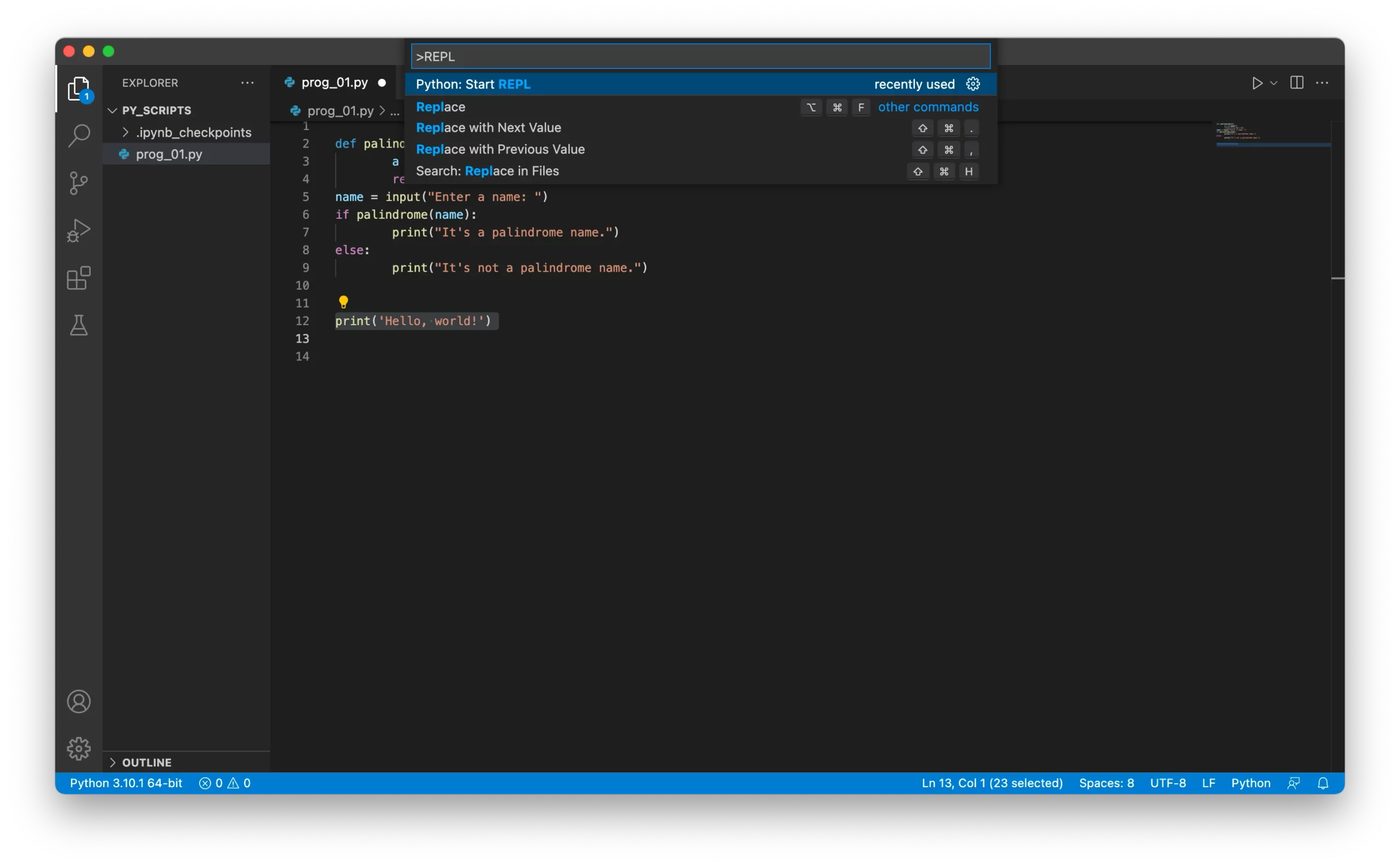
Each lesson is designed to build on the previous one so that you have a deep understanding of Python's essential tools and how to use them effectively in your projects. By the end of the course, you'll have a strong foundation in these tools and the confidence to apply them seamlessly in various scenarios!
Whether you're collaborating on a team project, managing dependencies for a complex application, or simply setting up your local developer environment, you'll have the skills to do so efficiently and professionally. Your progression from a Python enthusiast to a proficient Python developer will be smoother and more rewarding.
Many industry experts argue that a well-rounded skill set, which includes expertise in critical development tools, can not only open doors to more advanced projects and roles but also potentially lead to higher salary opportunities.
Avoiding the Pitfalls: Why Python Tools Are Required Knowledge
Taking on a Python project without being equipped with the right tools can be like setting sail in stormy seas without the proper gear. Here's how a lack of proficiency in Python's essential tools can spell trouble:
-
Job Market Competitiveness
- Employers treasure developers who not only have a solid grasp of Python but are also proficient with irreplaceable tools like the command line, virtual environments, and version control systems.
- A resume boasting of expertise in these areas isn’t just about embellishment, it's about showcasing readiness for collaborative and complex projects.
-
Smoothing Collaborative Efforts
- Imagine being part of a large team where project dependencies are as tangled as a bowl of spaghetti. Without a solid understanding of virtual environments, you’re in for a tough time untangling the mess, risking project delays and bug infestations.
- Version control systems like Git are your safety net when collaborating. They track code changes and allow seamless integration of code, averting the chaos that comes with manual tracking.
-
Implementing Advanced Python Capabilities
- Advanced Python packages and frameworks aren’t forgiving to the uninitiated. They assume a level of familiarity with essential development tools.
- Whether it’s data science, web development, or automation, knowing how to use these tools is a golden ticket to leveraging Python's full potential.
-
Career Advancement and Satisfaction
- A well-rounded skill set is your gateway to advanced projects and roles. It’s not just about higher salary prospects but about carving a niche for yourself that can be incredibly satisfying.
- As tasks become less cumbersome and collaborative efforts run like a well-oiled machine, job satisfaction isn’t a mere phrase but a lived reality.
How We Equip You for the Challenge
Our course, Tooling Essentials for Python Users, doesn’t just teach you about these tools, but makes sure you understand their practical applications in real-world scenarios. By incorporating practical tasks, our course gives you the ability to leverage these tools to solve problems that developers face every day.
How This Course Will Set You Apart
The course stands out for several reasons:
- Practical Approach: Unlike many courses that focus on theory, ours is built around practical exercises and real-world applications that'll make sure you’re ready for professional challenges.
- Interactive Learning: Our platform is designed for active learning — our interactive coding challenges make sure you to learn by doing. While we do give you some guidelines, feel free to mix things up and tackle those "What if I try this?" moments that pop up during exercises.
- Personalized Feedback: With Dataquest, you're not just another student. Our system provides tailored feedback on your coding exercises, helping you identify areas for improvement and makes continuous learning rewarding.
Starting Your New Learning Path with Our Support
Starting on a new learning path often comes with questions and uncertainties — "How can I learn all these tools?" or "Will I be able to effectively apply them in my projects?" might be some of the concerns you have. We recognize these challenges, and our Tooling Essentials for Python Users course is meticulously tailored to guide you every step of the way.
What to Expect and How to Enroll:
-
Comprehensive Curriculum: Our course offers step-by-step guidance. We've deconstructed complex concepts into digestible segments, making for a seamless learning trajectory. By the end of the course, you'll not only grasp the tools but be adept at implementing them in real-world projects, optimizing your workflow.
-
Community Involvement: Beyond the course content, you'll be welcomed into our supportive community. It isn't just a forum either – it's a dynamic platform where you can collaborate on projects, network with like-minded developers, and get real-time solutions to your challenges.
-
Easy Enrollment Process:
- Visit the Course Page: To get more details and register, simply head over to our course page.
- Engage with the Community: Once registered, immerse yourself in our online community, a platform to connect, share, and learn.
- Jump into learning: Post-enrollment, you'll gain immediate access to all course materials. Happy coding!
So, what are you waiting for? Enroll now to level up your skill set, open new career avenues, and stand out with your new Python development skills!