10 Command Line Skills You Need to Work with AI
Although AI is all the rage these days, the command line remains an invaluable tool in the developer's toolkit. According to Stack Overflow's 2023 Developer Survey, which surveyed over 90,000 professional developers worldwide, nearly a third (32.7%) of them use the command line interface as part of their development environment. The survey also shows that the command line (Bash/Shell) ranks higher ($85,672) than Python ($78,331) or SQL ($74,963) when it comes to the top paying technologies.
This post covers the valuable command line knowledge and skills that will help you advance your career in the age of AI. We encourage you to start building these crucial skills today with Dataquest's Generative AI Fundamentals in Python skill path. It will equip you with the competencies needed to thrive in this evolving field.
Why the Command Line Is Worth Learning
Unlike a graphical user interface (GUI), the command line interface (CLI) provides unmatched control, speed, and precision. Knowing how to use it is essential for efficiently managing complex AI projects and demonstrating to employers you have the skills they want. Furthermore, CLI is critical for setting up local environments for AI development and using version control systems like Git.
For AI, machine learning, and data science professionals, command line skills are indispensable to efficiently manage development environments and processes. Learning these skills enhances productivity through customization, faster command execution, and easier management of complex AI projects.
Higher Salaries and Changing Job Descriptions
The growing industry demand for command line skills is evident. ML engineers must know tools like git, venv, and pip to succeed at companies using them for experimentation and production. Navigating Linux systems via the command line improves efficiency in executing REPL (Read, Evaluate, Print, and Loop) commands, which is key in fields requiring precision and flexibility. Command line expertise makes professionals more competitive by preparing them for tech-driven roles.
Top 10 CLI Skills You Need to Work with AI
As the world of AI continues to evolve, mastering the command line has become an essential skill for professionals looking to stay ahead of the curve. We've identified the top 10 command line skills you need to succeed in the AI-driven job market.
- Harnessing the Power of AI Chatbots
- Navigating Directories and Manipulating Files
- Leveraging Command History and Tab Completion
- Piping and Redirecting Output
- Setting File Permissions and Ownership
- Running Python Scripts
- Utilizing Virtual Environments
- Managing Environment Variables
- Implementing Version Control
- Automating Tasks
In the following sections, we'll get into each of these key skills, providing practical examples and insights to help you develop a robust command line skillset. Whether you're new to the world of AI or looking to enhance your existing expertise, this guide will equip you with the knowledge and techniques you need for today's AI-fueled market.

1. Harnessing the Power of AI Chatbots
One of the most powerful tools for mastering command line skills is the AI chatbot. By leveraging the knowledge and interactivity of these advanced language models, you can accelerate your learning, overcome challenges, and unlock new opportunities in your tech career.
The Benefits of AI-Assisted Learning
Integrating AI chatbots into your command line learning journey offers several key advantages:
- Instant access to a vast knowledge base, reducing the need for memorization
- Personalized guidance and real-time feedback, enhancing engagement and retention
- Collaborative problem-solving, enabling you to tackle complex challenges efficiently
According to a recent academic study, AI chatbots can significantly improve learning outcomes, particularly in technical domains like command line operations. These tools empower learners to pick up new skills more effectively by providing targeted support and reducing frustration.
Overcoming Challenges with AI Assistance
While AI chatbots offer immense potential, leveraging them effectively requires a strategic approach. Some key challenges include:
- Formulating queries that elicit accurate and relevant responses
- Recognizing when a chatbot may have provided an incorrect or misleading answer
- Balancing AI assistance with the development of foundational command line knowledge
In order to harness the power of AI chatbots successfully, start by building a solid base of command line fundamentals, then gradually incorporate AI support to reinforce your learning and tackle more advanced topics. For example, you might ask a chatbot to generate a series of practice exercises for navigating directories and manipulating files, or to provide examples of how to use grep to search for specific patterns in a log file.
Putting AI-Assisted Learning into Practice
master
Our AI Chatbots course provides hands-on practice in engaging with Chandra, Dataquest's own AI coding assistant and tutor. You'll learn proven techniques for framing your questions, crafting effective prompts, and understanding the capabilities as well as the limitations of AI chatbots.
2. Navigating Directories and Manipulating Files
Having a grip on the command line is crucial for boosting efficiency in AI and data science roles. One of the most essential skills is navigating directories and manipulating files, which allows you to quickly organize, access, and manage large datasets and project files.
Key Benefits and Challenges
Using command line operations for these tasks offers several advantages:
- Increased speed and flexibility compared to graphical user interfaces
- Seamless integration with cloud services and remote servers
- More time for strategic, higher-level tasks by automating repetitive operations
However, learning to navigate directories and manipulate files via the command line can be challenging at first. It requires memorizing key commands and understanding the file system structure.
Commands in Action
Here's an example of how you might navigate to a specific directory and create a new file:
cd ~/projects/data-analysis/
touch new_dataset.csv
In this example, cd changes the current directory to the "data-analysis" folder within the "projects" directory in the user's home directory (~). The touch command then creates a new file called "new_dataset.csv" in that location.
Building Your Skills
To apply this skill in your work or improve your command line abilities, focus on:
- Memorizing core commands like
pwd,cd,ls,cp, andmv - Practicing navigating and manipulating files in your own projects
- Using Tab completion and keyboard shortcuts to work more efficiently
Our Command Line Basics: Navigating and Managing Files lesson provides hands-on practice with these essential techniques.
3. Leveraging Command History and Tab Completion
Two essential skills for boosting efficiency on the command line are leveraging command history and Tab completion. These features significantly improve your workflow by providing quick access to previous commands and reducing typing errors.
Quickly Access Previous Commands with History Search
Command history allows you to retrieve and reuse commands you've previously run without having to retype them entirely. By pressing Ctrl + R and typing part of a command, you can search through your history to find and execute it again.
For example, let's say you ran a complex command to process a dataset yesterday, and now you need to run it again with a slight modification. Instead of trying to remember and retype the whole command, you can simply press Ctrl + R and start typing a unique part of it. The search will find the most recent match, which you can then edit and execute as needed. Alternatively, to scroll through your previously executed commands in chronological order, use the ↑ and ↓ arrows keys on your keyboard.
Save Time and Reduce Errors with Tab Completion
Tab completion is another powerful feature that helps you work more efficiently on the command line. By typing the first few characters of a command or file name and pressing the Tab key, the shell will automatically complete the rest for you.
For instance, if you want to change to a directory named "my_project_dataset", you can type:
cd my_pr
Upon pressing the Tab key, the shell completes the directory name for you. This not only saves keystrokes but also ensures accuracy in typing. This feature works optimally when the provided characters have a unique completion. If multiple directories start with my_pr, pressing Tab twice will display all matches. This list aids in selecting the correct directory. You can then add more characters to refine your search before using Tab again for completion.
Incorporating These Skills into Your Workflow
To make the most of command history and Tab completion:
- Get in the habit of using
Ctrl + Rto quickly find and reuse previous commands - Utilize Tab completion whenever possible to speed up typing and minimize errors
- Combine these techniques with other efficiency boosters like aliases and shell scripting
Using command history and Tab completion, you'll be able to work faster and more accurately on the command line. This increased efficiency is especially valuable for data professionals working with large datasets and complex pipelines.
Consider completing the Command Line Basics: Searching, Editing, and Permissions lesson to further develop your piping and redirection skills. It provides hands-on practice with command history, tab completion, and other core techniques for streamlining your command line workflow.
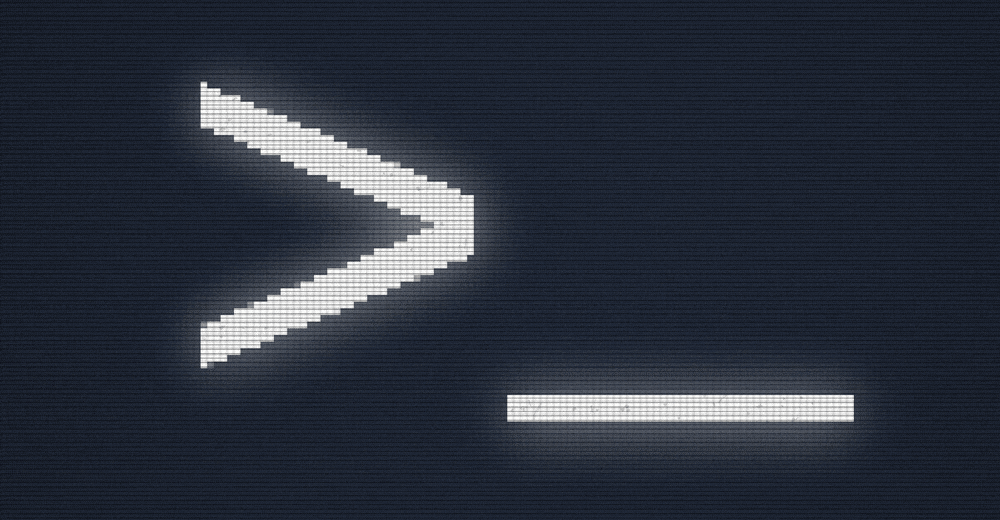
4. Piping and Redirecting Output
Learning the art of piping and redirecting output on the command line can revolutionize your workflow, enabling you to automate complex data processing tasks and streamline your projects.
Benefits of Piping and Redirecting Output
Piping and redirecting output offer numerous advantages for data science and AI professionals:
- Automate sophisticated data manipulations by chaining together multiple commands
- Reduce manual intervention and reduce the risk of errors in your data processing workflows
- Boost productivity by streamlining repetitive tasks and focusing on higher-level analysis
- Integrate seamlessly with other command line tools and scripts for maximum flexibility
For example, imagine you have a large dataset containing customer information. With piping, you can easily filter the data based on specific criteria, such as age or location, and then redirect the output to a new file for further analysis. This process, which might take hours to complete manually or the better part of an hour using Python and specific packages, can be accomplished in mere seconds using the command line.
Overcoming Challenges
Learning to effectively pipe and redirect output can be challenging at first, as it requires a solid understanding of command line syntax and the logic behind connecting multiple commands. However, with practice and the right resources, you can quickly master these skills and take your data science projects to the next level.
Begin by practicing basic piping with commands like ls and grep. For example, the following command finds all Python files in your current directory and saves the list to a new file:
ls -l | grep ".py" > python_files.txt
As you become more comfortable with piping and redirecting output, challenge yourself to create more advanced combinations. One example could be piping the output of a data preprocessing script directly into a machine learning model for real-time predictions. Another option is redirecting the results of multiple experiments into a single log file for easier comparison and analysis.
Building Your Skills
To further develop your piping and redirection skills, consider completing the Command Line Basics: Searching, Editing, and Permissions lesson. This hands-on learning experience will guide you through practical exercises and real-world scenarios, helping you gain the confidence and expertise needed to apply these techniques in your own data science and AI projects.
5. Setting File Permissions and Ownership
These essential command line skills are the key to unlocking seamless collaboration, rock-solid security, and the ability to tame even the most complex Linux environments.
Picture this: you're working on a groundbreaking AI project with a team of brilliant minds from around the globe. With the power of chmod and chown at your fingertips, you can effortlessly control who can access, modify, and execute critical files and directories.
chmod 750 top_secret_ai_algorithm.py
chown data_scientist:ai_team classified_data/
Being able to manage file permissions and ownership will enable you to:
- Collaborate with confidence, knowing that your teammates have just the right level of access
- Safeguard sensitive data from prying eyes and accidental modifications
- Prove your Linux prowess to employers and improve your employment prospects
The Command Line Basics: Searching, Editing, and Permissions lesson offers a hands-on learning experience that will guide you through real-world scenarios and equip you with the skills you need to conquer file permissions and ownership.
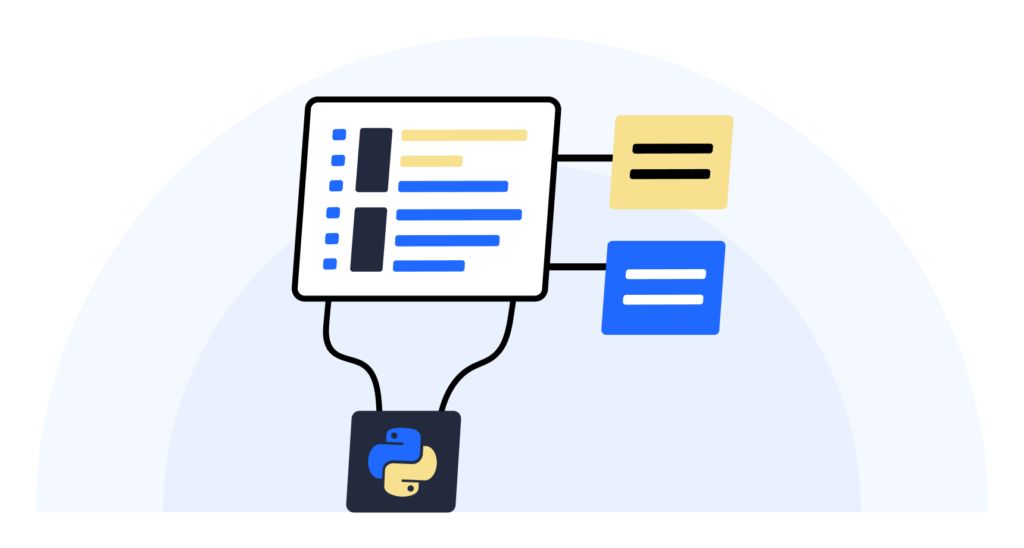
6. Running Python Scripts
Running Python scripts from the command line is an essential skill for boosting productivity and automating tasks in data science and AI projects. By executing scripts directly in the terminal, you can streamline your workflow, schedule jobs, and integrate Python into broader pipelines.
Key Benefits
- Automate repetitive data processing tasks
- Schedule scripts to run at specific times or intervals
- Integrate Python into complex workflows involving other languages and tools
- Quickly test and debug scripts without the overhead of an IDE (integrated development environment)
Common Challenges
- Managing dependencies and environments
- Handling command line arguments and input/output
- Debugging errors without the visual aids of an IDE
Running a Python script from the terminal is simple. First, navigate to the directory containing the script. Then, run:
python my_script.py
You can also pass command line arguments to customize the script's behavior at runtime:
python my_script.py --input data.csv --output results.json
Best Practices
- Use virtual environments to isolate project dependencies
- Handle errors gracefully and log informative messages
- Use argparse or click to create user-friendly command line interfaces
- Write modular, reusable code to maximize the benefits of scripting
Python scripting in the command line is invaluable for data engineering, MLOps, and data science roles. It enables you to efficiently preprocess datasets, automate model training and evaluation, and deploy solutions to production.
If you want to dive deeper into running Python in the terminal, the Command Line Basics: Searching, Editing, and Permissions lesson is a great resource. You'll get hands-on practice with core techniques that will pay dividends throughout your data science and AI career.
7. Utilizing Virtual Environments
Virtual environments are a crucial tool for managing Python projects through the command line. They enable you to create isolated spaces for each project's dependencies, preventing conflicts between different versions of libraries.
Why Use Virtual Environments?
- Avoid dependency conflicts between projects
- Ensure projects use specific package versions
- Make projects more reproducible and easier to collaborate on
Key Tools for Virtual Environments
venv: A tool for creating lightweight virtual environmentspip: A package installer used to manage libraries within virtual environments
For example, to create, activate, and deactivate a new virtual environment for a project:
python -m venv myproject # Create virtual environment
source myproject/bin/activate # Activate virtual environment
# At this point, you can work on your project safely
deactivate # When finished working on the project, deactivate the virtual environment
Best practices include creating a new virtual environment for each project and specifying the exact package versions the project depends on. This makes the project more portable and avoids introducing errors when collaborating with others or deploying to production.
Virtual Environment Skills in the Workplace
Implementing virtual environments is valuable for many projects, including:
- Data science and AI/ML engineering
- Web development and software engineering
- DevOps and site reliability engineering
In data science and AI projects, virtual environments help manage the complex set of dependencies typically required, including data analysis, modeling, and visualization libraries. They ensure projects can be run consistently across different systems and shared smoothly with collaborators.
The Virtual Environments and Environment Variables in the Command Line lesson is a great starting point for building your virtual environment skills.
8. Managing Environment Variables
In AI and software development, optimizing command line workflows often involves the strategic use of environment variables. Gaining proficiency in this area enhances a professional’s efficiency and value.
Understanding Environment Variables
These entities are named values that exist outside your application's codebase, enabling configuration of programs and scripts without direct code modification. A typical usage scenario involves storing API keys securely:
export API_KEY=abcd1234
This approach to configuration, by segregating it from the main code, significantly enhances program flexibility and security.
The Significance of Environment Variables in Professional Growth
Mastery of environment variables in the fields of AI and software development facilitates:
- Development of more modular and adaptable code structures
- Secure handling of credentials and sensitive data
- Streamlined development with the ability to swiftly shift between configurations
- Efficient cloud resource and deployment setting management
Employed across various roles including data science, machine learning engineering, and DevOps, these skills bolster your competitiveness in the job market.
Effective Management of Environment Variables
Command line tools are instrumental in managing these variables efficiently:
exportsets a variable in the current shell sessionenvdisplays all set environment variables- Tools like
direnvmanage variables for specific applications - Storing environment variables in
.envfiles is a best practice when working on projects that depend on similar environment variables
Although mastering environment variables can be challenging, it’s a valuable skill set that leads to more efficient and productive workflows. Hands-on practice, as offered in Dataquest's Virtual Environments and Environment Variables in the Command Line lesson, is key to developing these essential skills.
9. Implementing Version Control
Knowing how to use version control through the command line is crucial for software development and AI projects. It improves collaboration, efficiency, and project management by tracking and organizing code changes. Version control systems like Git work well with command line interfaces, making it easier for teams to work together on fast-moving projects.
Key Benefits of Version Control:
- Enables experimentation without risking the main codebase
- Allows multiple developers to work on the same project simultaneously
- Provides a detailed record of all changes made to the code
- Makes it easy to revert to previous versions if needed
Choosing a Version Control Workflow:
When implementing version control, you'll need to decide on a workflow that fits your project's needs. Two common approaches are:
- Centralized Workflow: All changes are made to a central repository, which serves as the single source of truth. This is simpler to manage but may limit flexibility.
- Feature Branch Workflow: Developers create separate branches for each feature or bugfix, which are then merged back into the main branch. This allows for greater experimentation and parallel development but requires more coordination.
In most professional scenarios, using a feature branch workflow is considered best practice, as it promotes collaboration and reduces the risk of conflicts. However, for small projects or solo developers, a centralized workflow may be sufficient.
Implementing version control effectively also involves learning how to write clear commit messages, use pull requests for code reviews, and resolve merge conflicts. The Git Basics in the Command Line lesson delves into these topics, providing hands-on practice to build your skills.
As AI continues to transform software development, mastering version control remains essential for managing increasingly complex projects and collaborating with other professionals in the field.
10. Automating Tasks
Automating repetitive tasks is one of the most powerful applications of the command line, especially for AI and data science professionals. By writing scripts to perform common workflows, you can save time, reduce errors, and focus on higher-level problem-solving.
Benefits of Task Automation
- Efficiency and time savings: Automated scripts can complete in minutes tasks that would take hours manually. This is especially valuable for data-intensive AI workloads.
- Error reduction and consistency: Automation ensures tasks are performed the same way every time, eliminating the risk of human error. This is crucial for ensuring reproducible results in machine learning.
Common Task Automation Scenarios
- Data processing and ETL: Writing scripts to extract data from sources, transform it, and load it into storage for analysis. Tools like
sedandawkare invaluable for manipulating text data in the command line. - Model training and evaluation: Automating the process of training machine learning models on data, tuning hyperparameters, and evaluating performance. This can involve chaining together many command line steps.
Overcoming Task Automation Challenges
Learning to automate tasks in the command line does come with challenges:
- Handling complex dependencies: Automated workflows often involve many interconnected steps and tools. Managing these dependencies requires careful planning and testing.
- Debugging and error handling: When scripts fail, troubleshooting can be difficult without the visual aids of a GUI. Adopting consistent logging and error handling practices is essential.
Building Your Task Automation Skills
Becoming a command line automation expert involves several steps:
- Familiarize yourself with common automation tools like
makefor simple workflows or Apache Airflow for more complex data pipelines. - Practice by automating tasks in your own projects. Start small, like writing a script to preprocess a dataset, then build up to more complex workflows.
- Take advantage of learning resources focused on automation, like Dataquest's Command Line: Intermediate course covering scripting and data tools in depth.
Task automation is an essential skill for advancing your career in AI and data science. The time and effort you invest in learning these skills will pay dividends in your ability to efficiently tackle complex, data-intensive projects. Start honing your automation skills today to stay competitive in this in-demand field.
Common Misconceptions and Challenges
Getting started with the command line can be daunting, especially in fields like data science and AI. Many learners struggle with misconceptions and challenges that stem from prior experience with graphical user interfaces (GUIs) or other programming paradigms. Recognizing these common pitfalls is key to developing an effective learning strategy.
Popular Misconceptions
One prevalent misconception is that the command line is an outdated or irrelevant tool in the age of GUIs and advanced IDEs. In reality, the command line remains a core skill for data professionals due to its power, flexibility, and ubiquity across platforms. Failing to recognize its importance can hinder your ability to manage data workflows efficiently.
Another common misconception is that you need to memorize hundreds of random commands to be proficient. While there are countless commands available, mastering a core set of a few dozen is sufficient for most data science tasks. The key is understanding the fundamental concepts, what is possible, and learning to combine commands effectively.
Overcoming the Challenges
The steep learning curve of the command line often deters beginners who are accustomed to the relative simplicity of GUIs. Transitioning to a text-based interface with a distinct syntax can be jarring. However, investing the time and effort to climb this learning curve pays dividends in productivity and career opportunities.
One effective strategy is to start with practical, hands-on applications of the command line in data science projects. Our learning materials are designed with this in mind, allowing you to learn by doing in a structured environment. This approach builds confidence and demonstrates the command line's relevance to your professional development.
Seeking out resources that provide clear explanations, examples, and opportunities for practice is also crucial. The command line has its own terminology and conventions that can be confusing to newcomers. Engaging with a supportive learning community can help clarify these concepts and provide guidance when you get stuck.
Ultimately, overcoming the challenges of learning the command line requires persistence and a willingness to embrace a different way of interacting with computers. It is crucial to recognize common misconceptions, as well as use effective learning strategies and leverage high-quality resources like the Generative AI Fundamentals in Python skill path. By putting in these efforts, you can master this critical skill and open up new possibilities in your data science or AI career.
How to Get Started
Master the Fundamentals
Start your command line learning journey by grasping the core concepts in:
- Navigating directories and manipulating files
- Using virtual environments
- Implementing version control with Git
These form the foundation for more advanced command line skills in AI and data science. Our Generative AI Fundamentals in Python skill path is an excellent place to begin.
Prioritize Key Skills
Focus your learning on command line skills that align with your specific career goals in AI or data science. For example, if you want to specialize in machine learning engineering, prioritize learning to automate tasks and manage virtual environments. This targeted approach ensures you develop the most relevant and valuable skills for your desired role.
Practice with Projects
Reinforce your command line knowledge by applying it to real-world projects as soon as possible. Engaging in hands-on practice is crucial for cementing your skills. Choose projects that match your interests and career objectives, such as:
- Developing an AI chatbot
- Automating a data processing workflow
- Managing a machine learning project with Git
Choose the Right Platform
Select a learning platform that offers a comprehensive command line curriculum with hands-on projects and expert instruction. Dataquest provides lessons tailored for data science and AI, such as Command Line Basics: Navigating and Managing Files, Command Line Basics: Searching, Editing, and Permissions, Git Basics in the Command Line, and Virtual Environments and Environment Variables in the Command Line.
Stay Current
Keep your command line skills sharp by staying up to date with the latest advancements. Engage with online communities like Reddit's r/commandline or LinkedIn Groups focused on command line usage. Continue learning through platforms like Dataquest to remain competitive in the rapidly evolving field of AI.
Why Choose Dataquest for Using the Command Line Effectively?
Dataquest offers a unique approach to teaching command line skills that prepares students for modern data science workspaces. Our comprehensive curriculum covers essential operations like navigating environments and advanced text processing, equipping learners for a wide range of data science tasks.
Hands-On Learning
At Dataquest, learning the command line involves hands-on exercises that enable you to apply your skills to real scenarios. This practical experience reinforces your understanding and builds your confidence in using the command line for data analysis. Hands-on practice is crucial for success in the evolving fields of AI and data science.
Aligned with Industry Trends
Command line proficiency is increasingly important as data science workflows become more complex. Our curriculum emphasizes the agility and scalability needed to thrive in this landscape by teaching you to:
- Efficiently manipulate data
- Automate repetitive tasks
- Collaborate effectively using tools like Git
By mastering these skills, you'll enhance your productivity and versatility as a data scientist.
Community-Driven Learning
Engaging with a community is key to effectively learning command line tools. As a Dataquest student, you'll have opportunities to collaborate on projects, which is essential for learning CLI skills. You'll also gain experience with Linux, which offers powerful command line tools for boosting productivity in AI and data science.
Ultimately, choosing Dataquest means gaining crucial command line skills through a hands-on, project-based curriculum supported by an engaging learning community. It's the ideal preparation for advancing your career in data science and AI.
Conclusion
In today's AI-driven world, command line skills are essential for advancing your tech career. Knowing how to use terminal commands and tools like git, venv, and pip are crucial for managing AI projects efficiently. Having skills in the command line gives you a major advantage in fields like data science and machine learning.
To start building your command line skills:
- Learn the fundamentals of navigating and operating in the command line environment
- Progress to automating tasks and using Git for version control
- Take structured courses that provide hands-on practice, such as those offered by Dataquest
Keeping your command line skills up-to-date is key as AI continues to transform industries. Dataquest provides learning resources tailored for AI and data science to support your ongoing skill development. Applying your command line abilities through practical projects will strengthen your knowledge and adaptability in this rapidly evolving field. Start mastering the command line today to unlock new opportunities in your tech career.