The Dataquest Download
Level up your data and AI skills, one newsletter at a time.
Hello, Dataquesters!
In our last edition, we explored the basics of data cleaning and why it’s essential for preparing messy data for analysis and machine learning. In this edition, we’re going to explore some more advanced data cleaning techniques in Python. Whether you’re working with complex string data, missing values, or need to transform your data into more usable formats, these skills will help you tackle even the toughest data challenges.
I’ve been there too―feeling frustrated when my carefully crafted analysis yields confusing or underwhelming results. While working on my weather prediction project a few years ago, I was excited to build complex machine learning models. But no matter what I tried, my results were disappointing. It took me a while to realize that the problem wasn’t with my models―it was with my data.
My dataset was a mess. Some weather stations reported temperatures in Celsius, others in Fahrenheit. Wind speeds were in different units, and naming conventions varied across datasets. This made it difficult to analyze the data and make accurate predictions.
That’s when I discovered the power of advanced data cleaning techniques in Python. Let me share some of the key lessons I learned:
Mastering Regular Expressions: Your Text Data Ally
Regular expressions (regex) became my go-to tool for dealing with inconsistent text data. I used regex to standardize weather descriptions, ensuring that “partly cloudy” and “p. cloudy” were treated the same way. For example, I used regex to extract specific features from complex text data, like isolating temperature ranges or filtering out irrelevant data points. This made it much easier to create new columns for feature engineering, significantly improving the accuracy of my models.
Here’s a practical tip: Start small with regex. Try using it to standardize a single column in your dataset, like converting all city names to lowercase and removing extra spaces. As you get more comfortable, you can tackle more complex patterns.
Speeding Up Your Data Transformations
When you’re working with data, speed is everything. This is where list comprehensions and lambda functions come in handy. In my weather project, I used a combination of them to convert temperature readings from Fahrenheit to Celsius across large blocks of weather station data. This not only ensured consistency but also reduced the processing time compared to transformations using traditional Python loops.
Try this: Next time you need to apply a simple transformation to your data, use a list comprehension instead of a for loop. Once you get the hang of them, you’ll be looking for more places to use them!
Tackling the Missing Data Challenge
Missing data is a persistent issue in almost all datasets. With my weather data, some stations had gaps in their recordings. I applied imputation techniques to fill in these gaps using historical weather data and information from nearby weather stations. This ensured my model had consistent and reliable data for training, leading to more accurate predictions.
When dealing with missing data, it’s essential to understand why it’s missing. This helps you choose the most appropriate method for handling it. For example, if the data is missing due to a sensor failure, you may need to use a different method than if the data is missing due to human error.
Working with Complex Data Structures
Real-world data often comes in complex formats like JSON, especially when working with APIs. I integrated JSON data from external weather APIs into my existing dataset, which required transforming and merging hierarchical data. This gave me a more comprehensive and reliable dataset to train my machine learning models.
If you’re working with JSON data, take some time to explore its structure before analyzing it. Tools like json.loads() and pandas’ json_normalize() can be incredibly helpful.
By applying these advanced cleaning techniques, I was able to transform my messy weather data into a clean, analysis-ready dataset. The result? My machine learning models finally started producing accurate and reliable predictions.
If you’re ready to enhance your data cleaning skills, I highly recommend checking out our Advanced Data Cleaning in Python course. You’ll learn how to apply these powerful techniques to real datasets, preparing you to tackle even the messiest data challenges.
Remember, clean data is the foundation of all good analysis and machine learning. So the next time you’re eager to start modeling, take a moment to examine your data first. A little advanced cleaning can make a big difference in your results.
Don’t forget to share your experience with data cleaning. What challenges have you faced in your projects? How might these advanced techniques help you overcome them? What’s the messiest dataset you’ve ever had to clean? Share your thoughts in the Dataquest Community―your insights could help others with their data cleaning projects.
Happy cleaning, Dataquesters!
Mike
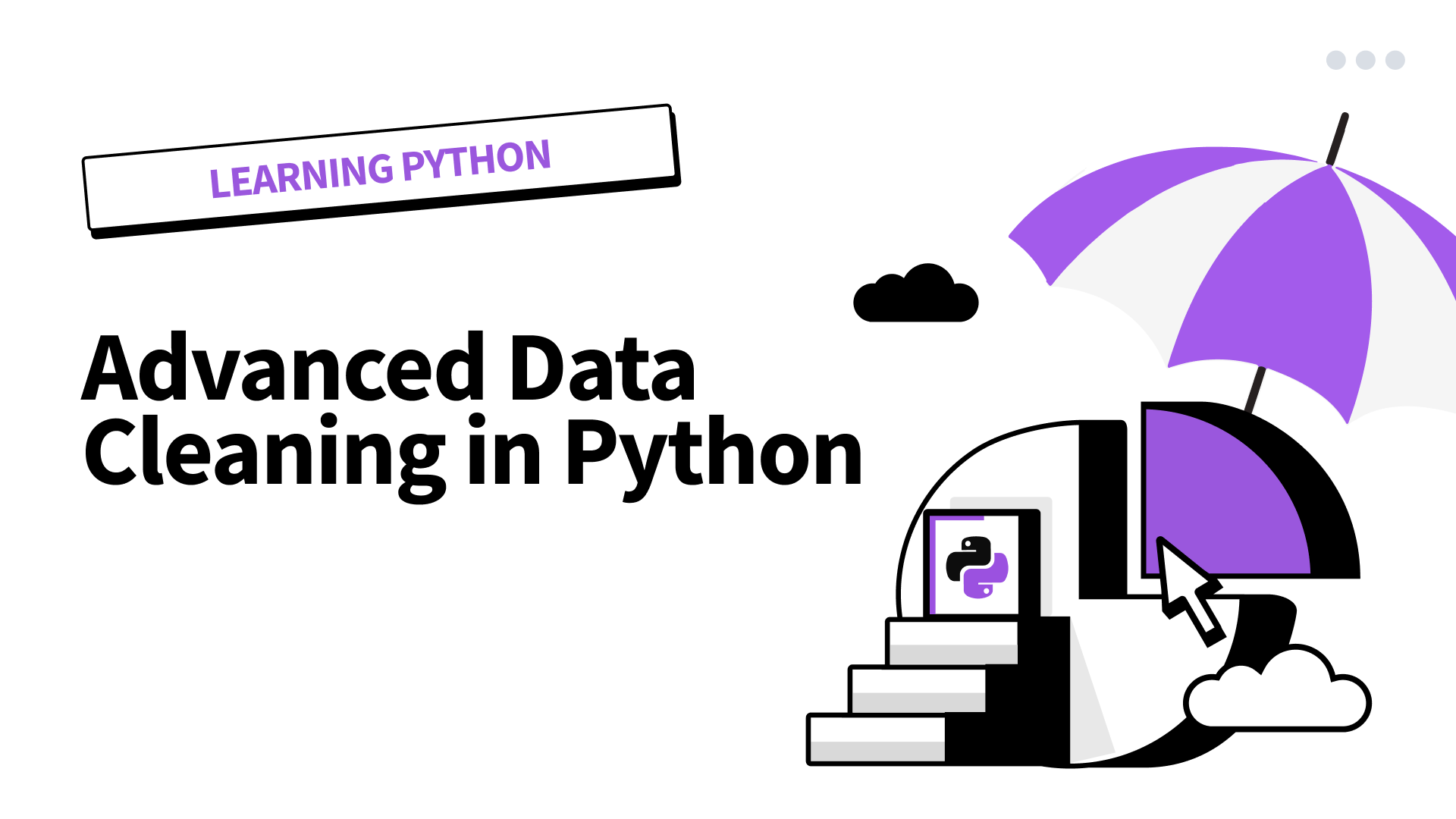
|
What We're Reading
📖 5 Common Data Science Mistakes and How to Avoid Them
Learn how to avoid five common mistakes in data science, such as skipping clear objectives and overlooking data basics, to improve project outcomes and build more effective models. Read more
📖 Pandas groupby: 5 Useful Tricks
This article explains the pandas groupby function and offers five quick tricks to enhance your data analysis workflow using groupby. Read more
📖 A Review of OpenAI o1 and How We Evaluate Coding Agents
Devin, an AI coding agent, tested with OpenAI’s new o1 models, shows improved reasoning and error diagnosis compared to GPT-4o. Initial results suggest performance gains in autonomous coding tasks, though integration into production systems is still underway. Read more
Dataquest Webinars
|
SQL is essential as companies increasingly rely on data to make decisions. It helps you forecast trends, analyze data, and provide valuable insights. If you want to stay relevant in the data field, SQL is a must-have skill. |
Watch the recording of our First Course Walkthrough: SQL Fundamentals. We cover SQL essentials, overcoming imposter syndrome, and next steps after completing your course.
Don’t miss out on exclusive access to future live webinars—make sure to sign up for our weekly newsletter.
DQ Resources
|
📌 Complete Guide to SQL ― A collection of tutorials, practice problems, a handy cheat sheet, guided projects, and frequently asked questions. Click here 📌 How to Learn Python (Step-by-Step) ― This article covers proven techniques that will save you time and stress, helping you learn Python the right way in 5 steps. Click here 📌 60+ Python Project Ideas ― A curated list of fun and rewarding Python projects to help you apply your skills in real-world scenarios. Perfect for learners at all levels. Click here |
Give 20%, Get $20: Time to Refer a Friend!
Give 20% Get $20
Now is the perfect time to share Dataquest with a friend. Gift a 20% discount, and for every friend who subscribes, earn a $20 bonus. Use your bonuses for digital gift cards, prepaid cards, or donate to charity. Your choice! Click here
Community highlights
Project Spotlight
Sharing and reviewing others’ projects is one of the best things you can do to sharpen your skills. Twice a month we will share a project from the community. The top pick wins a $20 gift card!
In this edition, we spotlight Adekola Adedapo‘s project, Exploring Hacker News Posts. Adekola clearly outlined his project goals and demonstrated a deep curiosity about the data by extending his analysis beyond the guided instructions. He thoroughly discussed his intermediate findings and uncovered interesting final insights, making this project a standout example of thoughtful and detailed analysis.
|
Want your project in the spotlight? Share it in the community. |
Ask Our Community
In this edition, we’re spotlighting the question, “How much time I’m expected to spend on a guided project ? Is it normal to be slow?” along with the top advice from our Community. Do you have insights to share? Join the conversation
|
From Elena Kosourova (Community Manager) While in general, it’s a reasonable approach to track and manage your time when studying or doing anything else, I don’t think you should be so strict with yourself. First of all, based on the time you mentioned, you aren’t slow at all with your current guided project, as well as with reading the documentation. Even though our projects are guided, they aren’t a “fill-the-gaps” kind of thing. Hence, it’s perfectly fine that you need time to figure out how to approach the tasks on each screen. After all, learning anything is mostly about learning it well rather than learning it fast. If the pomodoro technique makes you feel worried and desperate rather than encouraged and motivated, I’d suggest you just don’t use it, at least at the beginning. Take your time, don’t put yourself in a hurry. About why you consider data cleaning in R simpler and faster than in Python (by the way, personally for me, it’s just the opposite ), this may be because, in the past, you had more experience with R than with Python. Again, no rush, and take your time. |
High-fives from Vik, Celeste, Anna P, Anna S, Anishta, Bruno, Elena, Mike, Daniel, and Brayan.