What to Expect When You Start Learning Power BI
There are a lot of great reasons to learn Microsoft Power BI. Particularly if you’re interested in working in a role like business analyst or data analyst, adding Power BI to your resume can give you a powerful level up.
But before you can get certified in Power BI and add that skill to your resume, you have to actually learn it!
So, what is learning Power BI like, and how long does it actually take to learn? These are questions we get a lot from people who are considering our interactive Analyzing Data With Power BI skill path.
In this article, we’ll take an in-depth look at what learning Power BI is like, but here’s the good news: it’s probably not as hard as you think, and you can become proficient in Power BI pretty quickly, even if you’re working a full-time job and only have a few hours per week to study.
Do I need programming skills to learn Power BI?
You don’t need any coding skills to start learning Microsoft Power BI. Even someone with zero experience in programming can learn.
You should know that learning a little bit of programming will be part of your learning process.. Power BI is a piece of software that uses a graphical interface, but to get the most out of it, you will need to learn to write expressions in DAX. But don’t let this scare you! It’s really no different than writing a formula for a cell in an Excel file.
DAX (Data Analysis Expressions) is a programming language Microsoft created for Power BI, and it’s used to do things that wouldn’t be possible (or would take more time) using the graphical interface. While many tasks in Power BI can be completed without using DAX, anyone who aspires to use Power BI professionally will need to be comfortable with DAX.
Here’s an example of some DAX code:
Total Sales for 2015 = CALCULATE(SUM('Sales OrderDetails'[Total Price]), YEAR('Sales OrderDetails'[orderdate]) = 2015)This code creates a measure called “Total Sales for 2015”, and then calculates it by using the sum of all orders in a dataset called Sales OrderDetails that are from the year 2015. As you can see, DAX is designed to be fairly intuitive to read and understand, so you won’t need prior programming experience to pick it up.
If you’re learning with Dataquest, don’t worry – our Power BI skill path covers DAX and will have you hands-on writing DAX in Power BI in no time!
If you do have programming skills, though, they’ll still be helpful! Your experience with other languages will likely help you to pick up DAX. And Power BI can actually integrate and run Python and R scripts, so if you are already familiar with doing data analysis using R or Python, you’ll be able to apply those skills within Power BI, too.
Is learning Power BI easy?
Every learner is different, and learning Power BI can definitely be challenging at times. However, for most learners without prior experience, learning data analysis with Power BI will be quicker and simpler than (for example) learning data analysis with Python or R.
That’s because unless you’re already a programmer, Power BI’s graphical user interface and drag-and-drop tools are likely to feel more intuitive than writing code.
To build a chart in Power BI, for example, you select a button with an image that depicts the type of chart, and then you can click on values in your dataset and drag them to fields to populate the X and Y axes of your chart. For most people, that’s a more straightforward experience than trying to build a chart by writing code.
That said, like learning any new skill, learning Power BI isn’t a cakewalk. There will likely be moments where you get stuck, can’t figure something out, or can’t get the program to do what you want it to.
These frustrations are a normal part of learning, but the Dataquest platform includes hints, answers, and an interactive forum where you can ask questions and get answers at any time of the day or night, so you shouldn’t ever be stuck for long!
What is the experience of learning Power BI like?
The experience of learning Microsoft Power BI varies depending on how you choose to study. Different learning platforms will give you very different experiences.
Traditional, in-classroom learning is likely to feel much like you’d expect, with the possible exception of having a computer in front of you. As with any kind of in-person class, your experience with in-person learning will depend in part on the quality of the teacher and the other students who are in the room with you.
Of course, with in-person learning, part of the experience is also following a preset schedule, and dealing with transportation to and from every class. These additional hassles can make learning Power BI in an in-person environment more difficult for working adults who have limited free time to dedicate to their studies.
Many online learning platforms offer a video-based learning experience. On these platforms, you’re likely to be watching video lectures, answering multiple-choice and fill-in-the-blank questions in quizzes, and then launching Power BI on your own computer to try and practice what you’ve learned, referring back to the video for reference whenever you get stuck or can’t remember something.
Online video platforms do have the advantage of not requiring a commute. Some courses do require you to follow a preset schedule, but others allow you to watch videos and learn at your own pace.
Video-based online learning can definitely work, but it’s not the most efficient approach. That’s why Dataquest does things differently. In our skills path, you’ll be reading short explanations in your browser and then going hands-on and using Power BI right in the same browser window via splitscreen. Each screen introduces a new concept and then immediately challenges you to apply it for yourself, so you’re building hands-on experience with Power BI right from day one.
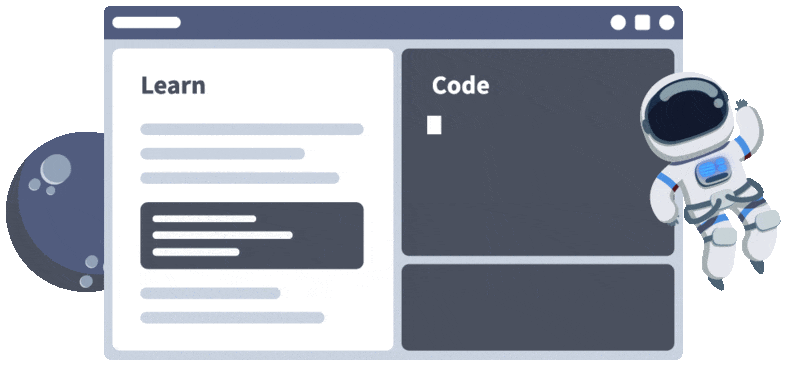
Over the years, we’ve found that this is the best way of learning for most people. Getting hands-on in Power BI immediately helps you start building experience and confidence with the program, and learning by reading with a split-screen interface so you can apply what you’ve learned immediately cuts down on wasted time doing things like scanning through a video trying to find the moment where a topic was discussed.
How long does it take to learn Power BI?
Again, how long it takes to learn Power BI can vary a lot from person to person. But generally speaking, beginners can learn it quite a bit faster than they can learn Python or R programming.
For example, based on the data from Dataquest students who’ve already completed it, we estimate that our five-course Analyzing Data with Microsoft Power BI skill path will take a part-time learner (five hours per week) about a month to complete. These courses cover all of the fundamentals of using Power BI, including importing data, cleaning data, modeling data, using DAX, performing analysis and building visualizations, and managing and sharing workspaces, datasets, and reports.
That said, will you have mastered everything there is to know about Power BI after a month of part-time study? Of course not. As with most professional skills, you’ll likely be learning new tricks even after you’ve spent years using the program. The basics required to start building projects and studying for the PL-300 certification exam, though, generally don’t take too long to get down.
When you’re using a platform like Dataquest that allows you to learn at your own pace, you can also decide for yourself how long you want it to take. Want to spend two hours a week instead of five and spread your learning sessions over a few months? You can do that! Want to fire up the coffee maker and burn through the entire skill path in a single weekend? You can probably do that too (although we don’t recommend it – taking breaks, getting rest, and pacing yourself will help you absorb what you’re learning better).
Long story short: how long Power BI takes to learn is really up to you, but generally speaking it is faster for beginners to learn than data analysis skills like Python and R programming.
What should I do when I get stuck learning Power BI?
Getting stuck is inevitable from time to time when learning any new skill, and it can be really frustrating! This can be a particular challenge with Power BI because if you Google problems, you may get answers that pertain to an older version of the program.
At Dataquest, we make the learning process smoother by providing hints and answer keys to help you get unstuck, as well as giving you access to a large and active learner community where you can ask questions, get advice, and share work-in-progress and completed projects for critique.
Ready to give it a try and start learning Power BI? Check out our Power BI skill path and start learning Power BI interactively today!