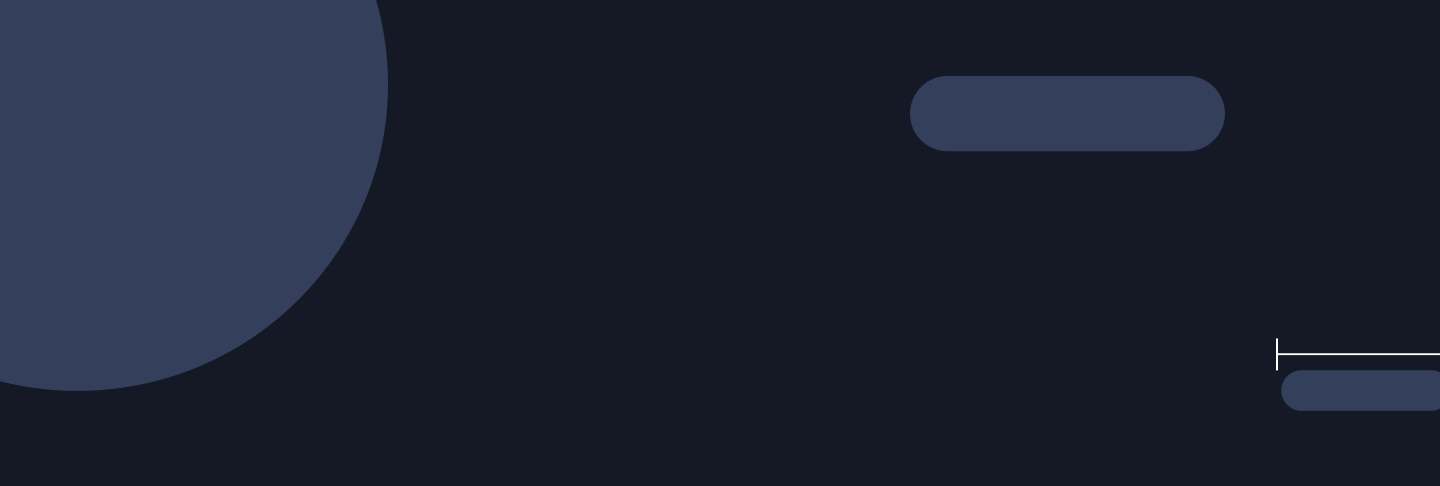
What are the data science jobs?
Data science is a big field and growing. We are seeing a broadening of roles as businesses focus on data and AI implementation. The skills are largely the same, but understanding core programming and analysis skills is a must for many more roles.
Primary Data Jobs
The data field is changing fast. New job titles pop up all the time, and companies are constantly adjusting what they need from their data employees. The good news? There’s never been a better time to carve out a role for yourself in this space. Data professionals who can adapt, specialize, and blend different skill sets to solve real-world problems are getting the interviews and offers in today’s competitive job market.
But where do you start? In this guide, we’ll walk you through many different data roles — from the foundational ones like Business Analyst and Data Analyst to more specialized paths like Machine Learning Engineer and Cybersecurity Analyst. You don’t have to lock yourself into one trajectory, either. It’s common to begin as a Business Analyst, pick up technical skills along the way, and shift into a Data Analyst or Data Engineer role. Or you might move from Data Analyst to Data Scientist once you gain more math and modeling expertise.
No matter where you begin, each role can open doors to the increasingly diverse world of data. Let’s break them down: what they involve, the skills you’ll need, and how they fit into the broader data ecosystem.
Data Scientist
Data Scientists have one of the most varied roles in tech. They explore massive datasets, experiment with algorithms, and develop models that help businesses make better decisions. As AI becomes a bigger part of everyday operations, Data Scientists are leading the charge in predictive modeling, helping companies forecast trends, automate processes, and gain a competitive edge. They also collaborate closely with Data Engineers to keep their models running smoothly in real-world applications.
- You’ll Love This Role If You: Enjoy problem-solving, building models, and working at the cutting edge of AI.
- Key Responsibilities
- Statistical modeling and hypothesis testing
- Building machine learning models
- Communicating findings to stakeholders
- Skills
- Advanced knowledge of Python/R and SQL
- Machine learning and deep learning frameworks (scikit-learn, TensorFlow, PyTorch)
- Strong math and statistics background
Learn more about a data scientist’s role here.
Data Analyst
Data Analysts’ primary goal is to help organizations make better decisions by providing accurate, accessible reports. They gather, clean, and examine data from various sources to reveal useful insights, and often use a combination of statistical methods and visualization tools to uncover trends and patterns. They also work with other teams to ensure that data remains consistent and up to date.
- You’ll Love This Role If You: Enjoy making sense of messy data and helping teams make data-driven choices.
- Key Responsibilities
- Data wrangling (extracting, cleaning, and transforming)
- Exploratory data analysis (EDA)
- Building dashboards and visualizations
- Skills
- Proficiency in SQL, Excel, Python/R
- Data visualization (Tableau, Power BI)
- Foundation in statistics
Learn more about a data analysts role here.
Data Engineer
Data Engineers are the builders behind the scenes, designing the infrastructure that keeps data flowing smoothly. They create pipelines, manage databases, and ensure analysts and scientists have clean, accessible data. Their day-to-day activities include writing code, configuring databases, and optimizing data flow. They often partner with Data Scientists to deploy and manage machine learning models in production.
- You’ll Love This Role If You: Like solving big technical challenges and working with large-scale data systems.
- Key Responsibilities
- Designing data pipelines and ETL processes
- Managing data storage solutions (databases, data lakes)
- Ensuring high performance and scalability
- Skills
- Python/Scala, SQL, big data frameworks (Hadoop, Spark)
- Cloud platforms (AWS, Azure, GCP)
- Understanding of distributed computing
Read more about a data engineer’s role here.
Business Analyst
A business analyst is often an entry-level position where data professionals begin their careers. They bridge the gap between data and decision-making, acting as liaisons between technical teams and management to help translate technical findings into clear insights. Their work involves gathering data, analyzing patterns, and proposing changes that address business challenges. They often collaborate with multiple departments to encourage data-informed decisions.
- You’ll Love This Role If You: Like working with both data and people, and enjoy making strategic recommendations.
- Key Responsibilities
- Gathering business requirements
- Analyzing data to solve operational or strategic problems
- Presenting findings to leadership
- Skills
- Communication and stakeholder management
- Basic data analysis (Excel, Tableau)
- Understanding of business processes
Read more about a business analyst’s role here.
Machine Learning Engineer
Machine Learning Engineers are the connection between research and reality. They take AI models from theory to production, ensuring they work efficiently in real-world applications. Their work involves designing, training, and fine-tuning algorithms that help systems make smart decisions. Whether they’re building recommendation engines, fraud detection models, or self-learning applications, ML Engineers make AI usable. They also collaborate with software developers and data teams to integrate models into larger platforms and optimize performance at scale.
- You’ll Love This Role If You: Enjoy coding, algorithms, and turning AI concepts into real-world applications.
- Key Responsibilities
- Designing and implementing ML models at scale
- Testing and optimizing algorithm performance
- Experimenting with cutting-edge research
- Skills
- Deep knowledge of ML algorithms and frameworks (TensorFlow, PyTorch, scikit-learn)
- Strong software engineering skills (version control, testing, CI/CD)
- Math foundations (linear algebra, calculus, statistics)
Read more about a machine learning engineer’s role here.
AI Engineer
AI Engineers bring intelligence to applications, designing systems that can learn, adapt, and make predictions. They work with deep learning, natural language processing, and neural networks to build smart solutions—whether it’s a chatbot, recommendation engine, or an AI-powered automation tool. Their role isn’t just about coding models; they also collaborate with data scientists, software engineers, and product teams to integrate AI into real-world systems.
- You’ll Love This Role If You: Enjoy experimenting with cutting-edge AI models and want to see them power real applications.
- Key Responsibilities
- Architecting AI solutions and integrating them into production
- Optimizing and fine-tuning machine learning models
- Working with GPU-based training environments
- Collaborating with data and software teams to deploy AI-powered features
- Skills
- Strong software engineering background
- Experience with neural networks and AI libraries (TensorFlow, PyTorch)
- Familiarity with cloud-based AI services (AWS SageMaker, Google Vertex AI)
Data Architect/Cloud Developer
Data Architects and Cloud Developers build and maintain the systems that power an organization’s data operations. They design scalable, secure architectures to ensure data is stored properly, processed quickly, and accessed easily. From structuring databases to optimizing cloud solutions, they play a vital role in keeping data reliable and secure. They also help businesses navigate cloud migrations and align data strategies with long-term goals.
- You’ll Love This Role If You: Enjoy designing big-picture systems, optimizing data workflows, and working with cloud technology.
- Key Responsibilities
- Crafting conceptual and logical data models
- Selecting and optimizing cloud infrastructure
- Ensuring data security and regulatory compliance
- Skills
- Expertise in database systems (SQL, NoSQL)
- Knowledge of AWS, GCP, or Azure
- Data modeling and governance
Statistician
Statisticians are the number experts who bring clarity to complex data through careful analysis. They design experiments, surveys, and studies, making sure data is collected in a valid and unbiased way, and apply mathematical methods to interpret and summarize numerical information. Their insights help organizations make informed decisions, and they often work closely with other data professionals to integrate their findings into analytical systems.
- You’ll Love This Role If You: Enjoy working with numbers, love solving problems with data, and can turn complex statistical methods into clear, actionable insights.
- Key Responsibilities
- Designing experiments, surveys, and studies
- Performing rigorous statistical tests and modeling
- Communicating findings to non-technical stakeholders
- Skills
- Proficiency in statistical software (R, SAS, or SPSS)
- Expertise in experimental design and hypothesis testing
- Ability to explain complex statistical concepts in simple terms
Python Developer
Python Developers build versatile applications and scripts that simplify the way data is collected, transformed, and analyzed. They write clean, efficient code, often using libraries like pandas and NumPy to tackle complex tasks. Their solutions might connect with databases, APIs, or even large-scale data platforms, all while making sure the code remains readable and performant.
- You’ll Love This Role If You: Enjoy crafting code that brings data to life and solving challenges with creative, hands-on programming.
- Key Responsibilities
- Developing and maintaining Python-based applications
- Integrating scripts with databases and external APIs
- Optimizing code for better performance and scalability
- Skills
- Strong command of Python along with frameworks like Django or Flask
- Proficiency with version control systems (Git)
- Understanding of CI/CD pipelines and modern coding best practices
Database Administrator
Database Administrators oversee the day-to-day management of databases to maintain optimal performance. They handle everything from installations and upgrades to tuning systems for optimal performance. Acting as the gatekeepers of data, they put robust security measures and backup strategies in place to keep information safe. They also keep a close eye on system metrics to catch issues early, so data stays accessible without a hitch.
- You’ll Love This Role If You: Enjoy fine-tuning technical systems, safeguarding data, and keeping everything running smoothly.
- Key Responsibilities
- Installing, configuring, and updating databases
- Performance monitoring and tuning
- Managing security and backup procedures
- Skills
- SQL and knowledge of relational database systems
- Scripting for automation (Shell, Python)
- Understanding of disaster recovery strategies
Data Management
Data Management professionals establish policies that govern how an organization’s information is collected, stored, and used. Every day, they work to keep data accurate, consistent, and secure, from managing metadata to overseeing the entire data lifecycle. They also help educate their colleagues on the best practices for handling data responsibly.
- You’ll Love This Role If You: Enjoy creating order out of complexity, love collaborating with different teams, and take pride in ensuring data remains reliable and compliant.
- Key Responsibilities
- Defining data governance frameworks
- Overseeing data integrity and compliance
- Managing data throughout its lifecycle
- Skills
- Knowledge of data governance models (DAMA-DMBOK)
- Regulatory compliance (GDPR, CCPA)
- Cross-functional communication
Business Intelligence (BI) Engineer
BI Engineers develop and maintain systems that transform raw data into meaningful insights for stakeholders. They design and fine-tune data models to keep queries fast and visualizations impactful. Their work involves building interactive dashboards and reports that highlight key performance metrics, helping teams quickly grasp trends and steer business strategies.
- You’ll Love This Role If You: Enjoy transforming complex data into simple, visual insights and thrive on collaborating with teams to drive business success.
- Key Responsibilities
- Designing and optimizing BI solutions
- Creating interactive dashboards (Tableau, Power BI)
- Working with stakeholders to define KPIs
- Skills
- SQL, ETL processes, data warehousing concepts
- Data visualization best practices
- Ability to translate business needs into technical solutions
Data Systems Engineer
Data Systems Engineers ensure that servers, networks, and related tools can handle data workloads effectively. They focus on keeping systems available, scalable, and secure so that data pipelines and analytic tools run smoothly. Working hand-in-hand with DevOps teams, they coordinate updates and system patches while keeping an eye on performance bottlenecks and potential security risks.
- You’ll Love This Role If You: Enjoy tackling infrastructure challenges and ensuring data systems run at peak performance.
- Key Responsibilities
- Designing and maintaining robust data infrastructure
- Ensuring high availability and system resilience
- Troubleshooting and optimizing system performance
- Skills
- Strong Linux/Unix administration and networking
- Experience with cloud services (AWS, Azure, GCP)
- Proficiency in containerization tools (Docker, Kubernetes)
Developer/Programmer Analyst
Developer/Programmer Analysts blend programming with system analysis to build and maintain software that manages data. They create new features or troubleshoot existing applications, addressing user needs along the way. They also connect various APIs, databases, and third-party tools to boost functionality.
- You’ll Love This Role If You: Enjoy combining technical skills with creative problem-solving and thrive on turning user requirements into practical software solutions.
- Key Responsibilities
- Coding, debugging, and testing software
- Gathering and analyzing system requirements
- Integrating with databases and external APIs
- Skills
- Proficiency in programming languages like Java, Python, or C#
- Systems analysis and design
- Basic SQL
Cybersecurity Analyst
Cybersecurity Analysts work behind the scenes to keep your company’s digital assets safe. They monitor networks, identify vulnerabilities, and act fast to counter threats. Their role involves rolling out protective measures like encryption and firewalls, while also running regular audits and security tests to catch potential risks. Plus, they play a key part in educating teams about best practices for data protection.
- You’ll Love This Role If You: Enjoy solving puzzles, have an eye for spotting vulnerabilities, and thrive in high-stakes environments.
- Key Responsibilities
- Monitoring systems for breaches and vulnerabilities
- Conducting penetration tests to expose weaknesses
- Establishing and enforcing robust security protocols
- Skills
- In-depth knowledge of encryption, threat modeling, and incident response
- Familiarity with SIEM tools (Splunk, QRadar)
- Understanding of compliance requirements (HIPAA, PCI-DSS)
AI Architect
AI Architects plan and oversee large-scale AI projects, determining which technologies and frameworks will best serve organizational goals. They collaborate with engineers, data scientists, and leaders to choose the right tools, design robust architectures, and integrate AI seamlessly into existing systems. Their work spans resource planning, cloud decisions, and regular performance and security reviews.
- You’ll Love This Role If You: Enjoy shaping innovative tech strategies, thrive on solving complex AI challenges, and love working with diverse teams.
- Key Responsibilities
- Defining AI strategies and designing system architectures
- Selecting and integrating AI platforms and tools
- Balancing scalability, security, and compliance in solutions
- Skills
- Deep understanding of AI/ML frameworks and design principles
- Strong background in systems architecture and software development
- Excellent communication skills to connect with both technical and business teams
NLP Engineer
NLP Engineers build applications that help computers understand and generate human language. Whether it’s creating chatbots, analyzing text sentiment, or enabling machine translation, they work with language models and large text datasets to bring communication to life. Their day-to-day tasks involve fine-tuning models, experimenting with emerging techniques, and using specialized libraries to make sense of language data.
- You’ll Love This Role If You: Enjoy merging language with technology and are excited about teaching machines to understand human communication.
- Key Responsibilities
- Developing and deploying NLP models for real-world applications
- Handling tasks like text analytics, sentiment analysis, and entity recognition
- Experimenting with innovative NLP techniques and staying on top of new research
- Skills
- Proficiency with NLP libraries such as spaCy, NLTK, and Hugging Face Transformers
- Solid understanding of linguistics and text preprocessing techniques
- Experience with Python ML frameworks like TensorFlow and PyTorch
Data Warehouse Engineer
Data Warehouse Engineers are the architects behind your organization’s data storage systems. They design and maintain the repositories where structured data is safely stored and quickly accessed for analysis. Their day-to-day involves creating scalable schemas, building and tuning ETL/ELT pipelines, and ensuring the warehouse runs at peak performance. They also collaborate with analysts and BI teams to make sure data is always ready for reporting and insights.
- You’ll Love This Role If You: Enjoy designing robust systems for large volumes of data, love solving performance puzzles, and are passionate about building scalable data architectures.
- Key Responsibilities
- Designing scalable data warehouse schemas
- Implementing and optimizing ETL/ELT processes
- Fine-tuning query performance and data storage solutions
- Skills
- Familiarity with data warehousing concepts (e.g., star and snowflake schemas)
- Proficiency in SQL, ETL tools, and cloud warehousing platforms (Snowflake, Redshift, BigQuery)
- Understanding of data governance and security practices
Data Quality Analyst
Data Quality Analysts are the guardians of trustworthy data. They carefully monitor datasets to ensure they meet high standards for accuracy and completeness. On any day, you might be running audits, spotting unusual patterns, and collaborating with IT and business teams to address data inconsistencies. By setting clear benchmarks and guidelines, they help ensure that all the information used in decision-making is reliable.
- You’ll Love This Role If You: Take pride in uncovering details, enjoy solving data puzzles, and want to ensure that every dataset tells a clear, accurate story.
- Key Responsibilities
- Establishing and enforcing data quality benchmarks and standards
- Detecting and resolving data inconsistencies through thorough analysis
- Working closely with IT and business teams to maintain data integrity
- Skills
- A keen eye for detail and strong root-cause analysis skills
- Basic SQL and data analysis expertise
- Familiarity with data governance frameworks
Each of these roles supports data-driven decision-making in unique ways. As you explore potential paths, think about your strengths, interests, and the environments where you’d like to apply your skills. Whether you aim to build machine learning models, manage data architecture, or analyze trends, there’s a high demand for individuals with the right combination of expertise and curiosity.
Future-proof your career
with Dataquest
Take control of your career with a premium subscription today. Access our full catalog, and complete even more projects to make your portfolio stand out from the crowd.
