What is the Command Line and How Can it be Used for AI Projects?

Ever wondered why in every tech thriller or hacker movie, the screen hero is always tapping away at a black screen filled with cryptic text on a black background? You never see them navigating through menus or clicking around in an application. Nope, it's all about using a command line!
This isn't just a Hollywood trope; it's a nod to the real power of using a command line interface (CLI). Why is this simple, text-based tool the go-to for the tech-savvy and the cinematic cyber-geniuses alike? By the time you finish this post, you'll not only understand why, but also how mastering the CLI can turn you into a wizard in the world of AI and machine learning.
Understanding the Command Line Interface (CLI) in AI Projects
The Basics of CLI
-
The Command Line Interface (CLI), a text-based communication mode with your computer, is like a hidden superpower in the realm of technology. It's where we communicate with a computer through text commands, making it an essential tool for developers, programmers, and system administrators.
-
Unlike the Graphical User Interface (GUI), which uses visual elements like icons and buttons, the CLI is all about typing in commands and receiving text responses. This method might seem daunting at first, like learning a new language, but it's incredibly powerful once you get the hang of it.
-
In different operating systems, the CLI is presented in various forms but serves the same fundamental purpose of direct system control. Linux typically utilizes the Terminal or Console, with Bash as its default shell, interpreting user commands. Bash, a Unix shell, is also central to MacOS's Terminal, reflecting its Unix-based architecture.
-
It's helpful to understand that while the CLI refers to the interface for command input, a shell like Bash interprets and executes these commands, highlighting subtle yet significant differences across operating systems.
-
In contrast, Windows originally relied on the Command Prompt with distinct command syntax. However, the advent of Windows 10 brought PowerShell, an advanced CLI with scripting capabilities, and Windows Subsystem for Linux (WSL), bridging the gap by allowing Linux commands within Windows.
Having explored the basics, let’s take a closer look at the CLI's pivotal role in AI and ML.
CLI in the World of Artificial Intelligence (AI) and Machine Learning (ML)
In the rapidly evolving fields of AI and ML, the CLI has become even more significant. It's valued for its efficiency and flexibility, particularly when managing complex data operations. For AI enthusiasts and professionals, the CLI is a game-changer in several ways:
-
Streamlined Data Operations
AI and ML involve handling vast datasets. CLI enables direct file management, making it easier to navigate through large volumes of data.
-
Batch Processing
AI often requires processing numerous data files. With CLI, you can automate batch processing, saving time and reducing the potential for human error.
-
Script Execution
Running and testing AI algorithms frequently involves executing scripts. CLI allows for efficient script execution, which is essential for developing and refining AI models.
-
Task Automation and Efficiency
Just like in other tech realms, in AI, CLI lets you automate repetitive tasks. This automation is crucial for efficiency, especially when dealing with complex computations and data analysis.
-
Fast Response Time
In AI, where time is often of the essence, CLI's ability to execute tasks quickly is invaluable. This speed is especially noticeable when you're familiar with the necessary commands.
-
Resource-Friendly
AI and ML can be resource-intensive. CLI requires fewer resources than GUI, making it a practical choice for running processes on systems with limited graphical capabilities.
Furthermore, it's important to recognize the practical implications of mastering CLI in these fields.
Practical Benefits of Using the CLI for AI Projects
While the CLI can be intimidating for beginners, its importance in AI and ML cannot be overstated. It requires precision in command input, familiarity with various commands, and has a bit of a learning curve. However, the payoff is immense. Mastering the CLI means you have a higher level of control and efficiency in handling your AI projects.
The CLI is not just a tool for traditional computing tasks; it's a vital instrument in the AI and ML symphony, allowing professionals to orchestrate complex operations with speed, efficiency, and precision.
Evolution of the CLI
Initially, the CLI was just a playground for system administrators. Well, those days are long gone! The CLI has transformed into a powerhouse for managing AI projects. It's like having a Swiss Army knife for automation and precision in tasks ranging from setting up virtual environments, to managing Python dependencies, to embracing Git for version control.
CLI: A Mainstay in the Tech World
The tech industry is all-in on the CLI. Don't just take our word for it, check out the 2023 Developer Survey from Stack Overflow,¹ which paints a clear picture of how widely used the CLI is among pros compared to those just learning to code.
Plus, if you peek at Python.org's official documentation,²
you'll see that the CLI is crucial in creating isolated programming environments and installing Python packages, which are must-have skills for smooth AI project management.
The general consensus in the tech community is that CLI skills are becoming increasingly valuable, especially in fields like data science, AI, and machine learning.
CLI: Your AI Compass
In the land of AI, the CLI is indispensable for several critical stages of development:
- Data Preprocessing: Kick-off dataset cleaning and prep with a few swift commands.
- Model Training: Fire up your algorithms by running scripts that lay out the game plan and data playground.
- Deployment: Use the CLI to unleash your models, preparing them for real-world action or further adventures.
CLI in Action: Practical Examples
Let's take Python for a spin to see the CLI in action:
- Whip up a virtual environment with
python -m venv .venv. - Invite libraries like TensorFlow to the party using
pip install tensorflow. - Start the model training show with
python train_model.py.
These examples highlight the CLI's knack for smoothly orchestrating different stages of your AI project.
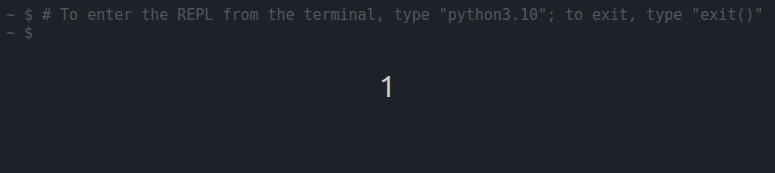
CLI: Your Shortcut to Efficiency
The real magic of the CLI? Its ability to automate like a boss. Scripting those repetitive tasks? That's your ticket to efficiency land.³ Just look at how cloud services tap into this superpower. For example, Microsoft Azure's CLI documentation showcases how you can use scripts to keep your cloud resources in tip-top shape.⁴
Why Should You Learn to Master the CLI?
For starters, Stack Overflow insights data reveals that those with CLI proficiency are significantly more productive.⁵ Additionally, one of their developer surveys illustrates that almost all professionals use Git for version control, which is often managed using the command line.⁶ The survey also shows that knowing how to leverage the command line pays very well―even more than knowing Python!⁷
Using the CLI for tasks like batch operations and setting up isolated environments can noticeably improve workflow efficiency. These advantages are not abstract concepts; they have a direct impact on project success. To meet these industry demands, Dataquest's Generative AI Fundamentals in Python skill path prepares you with essential AI skills: learning basic Python, using command-line tools for AI tasks, and interacting with APIs of large language models to create a custom chatbot.
If you're aiming to work in AI, command line mastery isn't just nice to have; it's essential. Its pivotal role in streamlining workflows makes it an indispensable skill. With a solid grip on CLI tools and commands, you're not just walking into the world of AI; you're striding in with confidence, precision, and agility.
Practical Applications of Command Line Interfaces in AI Across Industries
Command line interfaces are essential for streamlining AI tasks in a variety of industries:
-
Powering Up Genomic Analysis
In healthcare, CLI tools are like turbo boosters for genomic data analysis. The National Institutes of Health uses the CLI as a key player in pinpointing genetic markers.⁸ This is big! It's pushing personalized medicine forward and making treatments for diseases more effective. These tools are all about processing huge genomic datasets swiftly, giving medical pros the edge they need to tailor treatments precisely.
-
The Algorithmic Trading Wizard
In the finance world, the CLI is the secret sauce for algorithmic trading and nailing market trends. Investopedia uses the CLI to bring automation to complex trading strategies.⁹ We're talking about speed and accuracy here, which are gold in the fast-paced, ever-changing financial markets.
-
Decoding Climate Data
Over in environmental science, the CLI is your trusty tool for dissecting satellite imagery and climate data. NASA uses CLI tools to efficiently wrangle enormous datasets, helping in the accurate tracking of climate change patterns.¹⁰ It's like having a high-powered magnifying glass for the environment.
-
Tailoring Digital Content to Taste
Digital media giants like Netflix turn to CLI for powering content recommendation engines and managing analytics. As the [Netflix TechBlog]() reveals, these tools are behind the scenes, fine-tuning what shows pop up based on your likes. It's all about enhancing your binge-watching experience with some smart data handling.¹¹
-
Optimizing Operations
And let's not forget manufacturing, where the CLI plays a crucial role in predictive maintenance and supply chain wizardry. McKinsey & Company's analysis in the automotive industry unveils how CLI helps reduce downtime with predictive analytics and boosts productivity by optimizing supply chains.¹²
These vignettes showcase how command line skills are not just important but vital for professionals who aim to amp up their AI project results with the intelligent use of the CLI across diverse sectors.
Navigating Command Line Challenges in AI Development
The Double-Edged Sword of CLI Tools
Command line tools are the bread and butter of AI projects, but they come with their own set of challenges and ethical dilemmas. For newcomers, the complexity of the command line can seem like a mountain to climb. This complexity often translates into a steep learning curve, potentially discouraging those trying to learn it.
The Art of Precision in Command Execution
When it comes to CLI, it's all about precision. As an Iron.io blog post points out,¹³ the CLI demands a high degree of accuracy from its users. In a CLI environment, there is little to no room for errors. Even minor mistakes, such as a typo in a command, can lead to significant issues like file deletion or system misconfiguration. While CLIs are powerful and efficient, they require users to be well-versed in the specific commands and syntax of the system they are working with.
Knowing Who to Trust
When it comes to CLI operations, security isn't just a feature; it's a cornerstone. An interview with Paul Anderson,¹⁴ VP of Engineering at GrammaTech, underscores the dangers of copying and pasting code snippets from untrusted sources. Such practices can inadvertently replicate bugs or introduce new vulnerabilities, especially when the original snippet contains errors or when modifications introduce new errors. Copy and paste bugs are subtle and can amplify vulnerabilities, leading to issues like system crashes or security vulnerabilities.
Balancing Automation and Control
In the tech community, there's an acknowledgment that while automation, including CLI automation, can significantly enhance productivity and efficiency, it may also pose challenges in terms of skill development and understanding of fundamental processes. For instance, a discussion on The New Stack touches on how automation shifts job roles and the need for workers to adapt to new demands, including understanding and working with automation technologies.¹⁵ This debate implies that while automation can streamline tasks, it also necessitates a continuous learning approach to understand and keep up with evolving technologies.
The Crossroads: Open-Source vs. Proprietary Tools
Developers face a choice between open-source and proprietary CLI tools for AI development. Open-source tools provide transparency, community support, and cost savings. In contrast, proprietary tools may offer advanced features and dedicated support.
Dataquest's Generative AI Fundamentals in Python path equips you with the skills to tackle these challenges through hands-on practice with command line tools in real-world scenarios. It's all about knowing the pitfalls and best practices to innovate efficiently in AI.
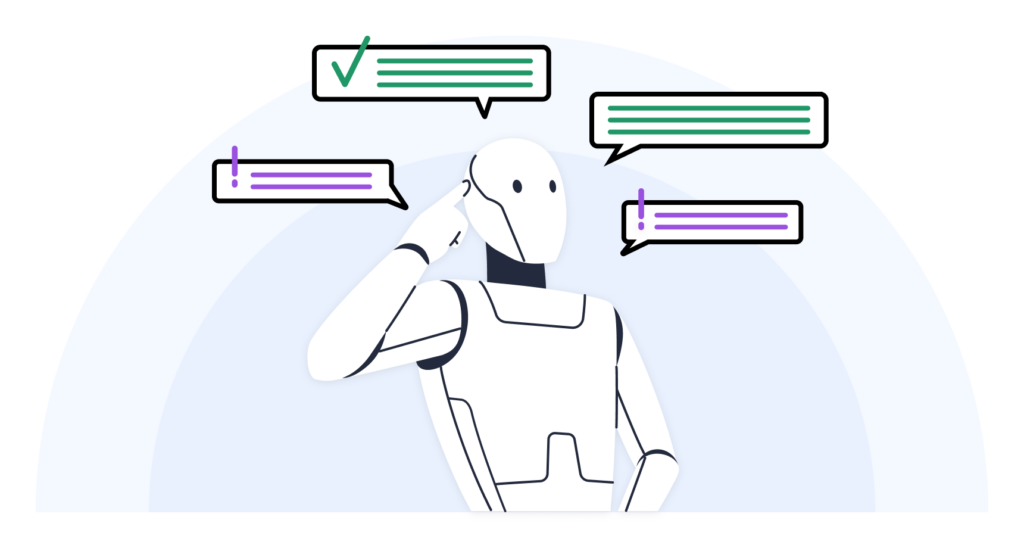
The Changing Landscape of CLI in AI
Command line interfaces (CLIs) are not just here to stay; they're evolving to become even more crucial in the AI innovation saga. The future points towards CLI tools scaling up to match the growing complexity of AI systems.
Paving the Way for Advanced CLI Tools
According to Forrester's AI Future Trends Report,¹⁶ AI models are growing more complex. This progression demands that command line tools also advance, becoming more intuitive and offering features that simplify tasks like model training, tuning, and deployment across various environments. For example, IBM’s CLAI Project brings the power of AI to the command line.¹⁷
Generative AI's Role in Business Efficiency
Harvard Business Review's take on reskilling highlights how generative AI is transforming business efficiency. As generative technologies permeate the industry, professionals need a solid command of CLI skills to stay ahead of the curve.
Reskilling programs require participants to make a major investment of time. So it’s important to try to reduce the risk, cost, and effort involved.
Source: Harvard Business Review
Staying Relevant with CLI Skills
Keeping up with these changes means a continuous journey of learning and upskilling in CLI. This involves:
- Staying updated through courses and certifications.
- Diving into hands-on projects that reflect real-world scenarios.
- Engaging with professional communities for collective learning experiences.
Dataquest's Generative AI Fundamentals in Python skill path prepares professionals to lead in AI, covering Python programming, large language model interactions, chatbot prompt engineering, and crafting functional AI applications.
Embrace Continuous Learning
Effective implementation of generative AI advancements demands ongoing education in CLI. Mastery of these tools empowers professionals to confidently manage complex projects and drive innovation. Dataquest invites you to start this journey with our skill path, equipping you with the command line expertise needed for the technological challenges of tomorrow.
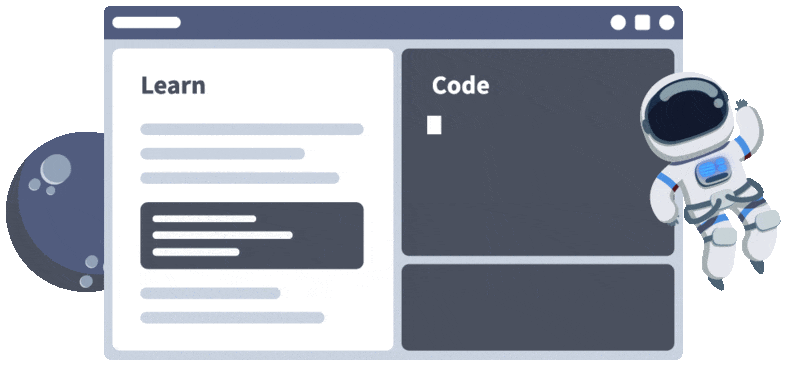
Start Your Command-Line Journey with Dataquest
Recognizing the massive value of these skills in today's job market, Dataquest has woven command line training into our Generative AI Fundamentals in Python skill path. You don't just learn about how to use the CLI; you dive into it, hands-on. You set up virtual environments, install libraries, and run Python code—all through the command line. This isn't just learning; it's doing. It's about giving you practical skills that are in sync with what the industry demands today.
Prerequisites for Command Line Learning
Before you learn to use the command line, you'll learn about:
- Basic OS Navigation: Familiarity with your computer's file system.
- Python Proficiency: A solid grasp of Python for scripting within the command line.
- Foundational AI/ML Knowledge: Understanding the basics of AI and machine learning.
Foundational Resources
Kickstart your command line education with:
- Official OS Documentation: Check out the Bash manual for Linux/macOS users or Windows Commands for those on Windows.
- Dataquest Blog Post: Get a personal perspective on learning the command line from one of our content developers about How to Learn the Command Line.
- Dataquest's Skill Path: Our Generative AI Fundamentals in Python skill path offers a structured introduction to command line essentials within Python and AI tasks.
Dataquest's Approach to Command Line Skills
What makes Dataquest different?
- Project-Based Learning: Tackle real-world projects to apply what you've learned.
- Specialization Focus: Our curriculum is crafted specifically for data science and AI roles.
- Essential Skills Included: Learn critical skills like navigating file systems and using version control.
Your Roadmap to CLI Mastery
With Dataquest, you'll progress through:
- Basic commands that are essential for OS interaction.
- File system management techniques that are vital for AI data handling.
- Version control with Git, key for collaborative development.
- Advanced environment management tasks that are critical for setting up your AI projects.
- Interactive coding challenges that mimic real-world situations, deepening your learning experience.
From Screen to Reality: Using the Command Line Interface for AI Success
We've seen how the Command Line Interface (CLI) isn't just a tool; it's a gateway to AI success, much like those cinematic hackers who navigate complex systems with ease. This isn't Hollywood magic; it's the reality of what you can achieve with CLI skills in the field of AI.
The versatility and control that CLI provides are crucial in fields ranging from healthcare to finance, and it's a skill set that employers are actively seeking. It's time for you to join this league of real-world tech experts.
Through Dataquest's Generative AI Fundamentals in Python skill path, you're not just learning how to use the CLI; you're giving yourself the ability to navigate the evolving world of AI with confidence. Think of it as your launchpad into the world of AI, where you become the tech whiz you've seen in movies.
Learn to use the CLI with Dataquest and start transforming those cinematic scenes into your professional reality within just a couple of months. Your journey to being a command line pro, ready to tackle the challenges of AI, starts right here.