Getting Started with Claude Code for Data Scientists
If you've spent hours debugging a pandas KeyError, or writing the same data validation code for the hundredth time, or refactoring a messy analysis script, you know the frustration of tedious coding work. Real data science work involves analytical thinking and creative problem-solving, but it also requires a lot of mechanical coding: boilerplate writing, test generation, and documentation creation.
What if you could delegate the mechanical parts to an AI assistant that understands your codebase and handles implementation details while you focus on the analytical decisions?
That's what Claude Code does for data scientists.
What Is Claude Code?
Claude Code is Anthropic's terminal-based AI coding assistant that helps you write, refactor, debug, and document code through natural language conversations. Unlike autocomplete tools that suggest individual lines as you type, Claude Code understands project context, makes coordinated multi-file edits, and can execute workflows autonomously.
Claude Code excels at generating boilerplate code for data loading and validation, refactoring messy scripts into clean modules, debugging obscure errors in pandas or numpy operations, implementing standard patterns like preprocessing pipelines, and creating tests and documentation. However, it doesn't replace your analytical judgment, make methodological decisions about statistical approaches, or fix poorly conceived analysis strategies.
In this tutorial, you'll learn how to install Claude Code, understand its capabilities and limitations, and start using it productively for data science work. You'll see the core commands, discover tips that improve efficiency, and see concrete examples of how Claude Code handles common data science tasks.
Key Benefits for Data Scientists
Before we get into installation, let's establish what Claude Code actually does for data scientists:
- Eliminate boilerplate code writing for repetitive patterns that consume time without requiring creative thought. File loading with error handling, data validation checks that verify column existence and types, preprocessing pipelines with standard transformations—Claude Code generates these in seconds rather than requiring manual implementation of logic you've written dozens of times before.
- Generate test suites for data processing functions covering normal operation, edge cases with malformed or missing data, and validation of output characteristics. Testing data pipelines becomes straightforward rather than work you postpone.
- Accelerate documentation creation for data analysis workflows by generating detailed docstrings, README files explaining project setup, and inline comments that explain complex transformations.
- Debug obscure errors more efficiently in pandas operations, numpy array manipulations, or scikit-learn pipeline configurations. Claude Code interprets cryptic error messages, suggests likely causes based on common patterns, and proposes fixes you can evaluate immediately.
- Refactor exploratory code into production-quality modules with proper structure, error handling, and maintainability standards. The transition from research notebook to deployable pipeline becomes faster and less painful.
These benefits translate directly to time savings on mechanical tasks, allowing you to focus on analysis, modeling decisions, and generating insights rather than wrestling with implementation details.
Installation and Setup
Let's get Claude Code installed and configured. The process takes about 10-15 minutes, including account creation and verification.
Step 1: Obtain Your Anthropic API Key
Navigate to console.anthropic.com and create an account if you don't have one. Once logged in, access the API keys section from the navigation menu on the left, and generate a new API key by clicking on + Create Key.
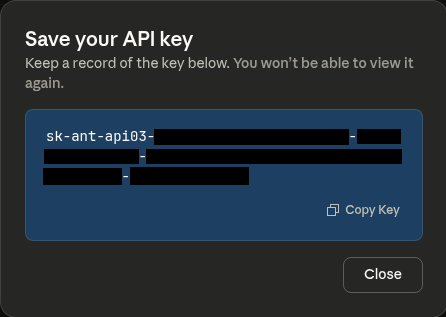
While you can generate a new key anytime from the console, you won’t be able to retrieve any existing API keys once they have been created. For this reason, you’ll want to copy your API key immediately and store it somewhere safe—you'll need it for authentication.
Always keep your API keys secure. Treat them like passwords and never commit them to version control or share them publicly.
Step 2: Install Claude Code
Claude Code installs via npm (Node Package Manager). If you don't have Node.js installed on your system, download it from nodejs.org before proceeding.
Once Node.js is installed, open your terminal and run:
npm install -g @anthropic-ai/claude-codeThe -g flag installs Claude Code globally, making it available from any directory on your system.
Common installation issues:
- "npm: command not found": You need to install Node.js first. Download it from nodejs.org and restart your terminal after installation.
- Permission errors on Mac/Linux: Try
sudo npm install -g @anthropic-ai/claude-codeto install with administrator privileges. PATHissues: If Claude Code installs successfully but theclaudecommand isn't recognized, you may need to add npm's global directory to your systemPATH. Runnpm config get prefixto find the location, then add[that-location]/binto yourPATHenvironment variable.
Step 3: Configure Authentication
Set your API key as an environment variable so Claude Code can authenticate with Anthropic's servers:
export ANTHROPIC_API_KEY=your_key_hereReplace your_key_here with the actual API key you copied earlier from the Anthropic console.
To make this permanent (so you don't need to set your API key every time you open a terminal), add the export line above to your shell configuration file:
- For bash: Add to
~/.bashrcor~/.bash_profile - For zsh: Add to
~/.zshrc - For fish: Add to
~/.config/fish/config.fish
You can edit your shell configuration file using nano config_file_name. After adding the line, reload your configuration by running source ~/.bashrc (or whichever file you edited), or simply open a new terminal window.
Step 4: Verify Installation
Confirm that Claude Code is properly installed and authenticated:
claude --versionYou should see version information displayed. If you get an error, review the installation steps above.
Try running Claude Code for the first time:
claudeThis launches the Claude Code interface. You should see a welcome message and a prompt asking you to select the text style that looks best with your terminal:

Use the arrow keys on your keyboard to select a text style and press Enter to continue.
Next, you’ll be asked to select a login method:
If you have an eligible subscription, select option 1. Otherwise, select option 2. For this tutorial, we will use option 2 (API usage billing).
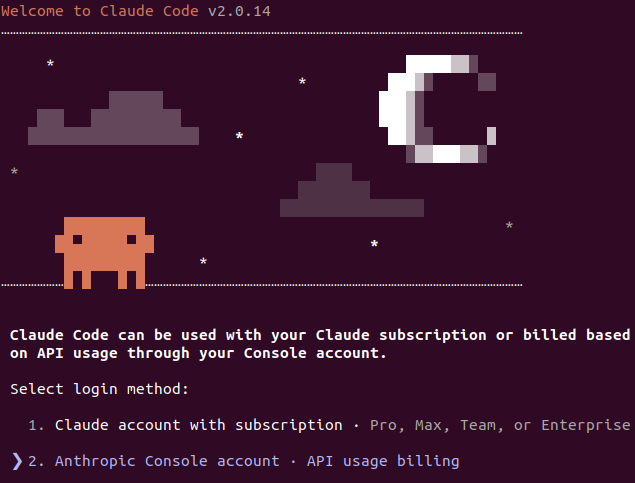
Once your account setup is complete, you’ll see a welcome message showing the email address for your account:

To exit the setup of Claude Code at any point, press Control+C twice.
Security Note
Claude Code can read files you explicitly include and generate code that loads data from files or databases. However, it doesn't automatically access your data without your instruction. You maintain full control over what files and information Claude Code can see. When working with sensitive data, be mindful of what files you include in conversation context and review all generated code before execution, especially code that connects to databases or external systems. For more details, see Anthropic’s Security Documentation.
Understanding the Costs
Claude Code itself is free software, but using it requires an Anthropic API key that operates on usage-based pricing:
- Free tier: Limited testing suitable for evaluation
- Pro plan (\$20/month): Reasonable usage for individual data scientists conducting moderate development work
- Pay-as-you-go: For heavy users working intensively on multiple projects, typically \$6-12 daily for active development
Most practitioners doing regular but not continuous development work find the \$20 Pro plan provides good balance between cost and capability. Start with the free tier to evaluate effectiveness on your actual work, then upgrade based on demonstrated value.
Your First Commands
Now that Claude Code is installed and configured, let's walk through basic usage with hands-on examples.
Starting a Claude Code Session
Navigate to a project directory in your terminal:
cd ~/projects/customer_analysisLaunch Claude Code:
claudeYou'll see the Claude Code interface with a prompt where you can type natural language instructions.
Understanding Your Project
Before asking Claude Code to make changes, it needs to understand your project context. Try starting with this exploratory command:
Explain the structure of this project and identify the key files.Claude Code will read through your directory, examine files, and provide a summary of what it found. This shows that Claude Code actively explores and comprehends codebases before acting.
Your First Refactoring Task
Let's demonstrate Claude Code's practical value with a realistic example. Create a simple file called load_data.py with some intentionally messy code:
import pandas as pd
# Load customer data
data = pd.read_csv('/Users/yourname/Desktop/customers.csv')
print(data.head())This works but has obvious problems: hardcoded absolute path, no error handling, poor variable naming, and no documentation.
Now ask Claude Code to improve it:
Claude Code will analyze the file and propose improvements. Instead of the hardcoded path, you'll get configurable file paths through command-line arguments. The error handling expands to catch missing files, empty files, and CSV parsing errors. Variable names become descriptive (customer_df or customer_data instead of generic data). A complete docstring appears documenting parameters, return values, and potential exceptions. The function adds proper logging to track what's happening during execution.
Claude Code asks your permission before making these changes. Always review its proposal; if it looks good, approve it. If something seems off, ask for modifications or reject the changes entirely. This permission step ensures you stay in control while delegating the mechanical work.
What Just Happened
This demonstrates Claude Code's workflow:
- You describe what you want in natural language
- Claude Code analyzes the relevant files and context
- Claude Code proposes specific changes with explanations
- You review and approve or request modifications
- Claude Code applies approved changes
The entire refactoring took 90 seconds instead of 20-30 minutes of manual work. More importantly, Claude Code caught details you might have forgotten, such as adding logging, proper type hints, and handling multiple error cases. The permission-based approach ensures you maintain control while delegating implementation work.
Core Commands and Patterns
Claude Code provides several slash (/) commands that control its behavior and help you work more efficiently.
Important Slash Commands
@filename: Reference files directly in your prompts using the @ symbol. Example: @src/preprocessing.py or Explain the logic in @data_loader.py. Claude Code automatically includes the file's content in context. Use tab completion after typing @ to quickly navigate and select files.
/clear: Reset conversation context entirely, removing all history and file references. Use this when switching between different analyses, datasets, or project areas. Accumulated conversation history consumes tokens and can cause Claude Code to inappropriately reference outdated context. Think of /clear as starting a fresh conversation when you switch tasks.
/help: Display available commands and usage information. Useful when you forget command syntax or want to discover capabilities.
Context Management for Data Science Projects
Claude Code has token limits determining how much code it can consider simultaneously. For small projects with a few files, this rarely matters. For larger data science projects with dozens of notebooks and scripts, strategic context management becomes important.
Reference only files relevant to your current task using @filename syntax. If you're working on data validation, reference the validation script and related utilities (like @validation.py and @utils/data_checks.py) but exclude modeling and visualization code that won't influence the current work.
Effective Prompting Patterns
Claude Code responds best to clear, specific instructions. Compare these approaches:
- Vague: "Make this code better"
Specific: "Refactor this preprocessing function to handle missing values using median imputation for numerical columns and mode for categorical columns, add error handling for unexpected data types, and include detailed docstrings" - Vague: "Add tests"
Specific: "Create pytest tests for the data_loader function covering successful loading, missing file errors, empty file handling, and malformed CSV detection" - Vague: "Fix the pandas error"
Specific: "Debug the KeyError in line 47 of data_pipeline.py and suggest why it's failing on the 'customer_id' column"
Specific prompts produce focused, useful results. Vague prompts generate generic suggestions that may not address your actual needs.
Iteration and Refinement
Treat Claude Code's initial output as a starting point rather than expecting perfection on the first attempt. Review what it generates, identify improvements needed, and make follow-up requests:
"The validation function you created is good, but it should also check that dates are within reasonable ranges. Add validation that start_date is after 2000-01-01 and end_date is not in the future."
This iterative approach produces better results than attempting to specify every requirement in a single massive prompt.
Advanced Features
Beyond basic commands, several features improve your Claude Code experience for complex work.
-
Activate plan mode: Press Shift+Tab before sending your prompt to enable plan mode, which creates an explicit execution plan before implementing changes. Use this for workflows with three or more distinct steps—like loading data, preprocessing, and generating outputs. The planning phase helps Claude maintain focus on the overall objective.
-
Run commands with bash mode: Prefix prompts with an exclamation mark to execute shell commands and inject their output into Claude Code's context:
! python analyze_sales.pyThis runs your analysis script and adds complete output to Claude Code's context. You can then ask questions about the output or request interpretations of the results. This creates a tight feedback loop for iterative data exploration.
-
Use extended thinking for complex problems: Include "think", "think harder", or "ultrathink" in prompts for thorough analysis:
Extended thinking produces more careful analysis but takes longer (ultrathink can take several minutes). Apply this when debugging subtle statistical issues or planning sophisticated transformations.
-
Resume previous sessions: Launch Claude Code with
claude --resumeto continue your most recent session with complete context preserved, including conversation history, file references, and established conventions all intact. This proves valuable for ongoing analysis where you want to continue today without re-explaining your entire analytical approach.
Optional Power User Setting
For personal projects where you trust all operations, launch with claude --dangerously-skip-permissions to bypass constant approval prompts. This carries risk if Claude Code attempts destructive operations, so use it only on projects where you maintain version control and can recover from mistakes. Never use this on production systems or shared codebases.
Configuring Claude Code for Data Science Projects
The CLAUDE.md file provides project-specific context that improves Claude Code's suggestions by explaining your conventions, requirements, and domain specifics.
Quick Setup with /init
The easiest way to create your CLAUDE.md file is using Claude Code's built-in /init command. From your project directory, launch Claude Code and run:
/initClaude Code will analyze your project structure and ask you questions about your setup: what kind of project you're working on, your coding conventions, important files and directories, and domain-specific context. It then generates a CLAUDE.md file tailored to your project.
This interactive approach is faster than writing from scratch and ensures you don't miss important details. You can always edit the generated file later to refine it.
Understanding Your CLAUDE.md
Whether you used /init or prefer to create it manually, here's what a typical CLAUDE.md file looks like for a data science project on customer churn. In your project root directory, the file named CLAUDE.md uses markdown format and describes project information:
# Customer Churn Analysis Project
## Project Overview
Predict customer churn for a telecommunications company using historical
customer data and behavior patterns. The goal is identifying at-risk
customers for proactive retention efforts.
## Data Sources
- **Customer demographics**: data/raw/customer_info.csv
- **Usage patterns**: data/raw/usage_data.csv
- **Churn labels**: data/raw/churn_labels.csv
Expected columns documented in data/schemas/column_descriptions.md
## Directory Structure
- `data/raw/`: Original unmodified data files
- `data/processed/`: Cleaned and preprocessed data ready for modeling
- `notebooks/`: Exploratory analysis and experimentation
- `src/`: Production code for data processing and modeling
- `tests/`: Pytest tests for all src/ modules
- `outputs/`: Generated reports, visualizations, and model artifacts
## Coding Conventions
- Use pandas for data manipulation, scikit-learn for modeling
- All scripts should accept command-line arguments for file paths
- Include error handling for data quality issues
- Follow PEP 8 style guidelines
- Write pytest tests for all data processing functions
## Domain Notes
Churn is defined as customer canceling service within 30 days. We care
more about catching churners (recall) than minimizing false positives
because retention outreach is relatively low-cost.This upfront investment takes 10-15 minutes but improves every subsequent interaction by giving Claude Code context about your project structure, conventions, and requirements.
Hierarchical Configuration for Complex Projects
CLAUDE.md files can be hierarchical. You might maintain a root-level CLAUDE.md describing overall project structure, plus subdirectory-specific files for different analysis areas.
For example, a project analyzing both customer behavior and financial performance might have:
- Root
CLAUDE.md: General project description, directory structure, and shared conventions customer_analysis/CLAUDE.md: Specific details about customer data sources, relevant metrics like lifetime value and engagement scores, and analytical approaches for behavioral patternsfinancial_analysis/CLAUDE.md: Financial data sources, accounting principles used, and approaches for revenue and cost analysis
Claude Code prioritizes the most specific configuration, so subdirectory files take precedence when working within those areas.
Custom Slash Commands
For frequently used patterns specific to your workflow, you can create custom slash commands. Create a .claude/commands directory in your project and add markdown files named for each slash command you want to define.
For example, .claude/commands/test.md:
Create pytest tests for: $ARGUMENTS
Requirements:
- Test normal operation with valid data
- Test edge cases: empty inputs, missing values, invalid types
- Test expected exceptions are raised appropriately
- Include docstrings explaining what each test validates
- Use descriptive test names that explain the scenarioThen /test my_preprocessing_function generates tests following your specified patterns.
These custom commands represent optional advanced customization. Start with basic CLAUDE.md configuration, and consider custom commands only after you've identified repetitive patterns in your prompting.
Practical Data Science Applications
Let's see Claude Code in action across some common data science tasks.
1. Data Loading and Validation
Generate robust data loading code with error handling:
Create a data loading function for customer_data.csv that:
- Accepts configurable file paths
- Validates expected columns exist with correct types
- Detects and logs missing value patterns
- Handles common errors like missing files or malformed CSV
- Returns the dataframe with a summary of loaded recordsClaude Code generates a function that handles all these requirements. The code uses pathlib for cross-platform file paths, includes try-except blocks for multiple error scenarios, validates that required columns exist in the dataframe, logs detailed information about data quality issues like missing values, and provides clear exception messages when problems occur. This handles edge cases you might forget: missing files, parsing errors, column validation, and missing value detection with logging.
2. Exploratory Data Analysis Assistance
Generate EDA code:
Create an EDA script for the customer dataset that generates:
- Distribution plots for numerical features (age, income, tenure)
- Count plots for categorical features (plan_type, region)
- Correlation heatmap for numerical variables
- Summary statistics table
Save all visualizations to outputs/eda/Claude Code produces a complete analysis script with proper plot styling, figure organization, and file saving—saving 30-45 minutes of matplotlib configuration work.
3. Data Preprocessing Pipeline
Build a preprocessing module:
Create preprocessing.py with functions to:
- Handle missing values: median for numerical, mode for categorical
- Encode categorical variables using one-hot encoding
- Scale numerical features using StandardScaler
- Include type hints, docstrings, and error handlingThe generated code includes proper sklearn patterns and documentation, and it handles edge cases like unseen categories during transform.
4. Test Generation
Generate pytest tests:
Create tests for the preprocessing functions covering:
- Successful preprocessing with valid data
- Handling of various missing value patterns
- Error cases like all-missing columns
- Verification that output shapes match expectationsClaude Code generates thorough test coverage including fixtures, parametrized tests, and clear assertions—work that often gets postponed due to tedium.
5. Documentation Generation
Add docstrings and project documentation:
Add docstrings to all functions in data_pipeline.py following NumPy styleCreate a README.md explaining:
- Project purpose and business context
- Setup instructions for the development environment
- How to run the preprocessing and modeling pipeline
- Description of output artifacts and their interpretationGenerated documentation captures technical details while remaining readable for collaborators.
6. Maintaining Analysis Documentation
For complex analyses, use Claude Code to maintain living documentation:
Create analysis_log.md and document our approach to handling missing income data, including:
- The statistical justification for using median imputation rather than deletion
- Why we chose median over mean given the right-skewed distribution we observed
- Validation checks we performed to ensure imputation didn't bias resultsThis documentation serves dual purposes. First, it provides context for Claude Code in future sessions when you resume work on this analysis, as it explains the preprocessing you applied and why those specific choices were methodologically appropriate. Second, it creates stakeholder-ready explanations communicating both technical implementation and analytical reasoning.
As your analysis progresses, continue documenting key decisions:
This living documentation approach transforms implicit analytical reasoning into explicit written rationale, increasing both reproducibility and transparency of your data science work.
Common Pitfalls and How to Avoid Them
- Insufficient context leads to generic suggestions that miss project-specific requirements. Claude Code doesn't automatically know your data schema, project conventions, or domain constraints. Maintain a detailed CLAUDE.md file and reference relevant files using
@filenamesyntax in your prompts. - Accepting generated code without review risks introducing bugs or inappropriate patterns. Claude Code produces good starting points but isn't perfect. Treat all output as first drafts requiring validation through testing and inspection, especially for statistical computations or data transformations.
- Attempting overly complex requests in single prompts produces confused or incomplete results. When you ask Claude Code to "build the entire analysis pipeline from scratch," it gets overwhelmed. Break large tasks into focused steps—first create data loading, then validation, then preprocessing—building incrementally toward the desired outcome.
- Ignoring error messages when Claude Code encounters problems prevents identifying root causes. Read errors carefully and ask Claude Code for specific debugging assistance: "The preprocessing function failed with KeyError on 'customer_id'. What might cause this and how should I fix it?"
Understanding Claude Code's Limitations
Setting realistic expectations about what Claude Code cannot do well builds trust through transparency.
Domain-specific understanding requires your input. Claude Code generates code based on patterns and best practices but cannot validate whether analytical approaches are appropriate for your research questions or business problems. You must provide domain expertise and methodological judgment.
Subtle bugs can slip through. Generated code for advanced statistical methods, custom loss functions, or intricate data transformations requires careful validation. Always test generated code thoroughly against known-good examples.
Large project understanding is limited. Claude Code works best on focused tasks within individual files rather than system-wide refactoring across complex architectures with dozens of interconnected files.
Edge cases may not be handled. Preprocessing code might handle clean training data perfectly but break on production data with unexpected null patterns or outlier distributions that weren't present during development.
Expertise is not replaceable. Claude Code accelerates implementation but does not replace fundamental understanding of data science principles, statistical methods, or domain knowledge.
Security Considerations
When Claude Code accesses external data sources, malicious actors could potentially embed instructions in data that Claude Code interprets as commands. This concern is known as prompt injection.
Maintain skepticism about Claude Code suggestions when working with untrusted external sources. Never grant Claude Code access to production databases, sensitive customer information, or critical systems without careful review of proposed operations.
For most data scientists working with internal datasets and trusted sources, this risk remains theoretical, but awareness becomes important as you expand usage into more automated workflows.
Frequently Asked Questions
How much does Claude Code cost for typical data science usage?
Claude Code itself is free to install, but it requires an Anthropic API key with usage-based pricing. The free tier allows limited testing suitable for evaluation. The Pro plan at \$20/month handles moderate daily development—generating preprocessing code, debugging errors, refactoring functions. Heavy users working intensively on multiple projects may prefer pay-as-you-go pricing, typically \$6-12 daily for active development. Start with the free tier to evaluate effectiveness, then upgrade based on value.
Does Claude Code work with Jupyter notebooks?
Claude Code operates as a command-line tool and works best with Python scripts and modules. For Jupyter notebooks, use Claude Code to build utility modules that your notebooks import, creating cleaner separation between exploratory analysis and reusable logic. You can also copy code cells into Python files, improve them with Claude Code, then bring the enhanced code back to the notebook.
Can Claude Code access my data files or databases?
Claude Code reads files you explicitly include through context and generates code that loads data from files or databases. It doesn't automatically access your data without instruction. You maintain full control over what files and information Claude Code can see. When you ask Claude Code to analyze data patterns, it reads the data through code execution, not by directly accessing databases or files independently.
How does Claude Code compare to GitHub Copilot?
GitHub Copilot provides inline code suggestions as you type within an IDE, excelling at completing individual lines or functions. Claude Code offers more substantial assistance with entire file transformations, debugging sessions, and refactoring through conversational interaction. Many practitioners use both—Copilot for writing code interactively, Claude Code for larger refactoring and debugging work. They complement each other rather than compete.
Next Steps
You now have Claude Code installed, understand its capabilities and limitations, and have seen concrete examples of how it handles data science tasks.
Start by using Claude Code for low-risk tasks where mistakes are easily corrected: generating documentation for existing functions, creating test cases for well-understood code, or refactoring non-critical utility scripts. This builds confidence without risking important work. Gradually increase complexity as you become comfortable.
Maintain a personal collection of effective prompts for data science tasks you perform regularly. When you discover a prompt pattern that produces excellent results, save it for reuse. This accelerates work on similar future tasks.
For technical details and advanced features, explore Anthropic's Claude Code documentation. The official docs cover advanced topics like Model Context Protocol servers, custom hooks, and integration patterns.
To systematically learn generative AI across your entire practice, check out our Generative AI Fundamentals in Python skill path. For deeper understanding of effective prompt design, our Prompting Large Language Models in Python course teaches frameworks for crafting prompts that consistently produce useful results.
Getting Started
AI-assisted development requires practice and iteration. You'll experience some awkwardness as you learn to communicate effectively with Claude Code, but this learning curve is brief. Most practitioners feel productive within their first week of regular use.
Install Claude Code, work through the examples in this tutorial with your own projects, and discover how AI assistance fits into your workflow.
Have questions or want to share your Claude Code experience? Join the discussion in the Dataquest Community where thousands of data scientists are exploring AI-assisted development together.
